
- Survey Comparison
- Heatmap
- Anonymity Settings
- eNPS in Workforce Analytics Portal
- QxBot Assist in Workforce
- Notes Widget
- Text Analysis Widget
- Response rate
- Text Report
- Trend analysis widget
- Show/hide Markers and Building blocks
- Question Filter
- Single Question Widget
- Heatmap default
- Sentiment analysis
- Scorecard
- Driver analysis
- Scorecard: All options view
- Heatmap Custom Columns
- 360 feedback introductory text
- 360 feedback display configurations
- 360 feedback display labels
- Multi Level Priority Logic
- 360 Surveys- Priority Model
- 360 feedback - skip logic
- 360 feedback - show hide question logic
- 360 Survey Settings
- 360 feedback configuration
- Customize the validation text
- 360 Survey design
- 360-Reorder section
- 360 Section Type - Single Select Section
- 360 Delete Sections
- 360 Add Sections
- 360 section type - Free responses text section
- 360 Section Type - Presentations text section
- 360 Section-Edit Configurations
- 360 Survey- Languages
- Matrix section
Pairwise Ranking Survey
Pairwise Ranking or Preference Ranking is a tool to set priorities between different options available. Pairwise Ranking is a tool that is used primarily to explore people’s perceptions, elicit criteria, and understand their choices and decision-making.
In Pairwise Ranking, each individual item is compared directly against the others so as to emerge with a ranking from highest (Most Prefered) to lowest (Least Prefered).The pairwise ranking survey process uses a machine optimized process to display two items at a time. The respondents have to pick one of the two items.
We are using a Machine learned ranking algorithm that computes the preferred order of respondents based on the input given by the respondents
Since the number of rankings is N!, In general, specifying a ranking requires N log N bits of information. This implies that at least this many pairwise comparisons are required.
It is a new feature provided under manage workforce tab.Here you can add a question with items for pairwise ranking of items. To add PathFinder go to:
- Login>> WorkForce>>Manage Workforce>>PathFinder
- Click on “Add New PathFinder”
- Here you can provide
- Name - This is to summarize what is contained in your question and options. Example: Adventure sports
- Question Example: What is your preferred Adventure Sports?
- Options - This will contain items/options to be given to users which will be then analyzed using pairwise ranking . Example: Paragliding, Scuba Diving, Bungee Jumping etc.
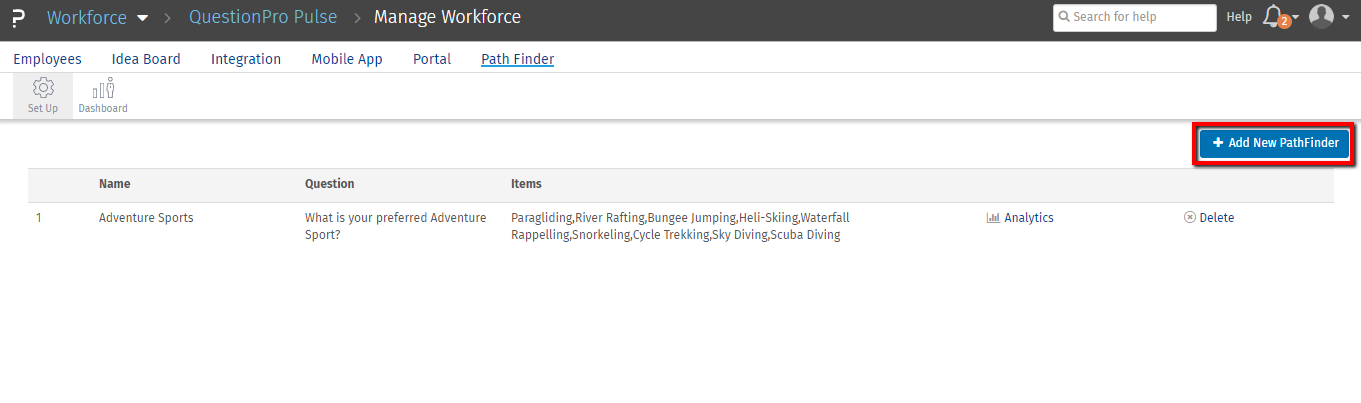
You can respond to the pairwise ranking survey on your WorkForce Pulse app. To respond to the survey go to:
- Login to Pulse app>> PathFinder
- Take the pairwise ranking survey
- View the rank you have given to the options

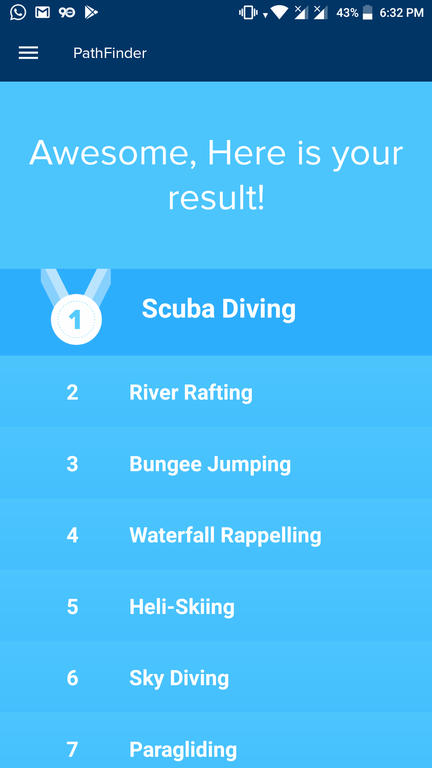
To view the dashboard of all the responses, go to:
- Login>> Manage Workforce>> PathFinder
- Take the pairwise ranking survey
- View the rank you have given to the options
- Click on “Analytics”
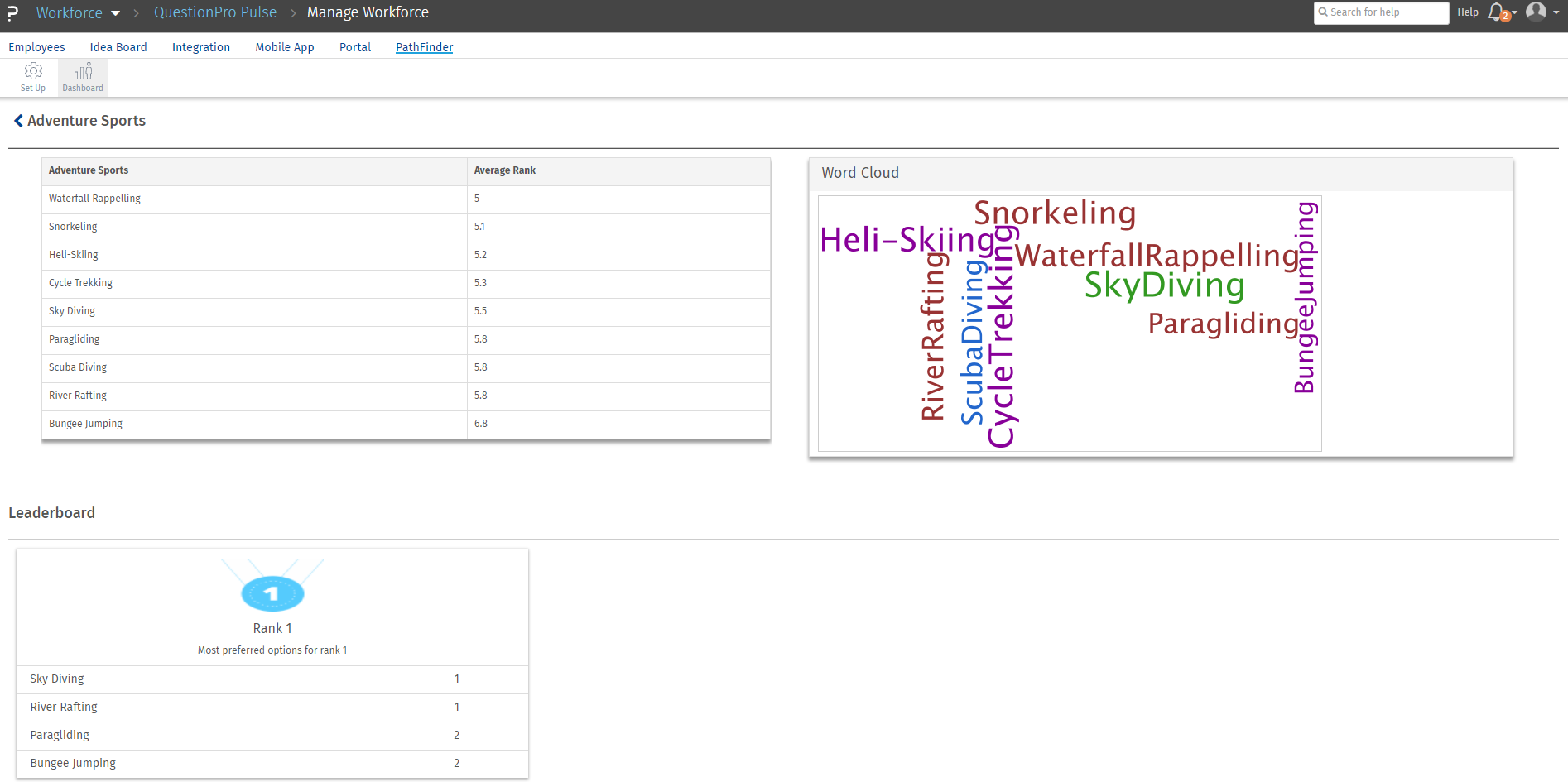
Average Rank : The answer choice with the largest average ranking is the most preferred choice.
The average ranking is calculated as follows, where:
w = weight of ranked position
x = response count for answer choice
x1w1 + x2w2 + x3w3 ... xnwn/Total
Weights are applied in reverse. In other words, the respondent's most preferred choice (which they rank as #1) has the largest weight, and their least preferred choice (which they rank in the last position) has a weight of 1. You can't change the default weights.
For example, if a Ranking question has 5 answer choices, weights are assigned as follows:
- The #1 choice has a weight of 5
- The #2 choice has a weight of 4
- The #3 choice has a weight of 3
- The #4 choice has a weight of 2
- The #4 choice has a weight of 1
Data Visualization is done using Word clouds (also known as text clouds or tag clouds) Option with higher weighted average implies it has better ranking hence that option will appear bigger and bolder in the word cloud.
Leaderboard : Leaderboard shows most preferred options which has got rank 1. It gives the frequency count for respective option. Upon clicking the option you will be able to see the list of respondents who have preferred that option as Rank 1.
