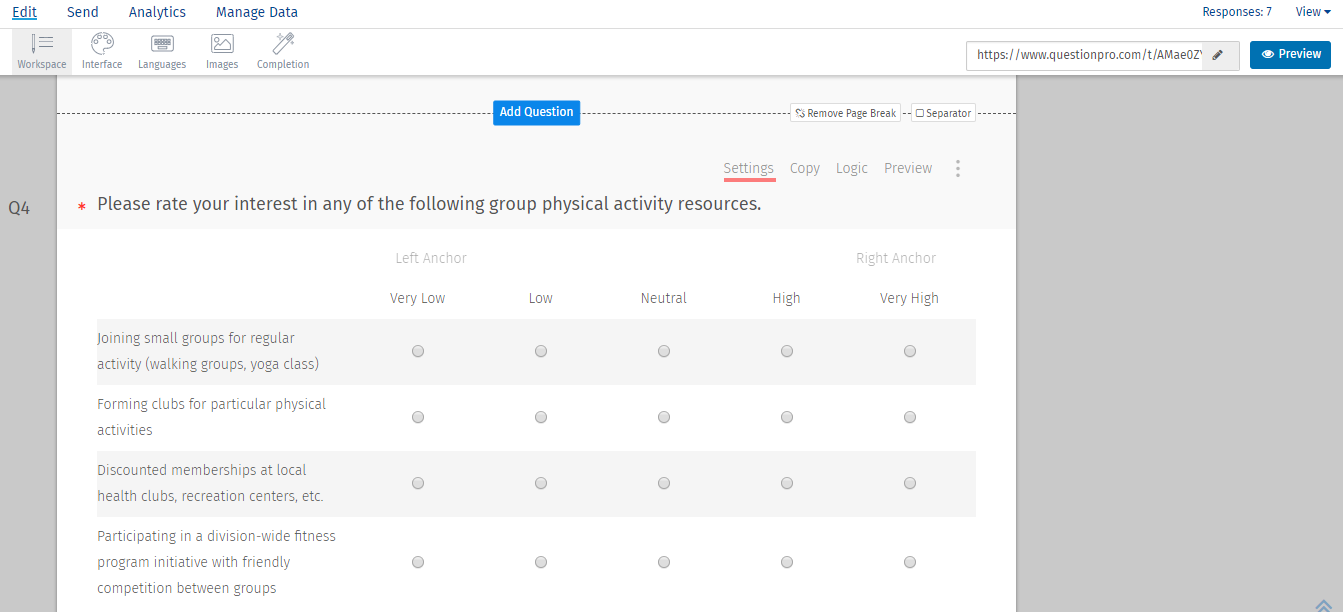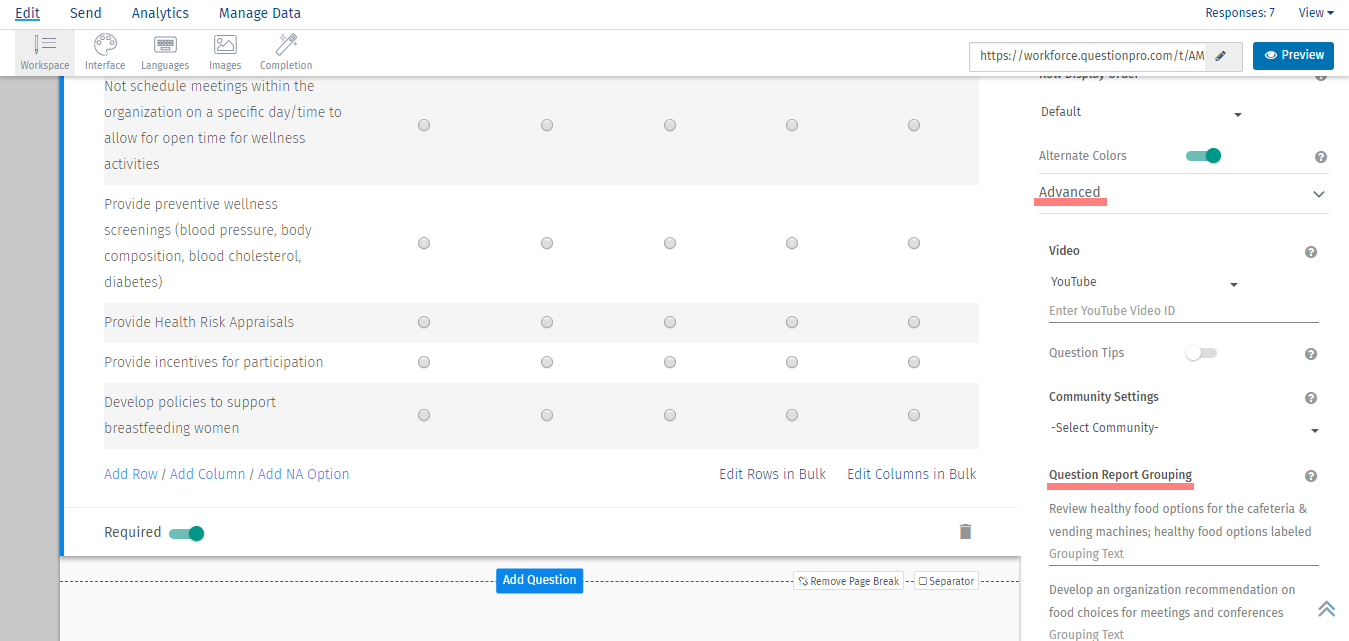- Survey Comparison
- Heatmap
- Anonymity Settings
- eNPS in Workforce Analytics Portal
- QxBot Assist in Workforce
- Notes Widget
- Text Analysis Widget
- Response rate
- Text Report
- Trend analysis widget
- Show/hide Markers and Building blocks
- Question Filter
- Single Question Widget
- Heatmap default
- Sentiment analysis
- Scorecard
- Driver analysis
- Scorecard: All options view
- Heatmap Custom Columns
- 360 feedback introductory text
- 360 feedback display configurations
- 360 feedback display labels
- Multi Level Priority Logic
- 360 Surveys- Priority Model
- 360 feedback - skip logic
- 360 feedback - show hide question logic
- 360 Survey Settings
- 360 feedback configuration
- Customize the validation text
- 360 Survey design
- 360-Reorder section
- 360 Section Type - Single Select Section
- 360 Delete Sections
- 360 Add Sections
- 360 section type - Free responses text section
- 360 Section Type - Presentations text section
- 360 Section-Edit Configurations
- 360 Survey- Languages
- Matrix section
Workforce - Report Text/Question Report Grouping
You may have questions in your survey with long descriptions which become difficult to capture in the reports, dashboards and raw data exported in Excel or CSV format). With the help of report text you can add a short description to such questions making it easy to capture in reports.
To add report text go to:
- Login>> WorkForce>>Adhoc Survey
- Click on the Settings of a question
- Open Advance settings and update text for question heading
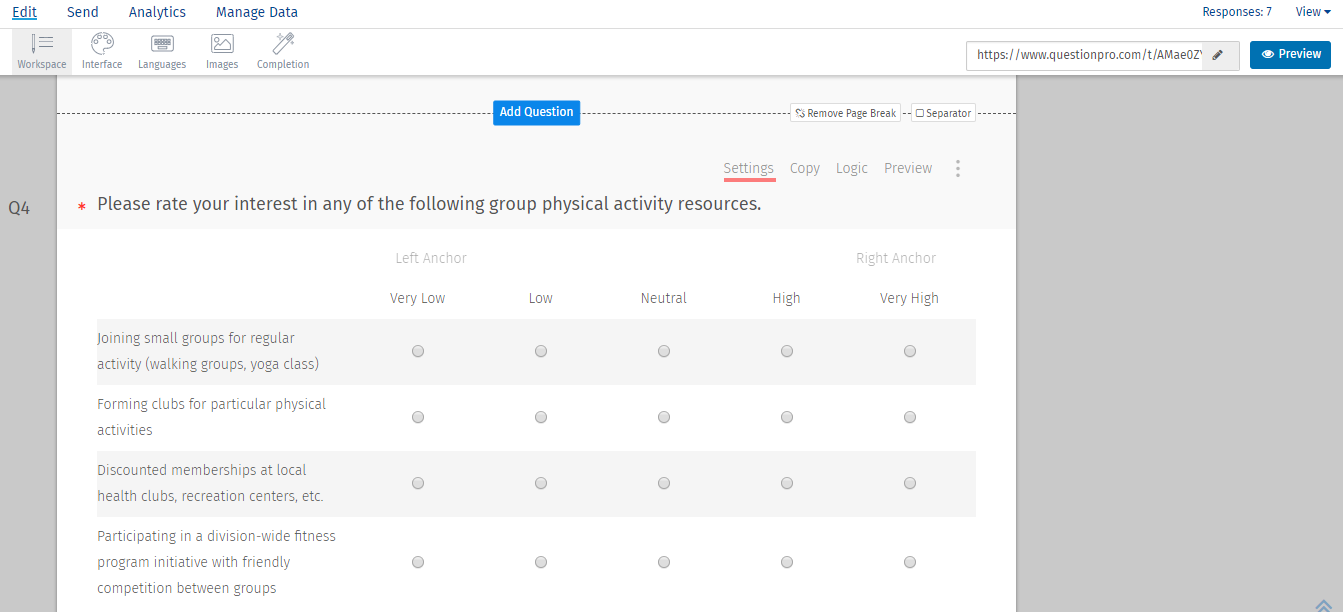
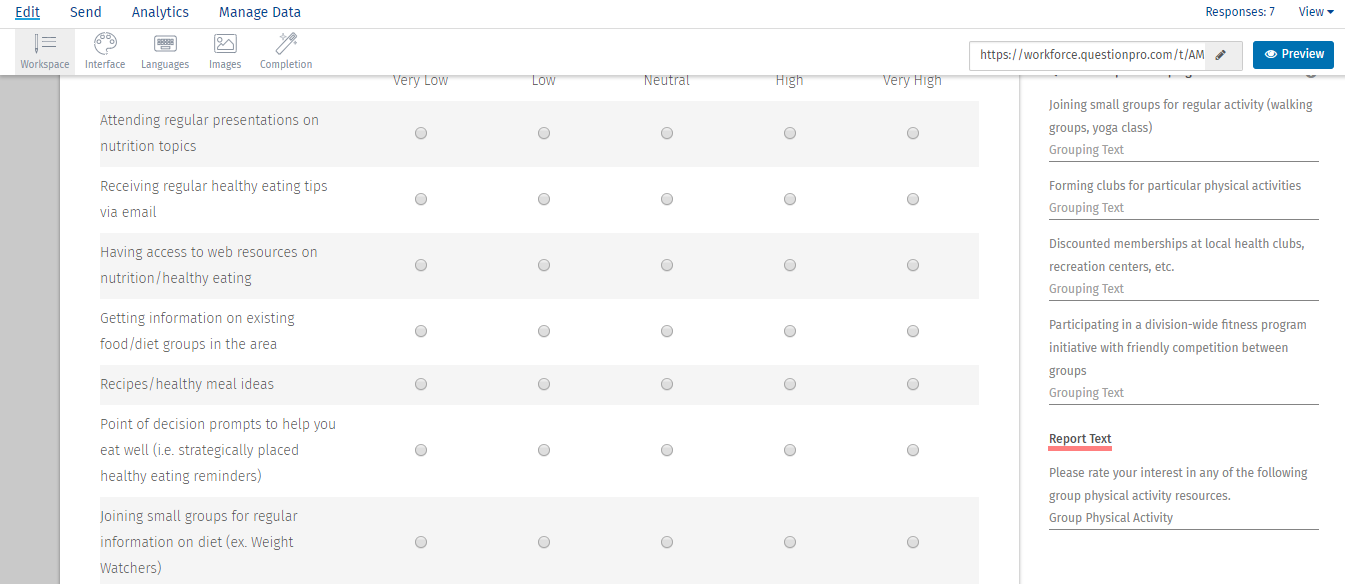
Question report grouping in adhoc survey enables the survey admin to group the rows of matrix type question so he can view the group response in the dashboard. For example, a matrix type question has 4 rows i.e. question row 1, question row 2, question row 3, question row 4. Now question row 1 and question row 2 is grouped as Group 1 and question row 3 and question row 4 is grouped as Group 2, then the admin can view the response Group 1 and Group 2 in the dashboard based on the responses given to question row 1, question row 2, question row 3 and question row 4.
To add question report grouping go to:
- Login>> WorkForce>>Adhoc Survey
- Click on the Settings of a question
- Open Advance settings and update report grouping for the row questions