
- Survey Comparison
- Heatmap
- Anonymity Settings
- eNPS in Workforce Analytics Portal
- QxBot Assist in Workforce
- Notes Widget
- Text Analysis Widget
- Response rate
- Text Report
- Trend analysis widget
- Show/hide Markers and Building blocks
- Question Filter
- Single Question Widget
- Heatmap default
- Sentiment analysis
- Scorecard
- Driver analysis
- 360 feedback introductory text
- 360 feedback display configurations
- 360 feedback display labels
- Multi Level Priority Logic
- 360 Surveys- Priority Model
- 360 feedback - skip logic
- 360 feedback - show hide question logic
- 360 Survey Settings
- 360 feedback configuration
- Customize the validation text
- 360 Survey design
- 360-Reorder section
- 360 Section Type - Single Select Section
- 360 Delete Sections
- 360 Add Sections
- 360 section type - Free responses text section
- 360 Section Type - Presentations text section
- 360 Section-Edit Configurations
- 360 Survey- Languages
- Matrix section
Workforce Pulse: Select Multiple Questions - Workforce
This set of Question can be used in the Pulse to be sent out on weekly and rotational basis to your employees.
Once we enable this option, this helps us in asking additional questions around areas which you care about which can affect your employees. Instead of sending one monotonous question every week, you can make the weekly feedback less boring by asking these additional questions and gather more valuable feedbacks at the same time.
1. Go to Workforce --> Open your Workforce account --> Go to Weekly Pulse --> and enable the select Multiple Questions.
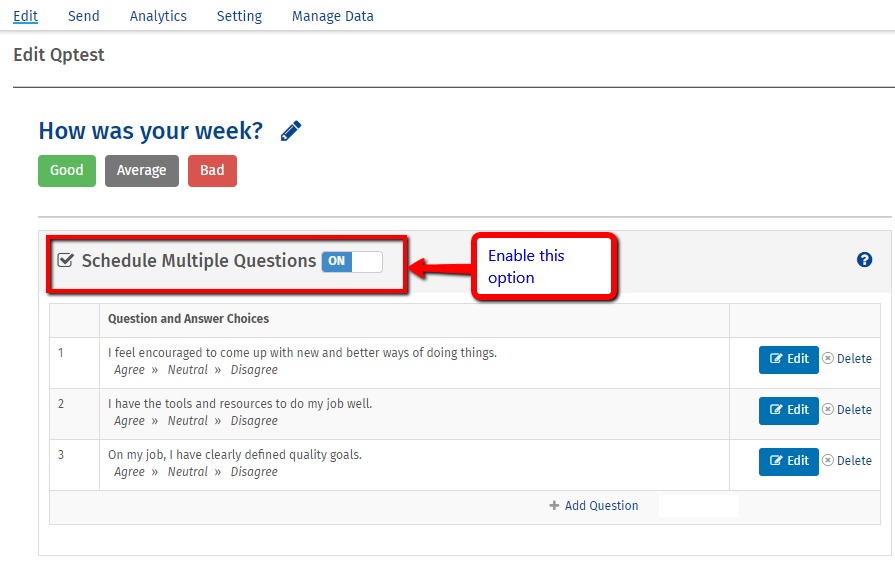 2. Add new question
2. Add new question
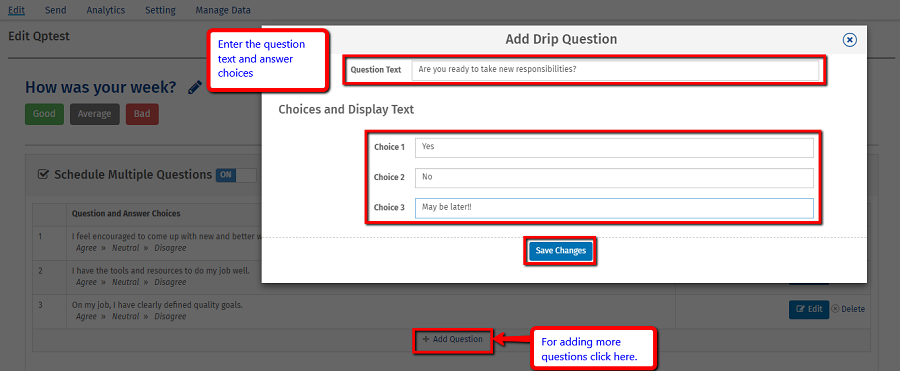
When “Multiple Questions” are enabled, the first Default Question in the pulse will be sent for the first week, while from next week the “Multiple Questions” will be sent one after the other. And once the first cycle for all the questions is finished the system will send the survey from the beginning to the users.
If this option is not enabled, the Weekly Question will be sent every week to the employees.

