
- Survey Comparison
- Heatmap
- Anonymity Settings
- eNPS in Workforce Analytics Portal
- QxBot Assist in Workforce
- Notes Widget
- Text Analysis Widget
- Response rate
- Text Report
- Trend analysis widget
- Show/hide Markers and Building blocks
- Question Filter
- Single Question Widget
- Heatmap default
- Sentiment analysis
- Scorecard
- Driver analysis
- 360 feedback introductory text
- 360 feedback display configurations
- 360 feedback display labels
- Multi Level Priority Logic
- 360 Surveys- Priority Model
- 360 feedback - skip logic
- 360 feedback - show hide question logic
- 360 Survey Settings
- 360 feedback configuration
- Customize the validation text
- 360 Survey design
- 360-Reorder section
- 360 Section Type - Single Select Section
- 360 Delete Sections
- 360 Add Sections
- 360 section type - Free responses text section
- 360 Section Type - Presentations text section
- 360 Section-Edit Configurations
- 360 Survey- Languages
- Matrix section
Workforce SMS Surveys
Can I send a survey through SMS?
Yes, it is possible to send survey invitations via SMS. In order to do so, please go to: Send >> Compose
- Switch the SMS toggle ON
- Enter the Email Address of the users you want to send the invitation or use Add Group to send the invitation to a particular group or everyone
- Select the SMS invitation template
- Click on Send
- You can send the email invites, SMS invites or both email and SMS invites by just switching the appropriate toggles ON and OFF.
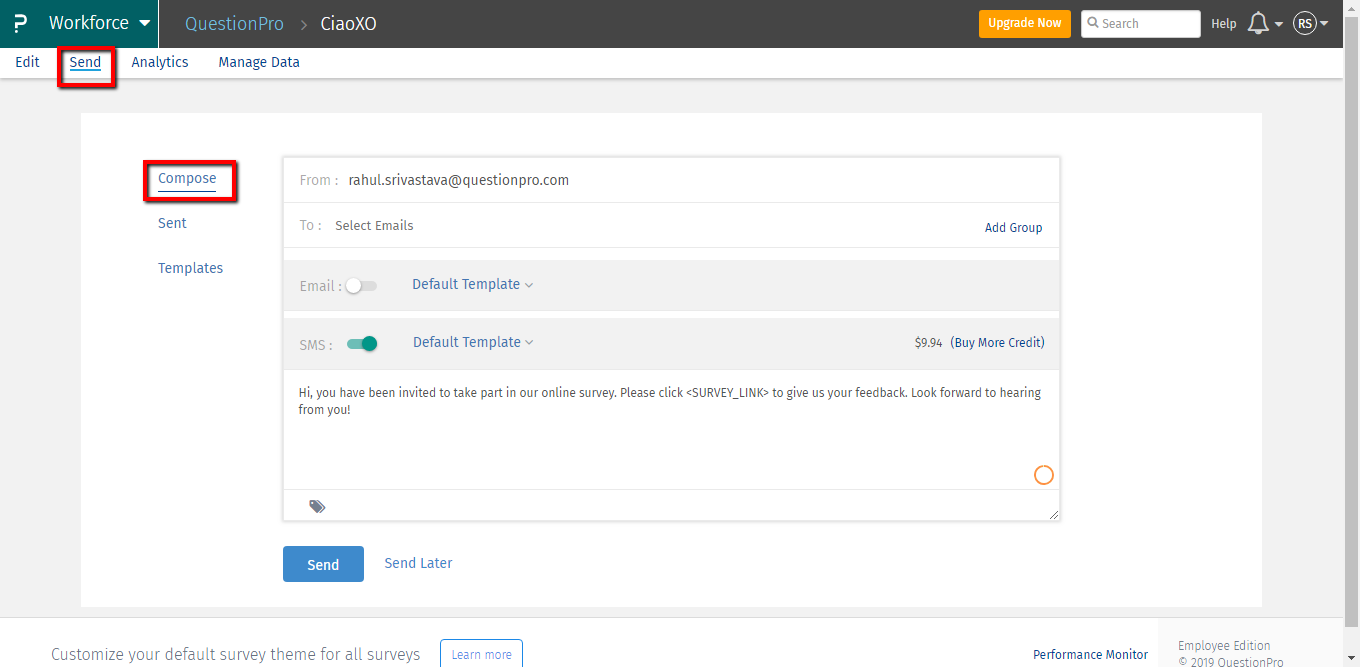
How can I upload my contacts with phone numbers?
Go to Workforce >> Manage Employee Roster >> Import
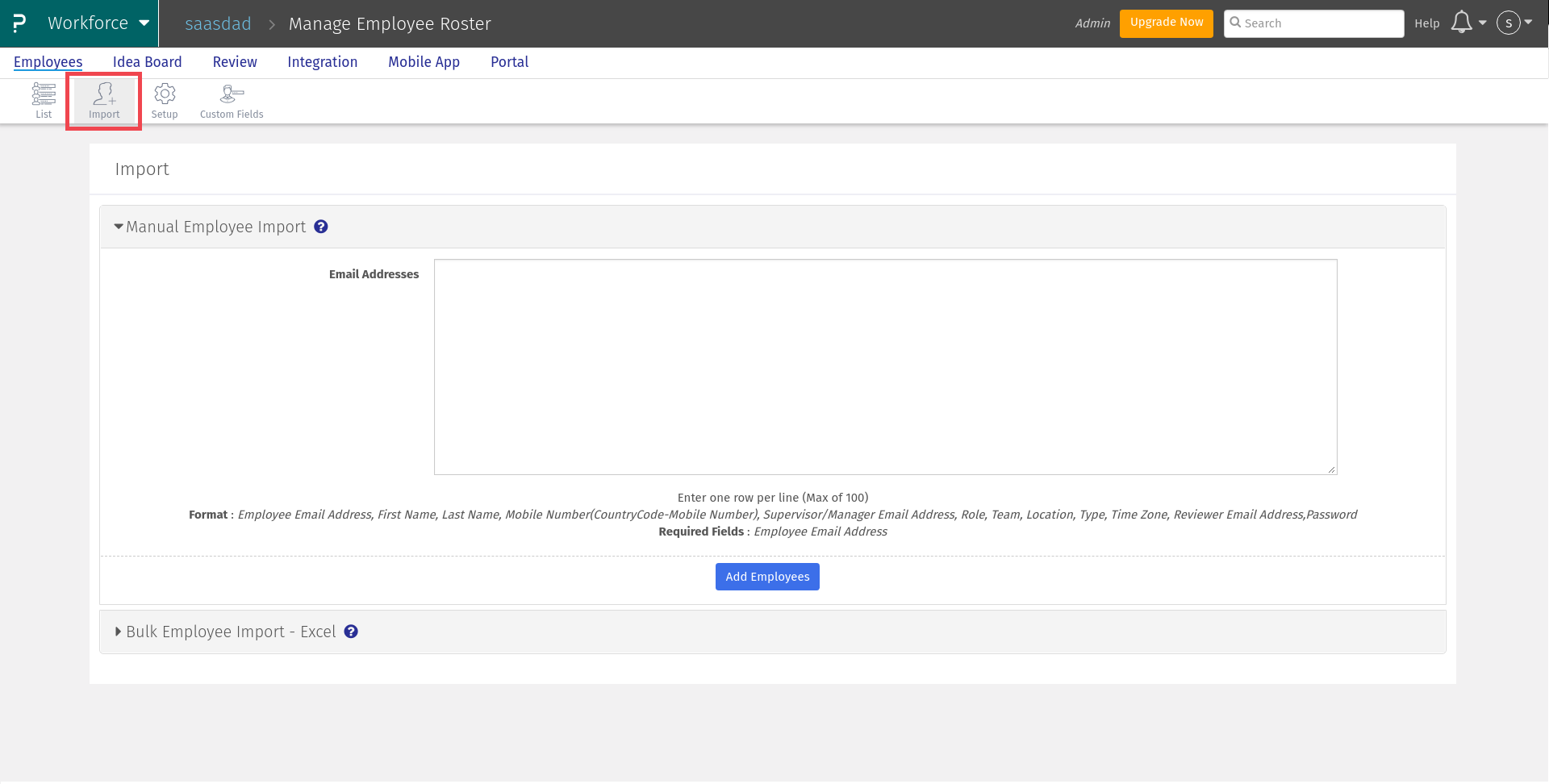
- Click on Manual Employee Import
- Enter the employee's details like email address, firstname, lastname, and contact number in the given format and click on save.
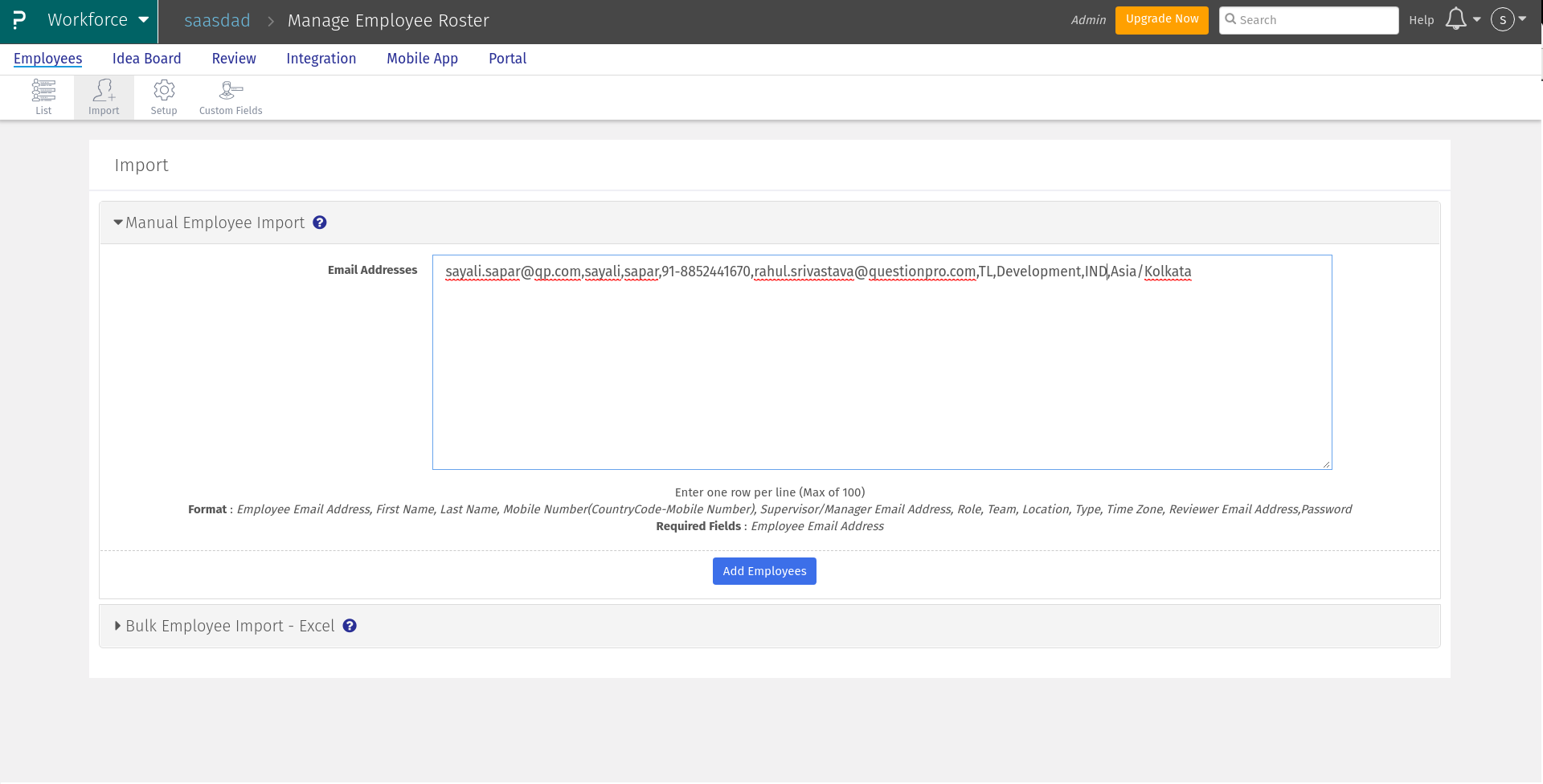
- Go to Workforce >> Manage Employee Roster >> Import
- Click on Bulk Employee Import - Excel
- Click on Download Import Template
- Enter the employee's details like email address, firstname, lastname, and contact number in the given format and click on save.
- Drag and Drop/ Browse the Excel file from your system
- Click on Upload
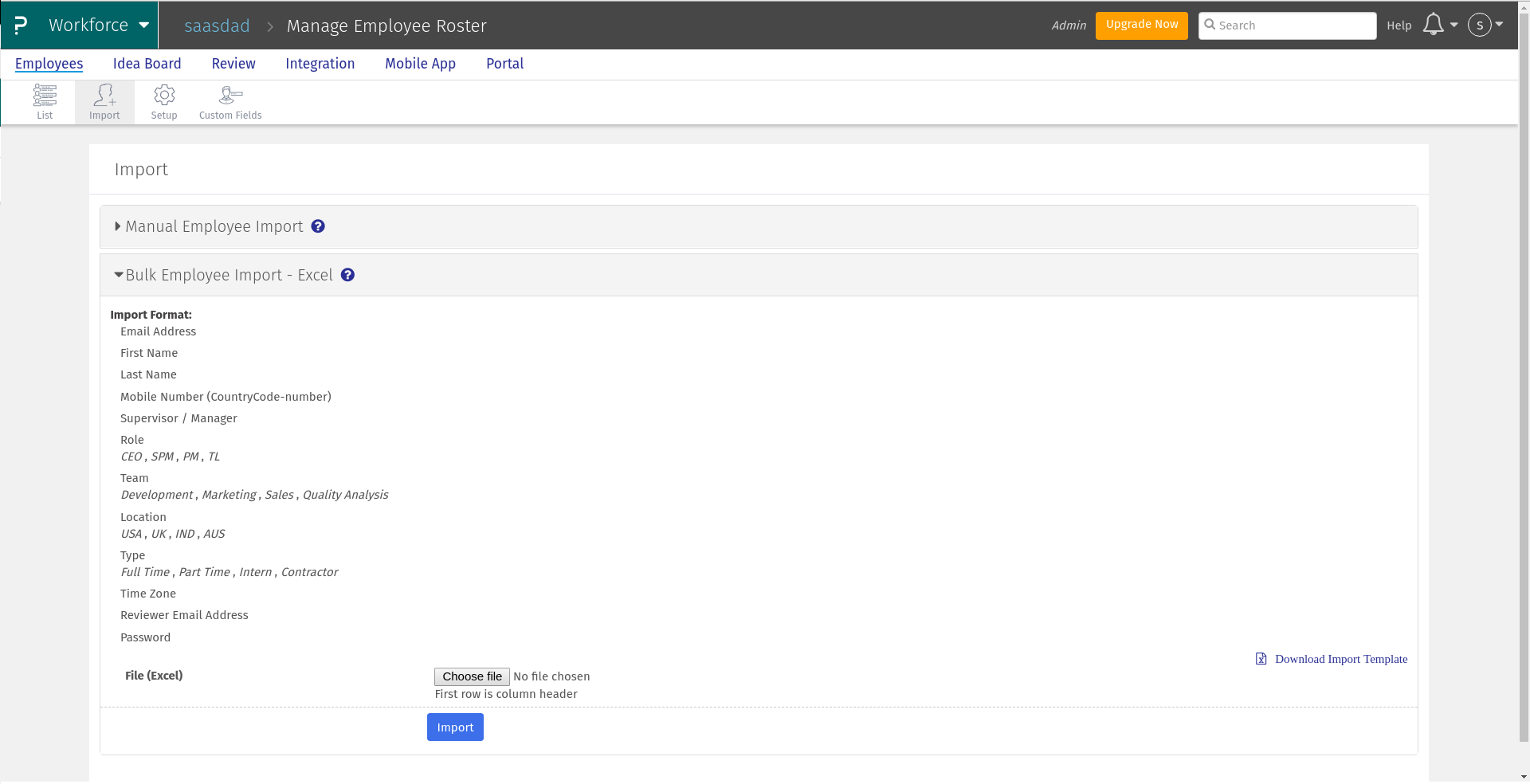
Can I create invitations templates for SMS?
Yes, it is possible to create multiple templates for SMS invitations. Go to: Send >> Compose
- Click on Create New SMS Invitation
- Here you can edit the Template Title and the Message for invitation
- You can also add variables to pre-populate data.
- After designing the invitation click on Save.
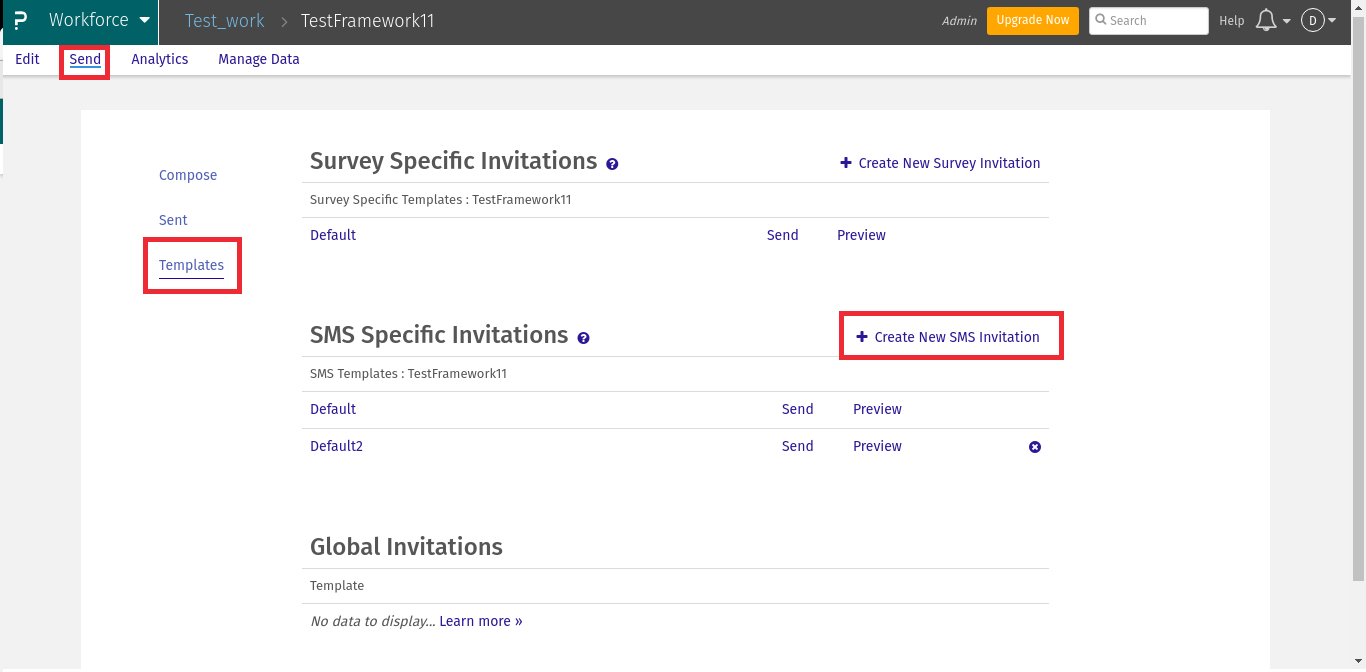
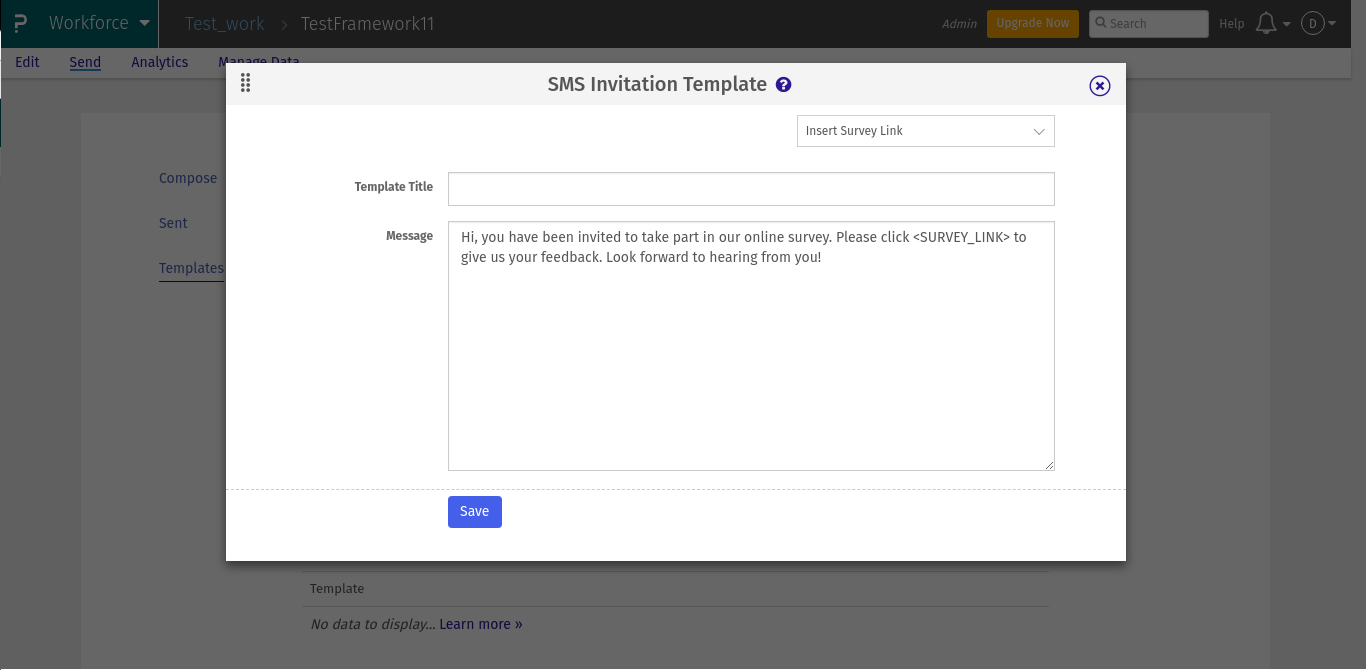
How much will it cost to send SMS invitations?
The cost per sms invitaion depends on the country or region where you wish to send the sms. To see details about pricing for each country or region please click here

