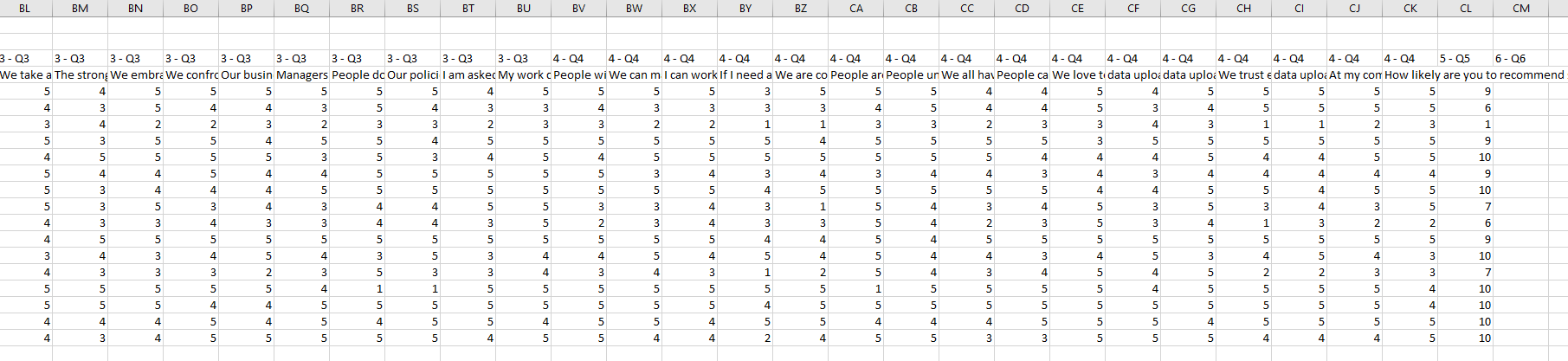- Survey Comparison
- Heatmap
- Anonymity Settings
- eNPS in Workforce Analytics Portal
- QxBot Assist in Workforce
- Notes Widget
- Text Analysis Widget
- Response rate
- Text Report
- Trend analysis widget
- Show/hide Markers and Building blocks
- Question Filter
- Single Question Widget
- Heatmap default
- Sentiment analysis
- Scorecard
- Driver analysis
- 360 feedback introductory text
- 360 feedback display configurations
- 360 feedback display labels
- Multi Level Priority Logic
- 360 Surveys- Priority Model
- 360 feedback - skip logic
- 360 feedback - show hide question logic
- 360 Survey Settings
- 360 feedback configuration
- Customize the validation text
- 360 Survey design
- 360-Reorder section
- 360 Section Type - Single Select Section
- 360 Delete Sections
- 360 Add Sections
- 360 section type - Free responses text section
- 360 Section Type - Presentations text section
- 360 Section-Edit Configurations
- 360 Survey- Languages
- Matrix section
Export Settings
The QuestionPro platform provides you with the ability to download the Raw Data directly to Excel. It also gives you an option to export the raw data keeping the employee datails anonymous and hide the comments given by the employee.
To enable employee anonymity for a raw data export, go to – Login >> Workforce >> Framework Survey Analytics >> Manage Data >> Export >> Enable Employee Anonymity and click on save
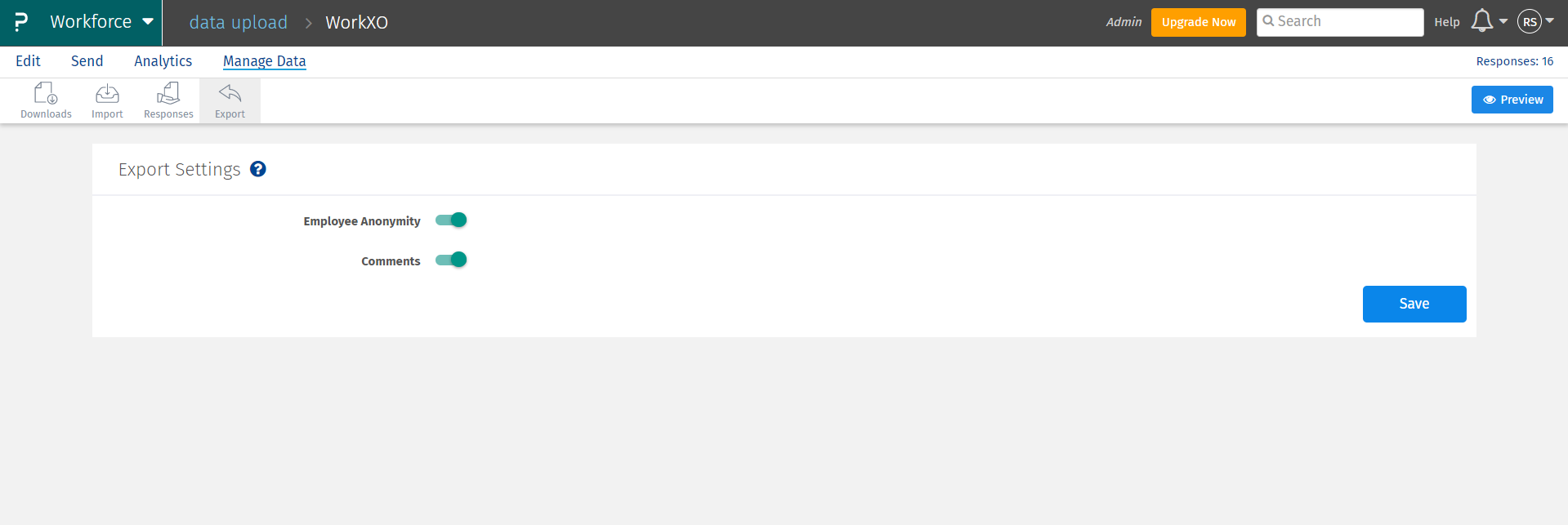
Now go to- Framework Survey Analytics >> Dashboard >> Export >> Raw Data
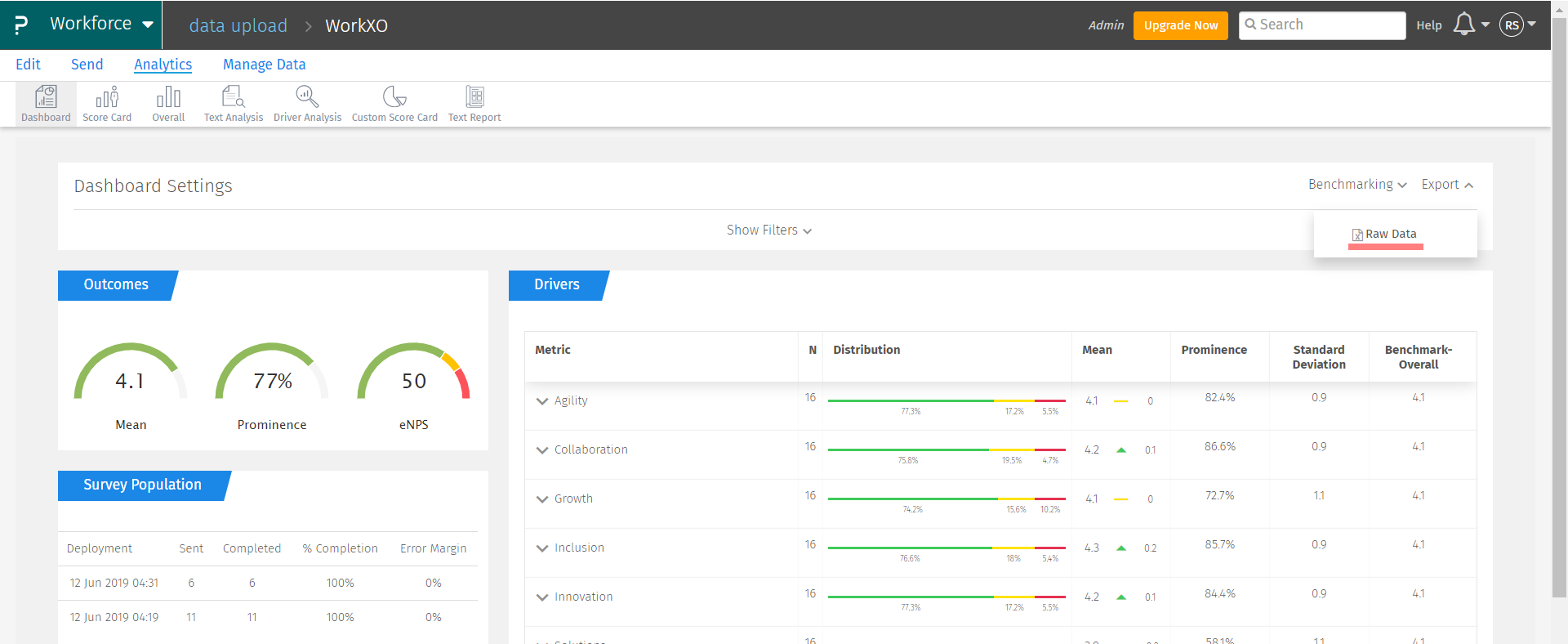
The raw data export will not have the details of respondent email address, IP address, country, region etc.
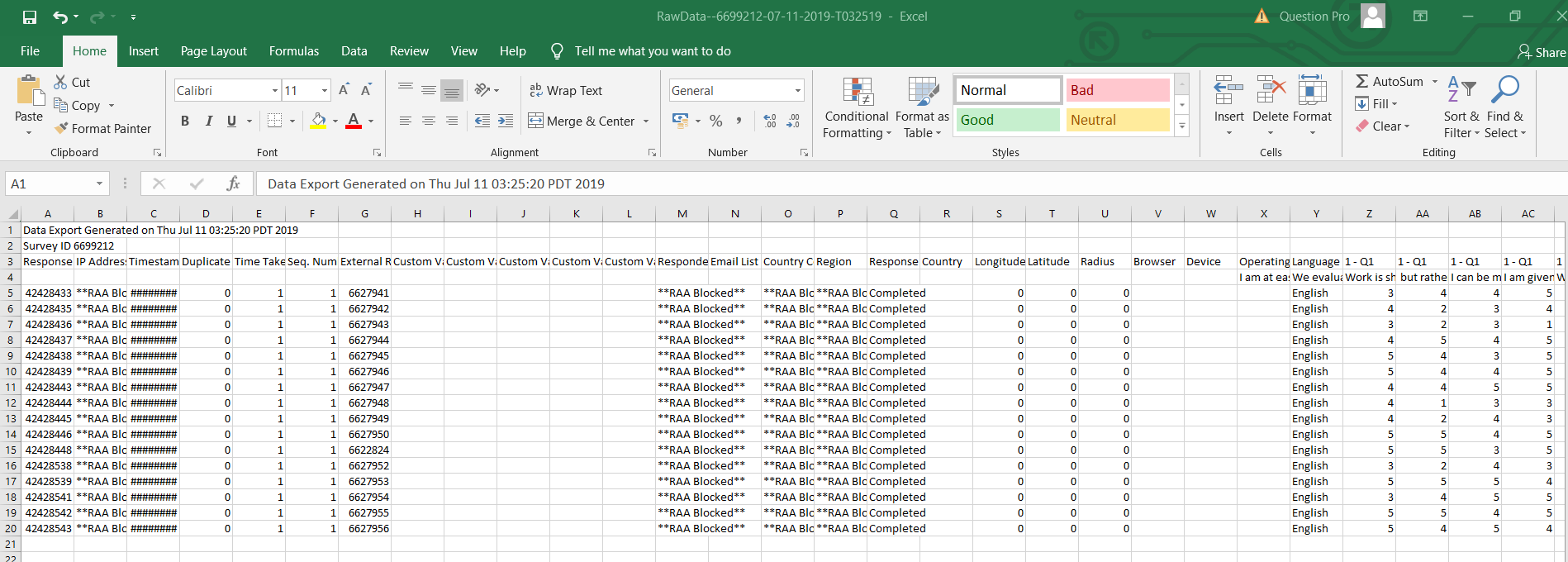
To disable employee comment from raw data export, go to – Login >> Workforce >> Framework Survey Analytics >> Manage Data >> Export >> Disable Comments and click on save
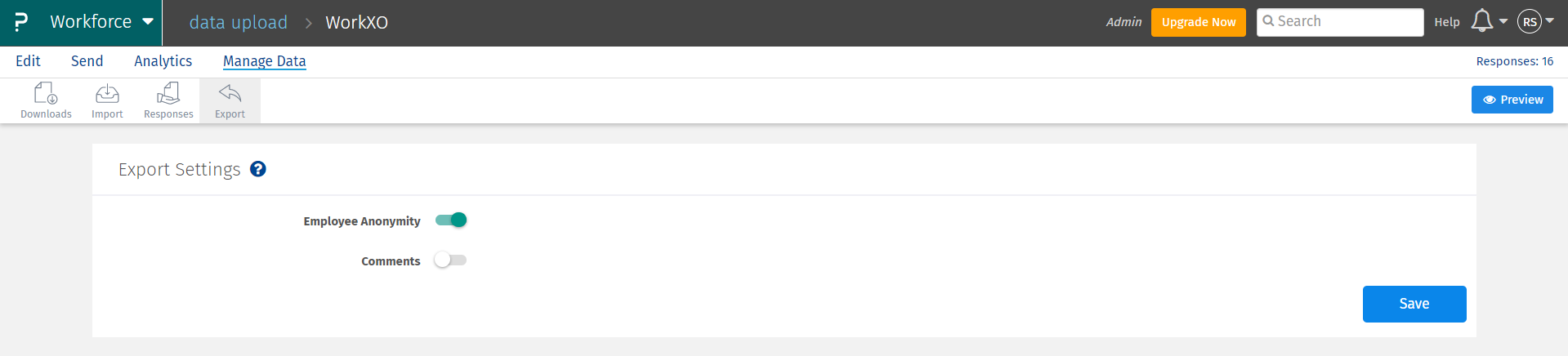
The raw data export will not have the comments given by the employees