あなたも興味があるかもしれません...
動的テキスト/コメントボックスは、回答者が選択肢を選択する際に自由記述のコメントを収集するために使用されます。これにより、回答者が選択した選択肢に関する追加情報を収集することができます。
通常、これは次のようなシナリオで使用されます。
お気に入りのスマートフォンブランドは?回答者が上記の選択肢のいずれかを選択した際に、その選択肢を選んだ理由を指定するためのテキストボックスが表示されます。
アンケートに動的テキスト/コメントを追加するには、次の2つの方法があります。
1. 質問から直接:
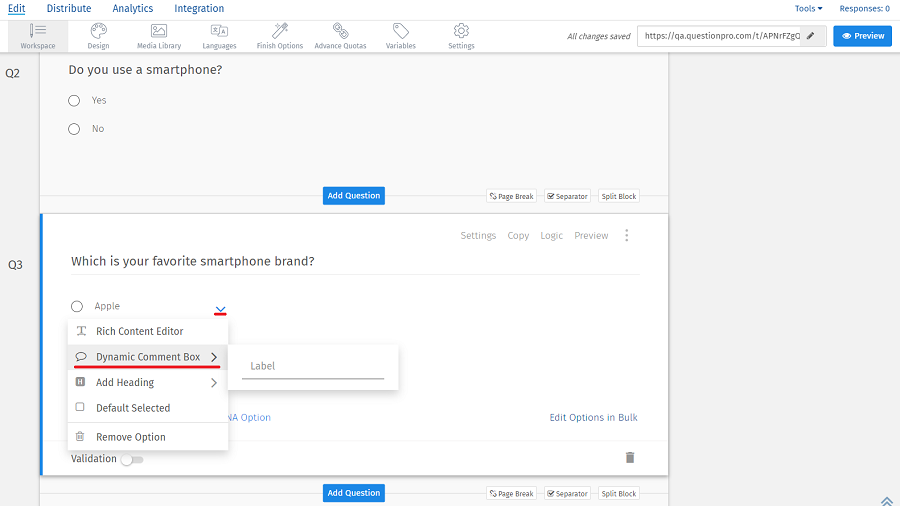
2. 質問ロジックから:
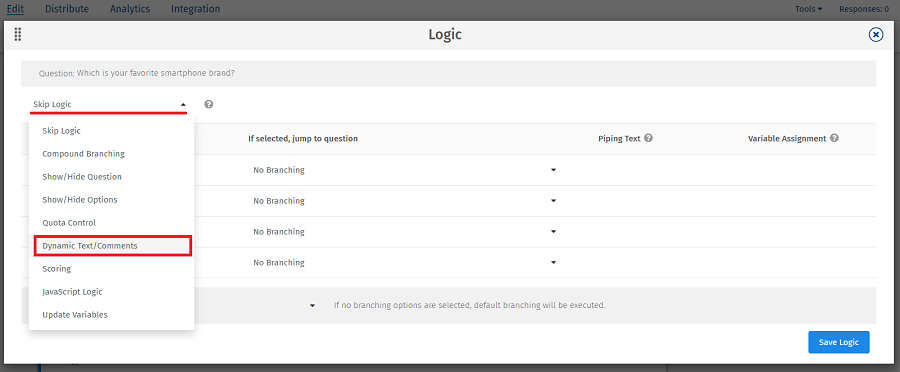
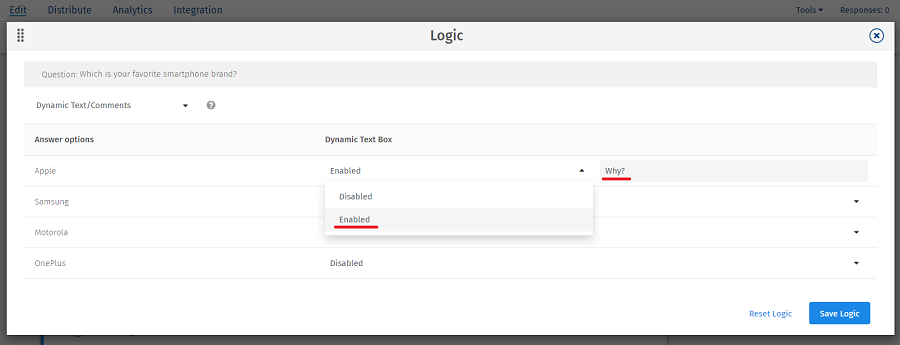
アンケート実施中に回答者がオプションを選択すると、最後の回答オプションの下に動的テキストボックスが表示されます。
例えば、回答者が「Apple」を選択すると、「なぜ?」というラベルのテキストボックスが最後の回答オプションの下に表示されます。
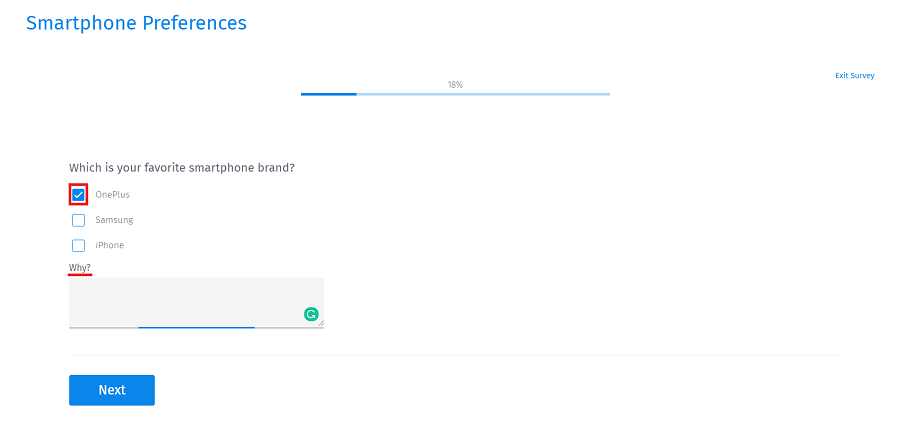
コメントボックスでは、回答者は「Apple」を好きなスマートフォンブランドとして選択した理由を入力することができます。
回答者が動的テキストボックスに入力したコメントは、自動的にレポートに、適用された質問の後に別のフィールドとして表示されます。
レポートをダウンロードするには:
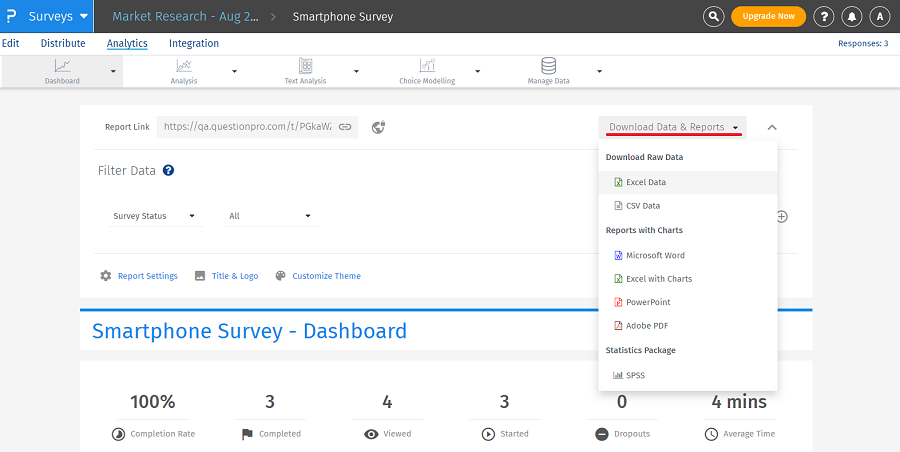
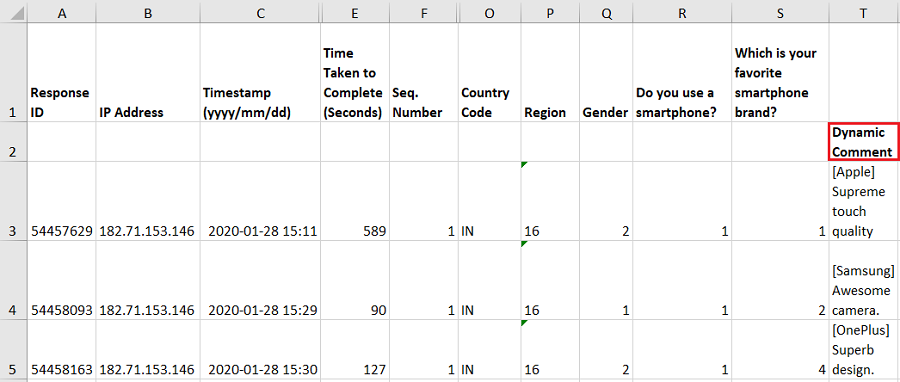
動的テキスト/コメントボックスは、以下の質問タイプで有効にすることができます:
これは、質問から動的テキスト/コメントオプションを削除しようとしたことがシステムによって検出されたことを意味します。しかし、その質問については、システムが以前に収集したデータ(お客様がテストを行っている間に収集されたデータ)もあります。データの破損を回避するには、収集されたすべてのデータを削除する必要があります。
データの削除方法については、以下の参考セクションに記載されています。
はい。この2つは独立しています。
はい。 それぞれの項目について、動的コメントをトリガーしたい場合は、動的コメントオプションを選択してください。
はい。複数回答(該当するものをすべて選択)形式の質問タイプでは、動的コメントをご利用いただけます。動的コメントを有効にすると、エクスポートファイルに新しい列が追加されます。この列には自由記述のテキストデータが保存されます。
質問に動的コメントを設定した後に質問タイプ(例:ラジオボタン→チェックボックス)を変更しないでください。これはサポートされておらず、データの不整合につながります。
はい。質問に動的テキストボックスを使用する場合、その他のすべてのロジック機能が利用可能です。
ロジックには最大5つの条件を追加できます。
いいえ、しかし、複数のコメントボックス質問を追加し、アンケートの回答に基づいて表示または非表示にするために表示/非表示ロジックを使用することで、これは可能です。 サポートが必要な場合は、当社サポートチームまでお問い合わせください。
この機能は、次のライセンスで使用できます。