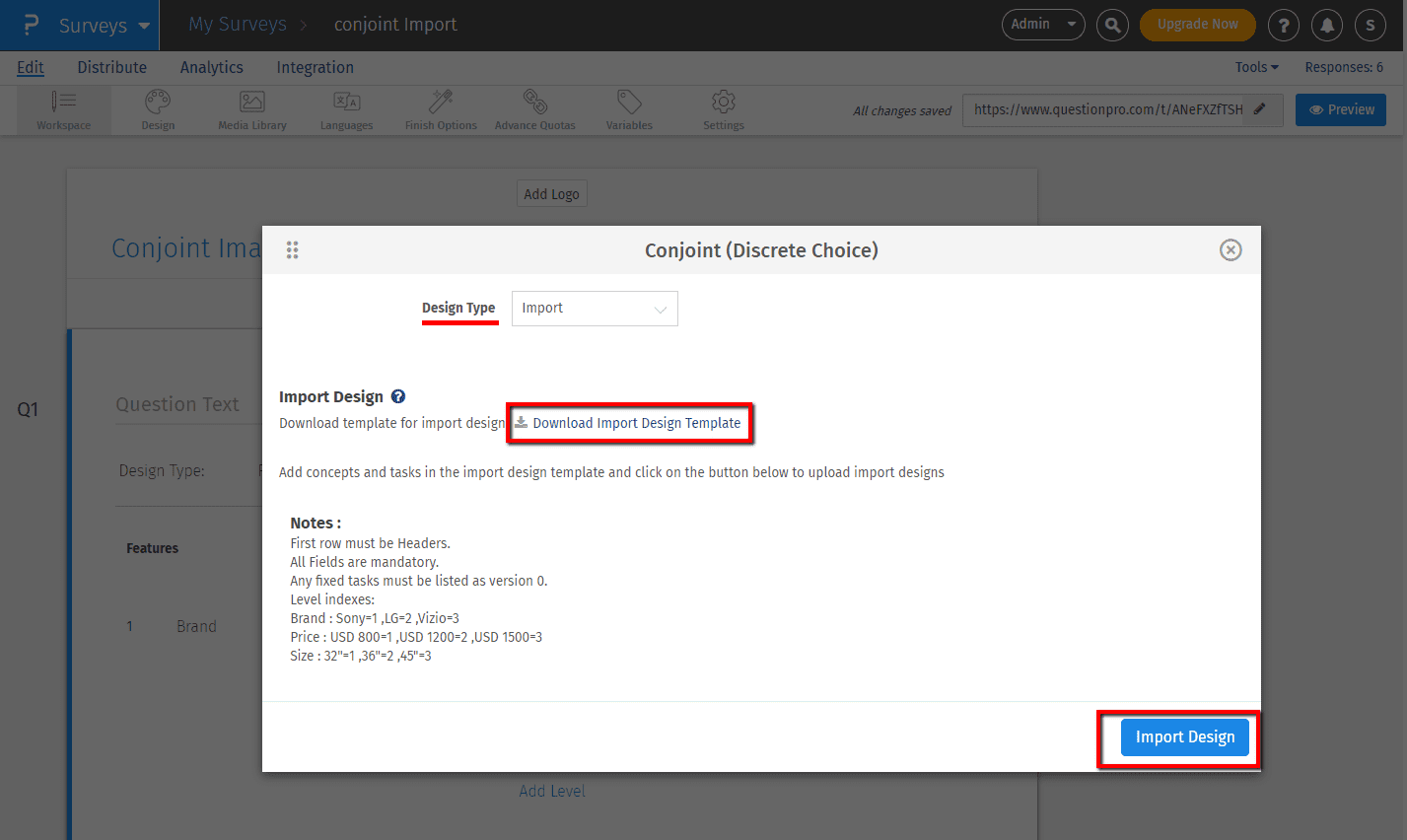- Upload de imagens e multimedia
- Número de Perguntas por Pesquisa
- Criando uma Pesquisa a partir de um documento do MS Word
- Como excluir, adicionar e editar perguntas e respostas de uma pesquisa em andamento
- Blocos de Perguntas
- Randomização de Blocos
- Randomização de Perguntas
- Biblioteca de Escalas
- Suporte de extração para tipos de perguntas do seletor de imagens
- Mensagens de validação personalizadas
- Construindo-pesquisas-com-chatGPT
- What is monadic testing?
- What is sequential monadic testing?
- What is comparison testing?
- Perguntas básicas
- Tipos de perguntas avançadas
- Múltipla escolha
- Caixa de texto
- Matriz de escala com múltiplos pontos
- Ranking
- Classificação com emoji
- Imagem
- Data e Hora
- Pergunta Re-CAPTCHA
- Satisfação do cliente: NPS - Net Promoter Score
- Pergunta Van Westendorp - pergunta sobre sensibilidade ao preço
- Choice modelling questions
- Side-By-Side matrix question
- Tipo de pergunta de homúnculo
- Opções de resposta preditiva
- Questões de conteúdo estático
- Múltipla Escolha: Selecionar um
- Múltipla escolha: Selecionar vários
- Pergunta com cronômetro de página
- Informações de contato
- Matriz básica: seleção múltipla
- Pergunta com matriz de planilha
- Classificação com cartões - arrastar e soltar
- Matriz Flex - Como fazer?
- Barra deslizante de texto
- Perguntas de classificação: curtir e smiley face
- Pergunta arrastar e soltar
- Classificação com estrelas
- Compartilhar classificação em redes sociais
- Attach Upload File Question
- Constant Sum Question
- Bipolar Matrix - Slider
- Bipolar Matrix Likert Scale
- Gabor Granger
- Verified Digital Signature
- Video Insights
- Platform connect
- Tipo de resposta e layout
- Reordenar Perguntas
- Question tips
- Exibição de caixa de texto
- Configurações de texto aberto
- Adicionando a opção Outro
- Configurações de matriz
- Configurações de classificação de imagem
- Opções de escala
- Configurações de soma constante
- Configurações de escala de orçamento
- Setting default answer option
- Validação de opção exclusiva para perguntas de múltipla escolha
- Como fazer uma pergunta obrigatória
- Configurações de validação
- Remove validation message
- Question separators
- Códigos de pergunta
- Quebra de página
- Texto de introdução com caixa de seleção de aceitação
- Validação RegEx
- Question Library
- Incorporar vídeo - Como fazer
- Posição inicial do controle deslizante
- Resposta Flip Alternativa
- Matrix - foco automático
- Validações de texto
- Configurações de entrada numérica - planilha
- Grupos de resposta [versão BETA]
- tipo-de-teclado-de-entrada-de-texto
- Hidden Questions
- Decimal Separator Currency Format
- Allow Multiple Files - Attache/Upload Question Type
- Add logo to survey
- Customização de temas
- Avanço automático da pesquisa
- Barra de progresso - Como fazer?
- Automatic question numbering option
- Enabling social network toolbar
- Browser Title
- Print or download survey
- Acessibilidade - Conformidade 508
- Back and Exit Navigation Buttons
- Modo Foco
- Display Settings
- Survey Navigation Buttons
- Default Display Mode
- Visual Display Mode
- Telly Integration
- Telly Integration
- Ramificação ou lógica de pulo
- Ramificação composta
- Ramificação composta
- Controle de cotas
- Texto dinâmico/comentários
- Lógica de extração
- Mostrar/ocultar perguntas
- Mostrar/ocultar perguntas "dinâmico"
- Lógica de pontuação
- NPS - Net promoter score
- Texto de tubulação
- Pesquisa em cadeia
- Looping - como fazer
- Ramificação para encerrar a pesquisa
- Operadores de comparação / Operadores lógicos
- Lógica N de M selecionada
- Referência Lógica da Sintaxe com JavaScript
- Fluxo em bloco
- Loop de bloco
- Referência de sintaxe do motor de pontuação
- Sempre extrair e nunca extrair a lógica
- Matrix Extraction
- Locked Extraction
- Dynamic Custom Variable Update
- Configurações da pesquisa
- Save & continue
- Desabilitar respostas múltiplas
- Fechar ou desativar a pesquisa
- Admin confirmation email
- Alertas de ação
- Tempo limite da pesquisa / Tempo limite da sessão
- Opções de Finalização de Pesquisas | QuestionPro
- Relatório Spotlight
- Imprimir respostas da pesquisa
- Pesquisar e substituir
- Compact view
- Survey Timer
- Permite múltiplos entrevistados da mesma máquina?
- Configurações de tamanho de entrada de texto
- Notificações | E-mail de confirmação de administração
- Data e hora de fechamento da pesquisa
- Dados de localização do respondente
- Barra de Progresso Clássica
- Response Quota
- Review Mode
- Review, Edit and Print Responses
- Geo coding
- Live survey URL
- Customize survey URL
- Criando convite da pesquisa por email
- Fusão de correio e personalização de e-mails
- Configurações de convite por e-mail
- Filtro de lista de e-mails
- Survey reminders
- Lote de exportação para distribuição externa
- Status do e-mail
- Spam index
- Enviar convite para responder à pesquisa via SMS
- Pesquisas por telefone e papel
- Adicionando respostas manualmente | Pesquisas em papel | Pesquisas por telefone
- Preços de mensagem SMS
- Embutir pergunta no e-mail
- Excluindo listas de e-mail
- Distribuição de pesquisa multilíngue
- SMTP
- Autenticação de domínio
- Reply-To Email Address
- Email Delivery Troubleshooting
- App offline - Temas
- Loop de pesquisa
- Usando o aplicativo móvel QuestionPro
- Modo Quiosque
- Sincronizar os dados do aplicativo
- Revise a resposta / imprima o pdf no aplicativo offline
- Auditoria de campo e dispositivo
- Variáveis de dispositivo offline
- Sincronizar respostas manualmente
- Hardware do dispositivo
- Detecção facial no modo quiosque
- Texto para fala
- Notificação Push
- Offline App - Best practices
- Dashboard da pesquisa
- Overall participant statistics
- Dropout analysis
- Banner tables
- Análise TURF
- Trend analysis
- Correlation analysis
- Relatório de comparação
- Gap analysis
- Mean calculation
- Weighted mean
- Análise Spider Chart
- Análise de Cluster
- Filtros do painel
- Datapad
- Dashboard - Opções de download
- Teste de imagem HotSpot
- Heatmap Analysis
- matrix-heatmap-chart
- teste-de-proporções-de-coluna
- Weighted Rank Order
- Cross-Tabulation Grouping Answer Options
- A/B Testing in QuestionPro Surveys
- Data Quality
- Data Quality Terminates
- Conjoint
- Cálculo de Conjunta Part-Worths
- Análise Conjunta - Cálculos / Metodologia
- Análise Conjunta - Importância dos Atributos
- Conjoint profiles
- Simulador de Segmentação de Mercado
- Conjoint brand premium and price elasticity
- Escala MaxDiff
- Configurações da Maxdiff
- Análise MaxDiff Ancorada
- Escala Max Diff - Perguntas Frequentes
- Resultados de interpretação de MaxDiff
- Envio automático de relatórios por e-mail
- Qualidade de dados - respostas padronizadas
- Qualidade de dados - palavras sem sentido
- Import external data
- Central de download
- Consolidate report
- Delete survey data
- Qualidade de dados - todas as caixas de seleção selecionadas
- Exporting data to Word, Excel or Powerpoint
- Agendar relatórios - Como fazer?
- Datapad
- Notification Group
- Detecção de Plágio
- ip-based-location-tracking
- Unselected Checkbox Representation
- Merge Data 2.0
- Update user details
- Update time zone
- Business units
- Add Users
- Usage dashboard
- Single user license
- License restrictions
- Software support package
- E-mail de boas-vindas
- Funções e permissões do usuário
- Adicionar usuários em massa
- Verificação de conta usando autenticação de dois fatores (verificação em 2 etapas)
- Acesso à rede
- Navegando pelos produtos QuestionPro
- Troubleshooting login issues
- Changing ownership of the survey
- Unable to access Chat support
Projetos de Análise Conjunta (Módulo de Escolha Discreta)
The QuestionPro discrete choice module (DCM) provides a range of options to the researcher for carrying out discrete choice conjoint research. One of the options specifies the design used by the DCM.
The design of a discrete choice question is the specification of how the respondent is presented the various levels of attributes in the survey. In discrete choice questions respondents are presented with sets of profiles of possible products or services and asked to select one of them. The configuration of the different choices, and how many are presented is referred to as the design of the discrete choice task. A good design will select specific configurations in a way such that the range of possible configurations is sampled in an efficient way. Designs are an optimization of the attribute levels available, they are an attempt, given various limitations, to select the best configurations of levels to give the most accurate results. The d-optimal design algorithm is therefore an attempt to best use the available respondents.
- Random Random design is a purely random sample of the possible attribute levels. For the number of tasks per respondent QuestionPro produces a unique set of attribute configurations to be presented to the respondent.
- D-optimal This is a design algorithm that will produce an optimal design for the specified number of tasks per respondent and sample size. More information on this design algorithm is available in the D-Optimal section.
- Import Design This allows designs, in the SPSS design format, to be imported and used by the QuestionPro DCM module. This is useful when users want to use designs not generated by QuestionPro, such as fractional factorial orthogonal designs.
Optimal designs are a class of experimental designs that are optimal with respect to some statistical criterion. In the design of experiments for estimating statistical models, optimal designs allow parameters to be estimated without bias and with minimum-variance. A non-optimal design requires a greater number of experimental runs to estimate the parameters with the same precision as an optimal design. In practical terms, optimal experiments can reduce the costs of experimentation.
Conjoint Analysis D-Optimal Design is a design based on D-Optimality for the Conjoint Analysis (Discrete Choice) question. In general, D-Optimality is a concept that uses a desired set of experiments to optimize or investigate a studied object. It seeks to minimize |(X'X)−1|, or equivalently maximize the determinant of the information matrix X'X of the design.
- Step 1: First, you need to add a Conjoint (DCM) question to the survey.Go to:
- Login » Surveys » Edit » Workspace » Add Question » Advanced Question Types » Conjoint Models
- Type in the Header / Instrutionsusing inline editing
- Add the Levels
- Add the Features for each level
- Choose the number of screens with options to be be selected that you wish to show your respondents, under Tasks
- Choose the number of concepts to be displayed in each task under Concepts
- Enable the toggle button if you'd like to include a 'Not applicable choice' option (Optional), and provide a text in the box to appear as column header for this
- Step 2: Go to the saved question and click on 'Settings' link for it
- In the 'design' dropdown choose DOptimal. The inline popup window will refresh automatically.
- Versions: Here specify how many versions of the DOptimal design would you like to generate. If multiple designs are generated, a large doptimal design, with total tasks equal to (the number of tasks specified) X ( the number of versions specified) will be generated. While taking survey each user will get as many tasks as specified in the question but these will randomly chosen from large doptimal design generated earlier.
- Click on save button to proceed
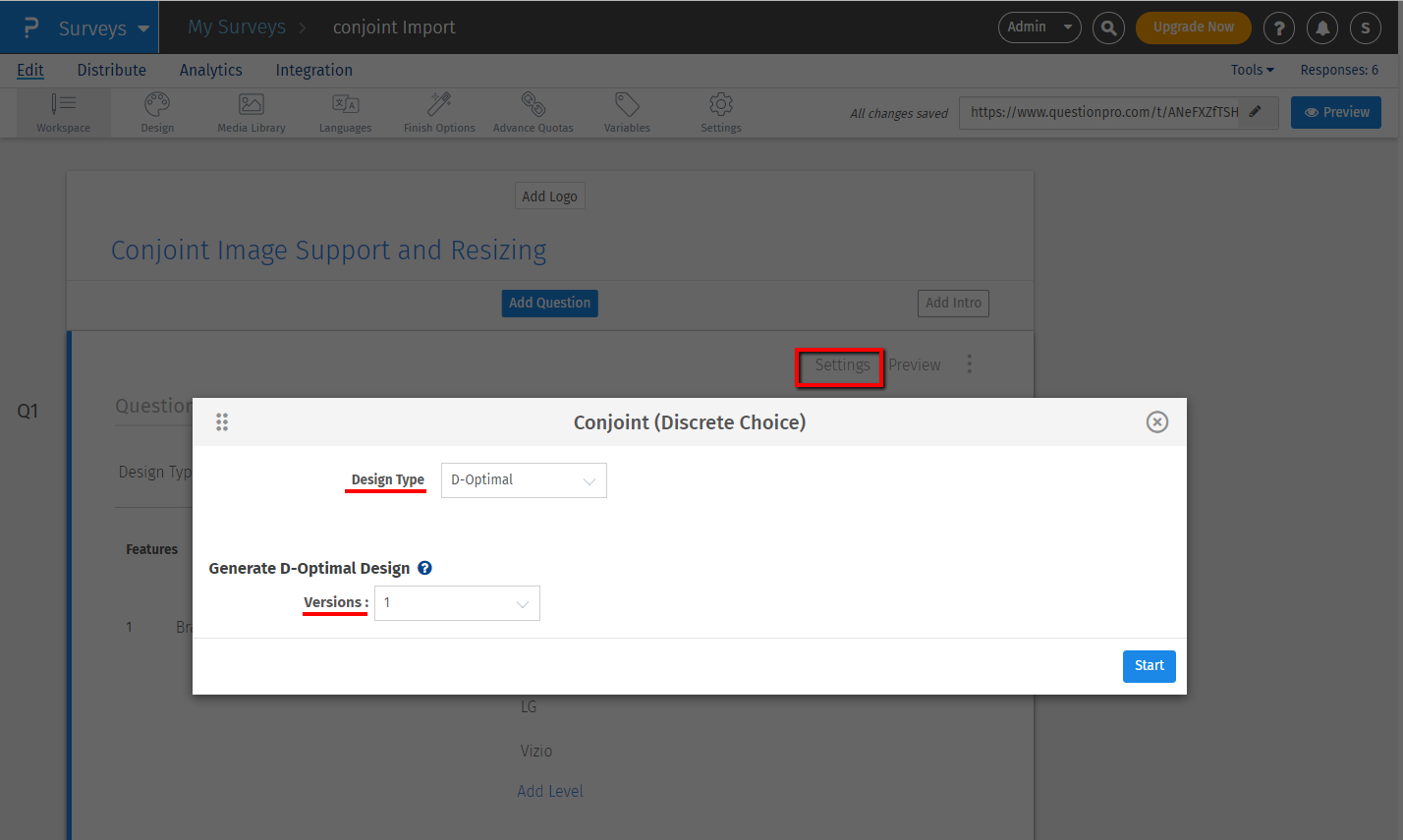
- Step 1:Start by adding a Conjoint DCM question as is walked through above. Ensure that under 'Task Count' and 'Concepts Per Task' you choose the same numbers as that you have in the Excel sheet you are going to import
- Step 2: Click on 'Settings'. In the in-line popup in 'Design type' choose 'Import'
- Step 3:The pop will refresh automatically showing a sample format of the import design on the screen. Also a link to a sample import file lets you download it for your reference. Once your file is ready use the upload option to select it and import it.
- Step 4: On the following screen click on 'Import Design'.
Version:The first column in the spreadsheet is about the version number of the designs. Multiple versions get displayed randomly to the respondents. This number should be '0' if the particular row is about a fixed task. Task:The second column is the task number i.e. the group of options displayed at a time on the screen. Concept:The third column is the concepts number within each task. The columns after this will depend upon the number of features you have in the question - one column per feature.