
CX - Edit Wave
This section enables to edit existing wave and save the new wave details.
How do you edit a Wave?
To edit a Wave, you can got to: Customer Experience >> Business Data >> Wave Modeling
- Click on 'Edit'.
- Enter new Wave details-
- Wave Name- Enter a new name to identify the wave.
- Wave Code- Enter a new unique code that defines the wave.
- Type- Can be Monthly or Quarterly
- Select Month/Quarter- Select the new month/quarter from the drop-down.
- Year- Select the new year from the drop-down.
- Click on Submit.
- This will submit the new details of wave to the system.
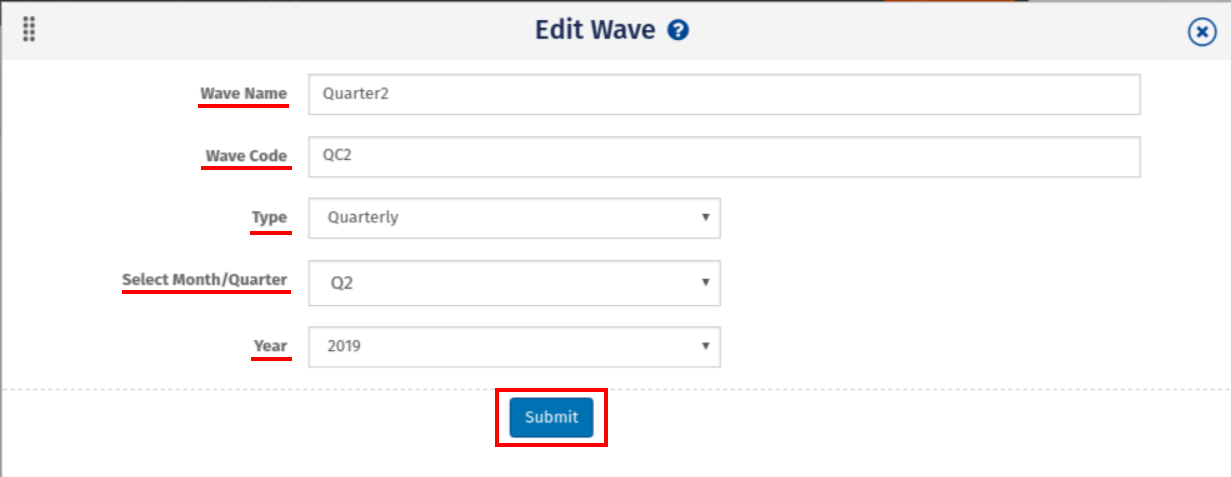
You may also be interested in...
Settings - CX
CX Multiple Sub-Accounts
CX- Feedback Settings
CX- Survey Settings
CX- Mobile Settings
CX- FTP - Update Time Zones
CX - Update Time Zones

