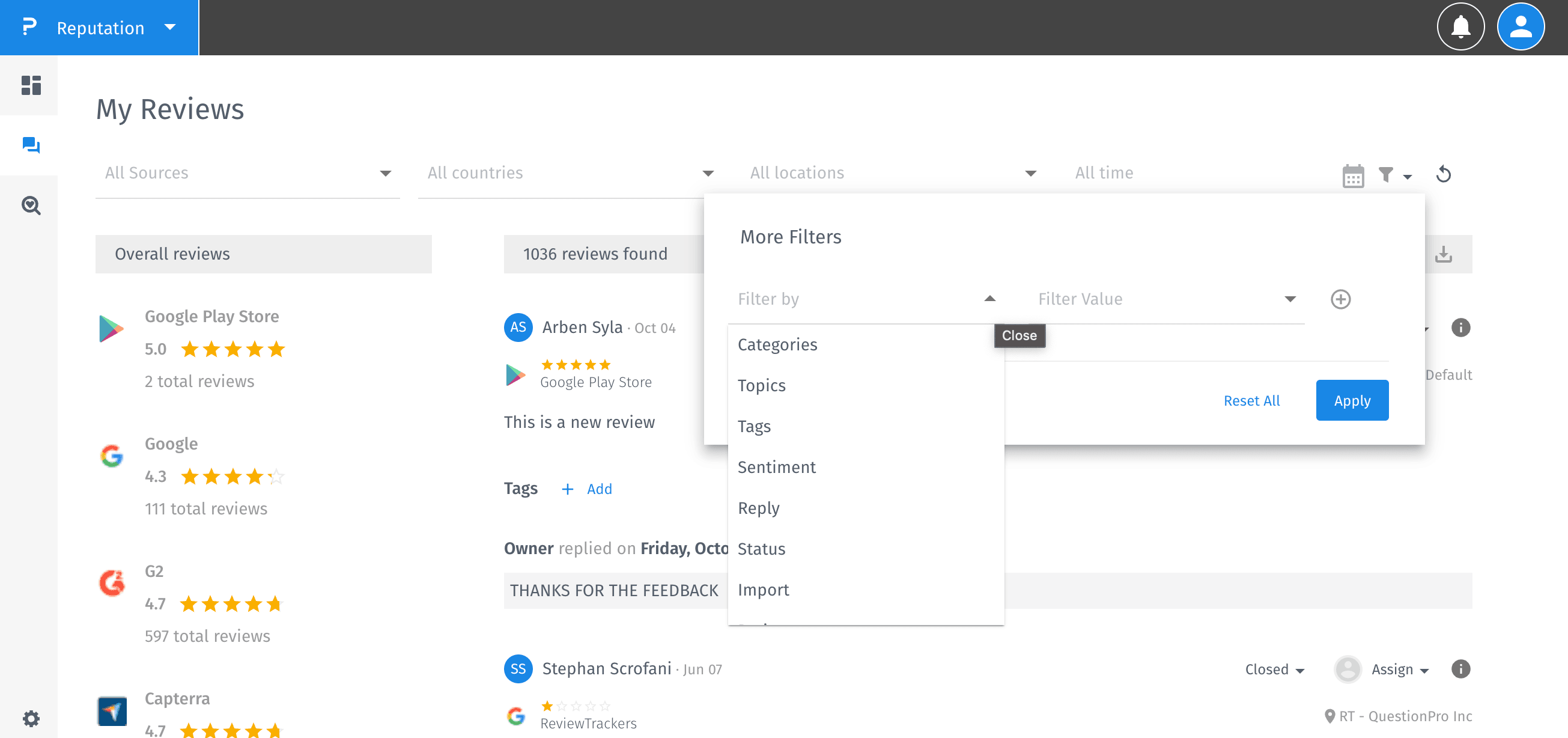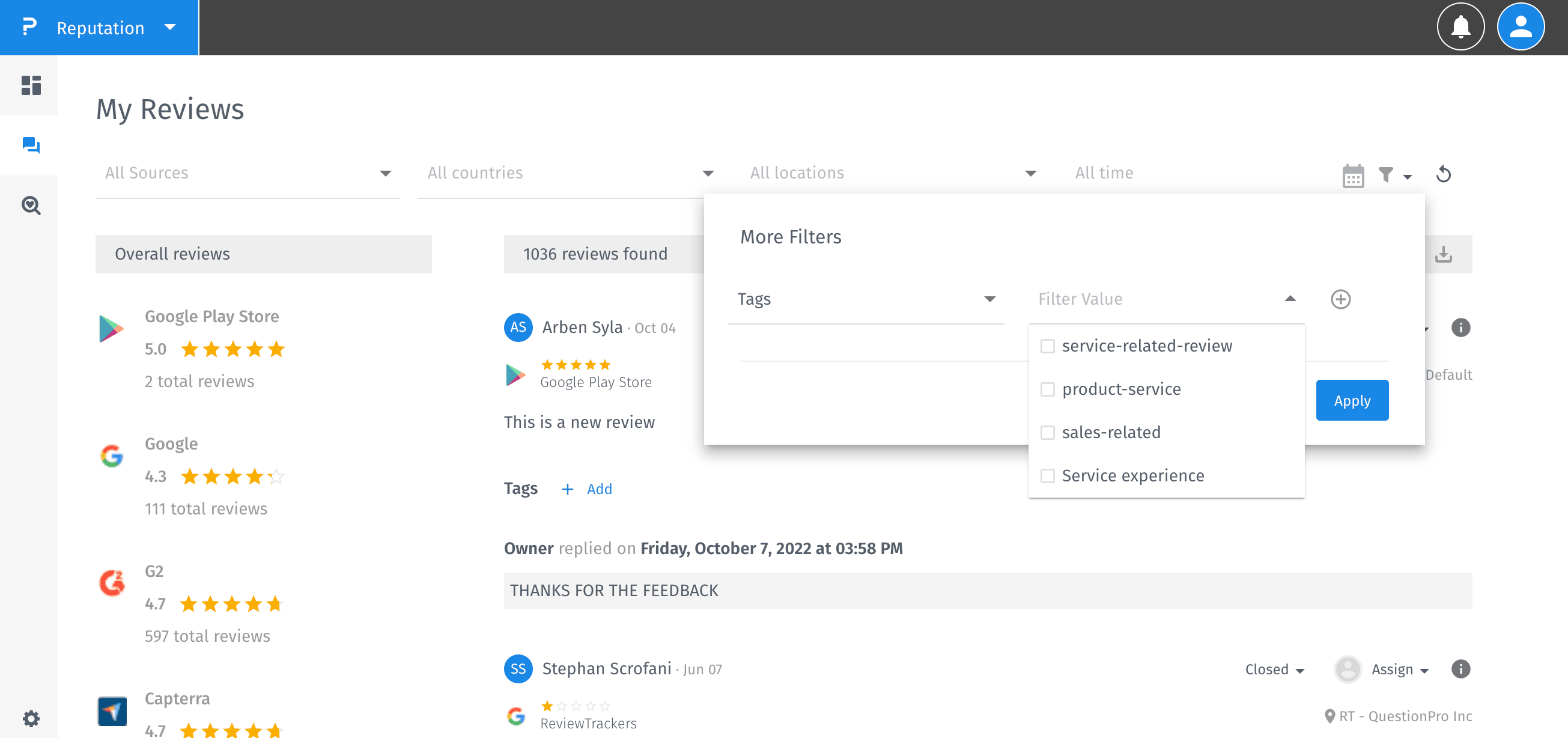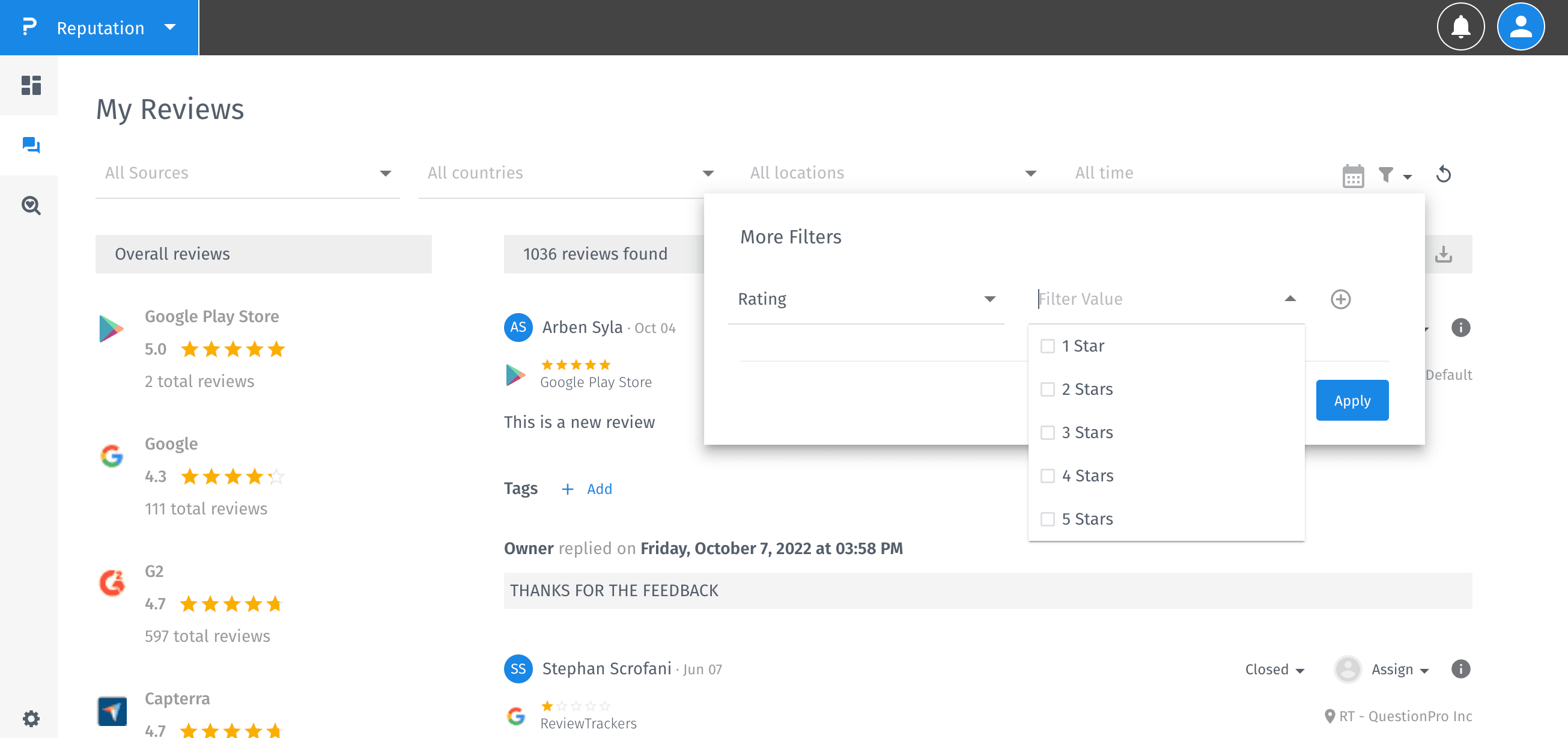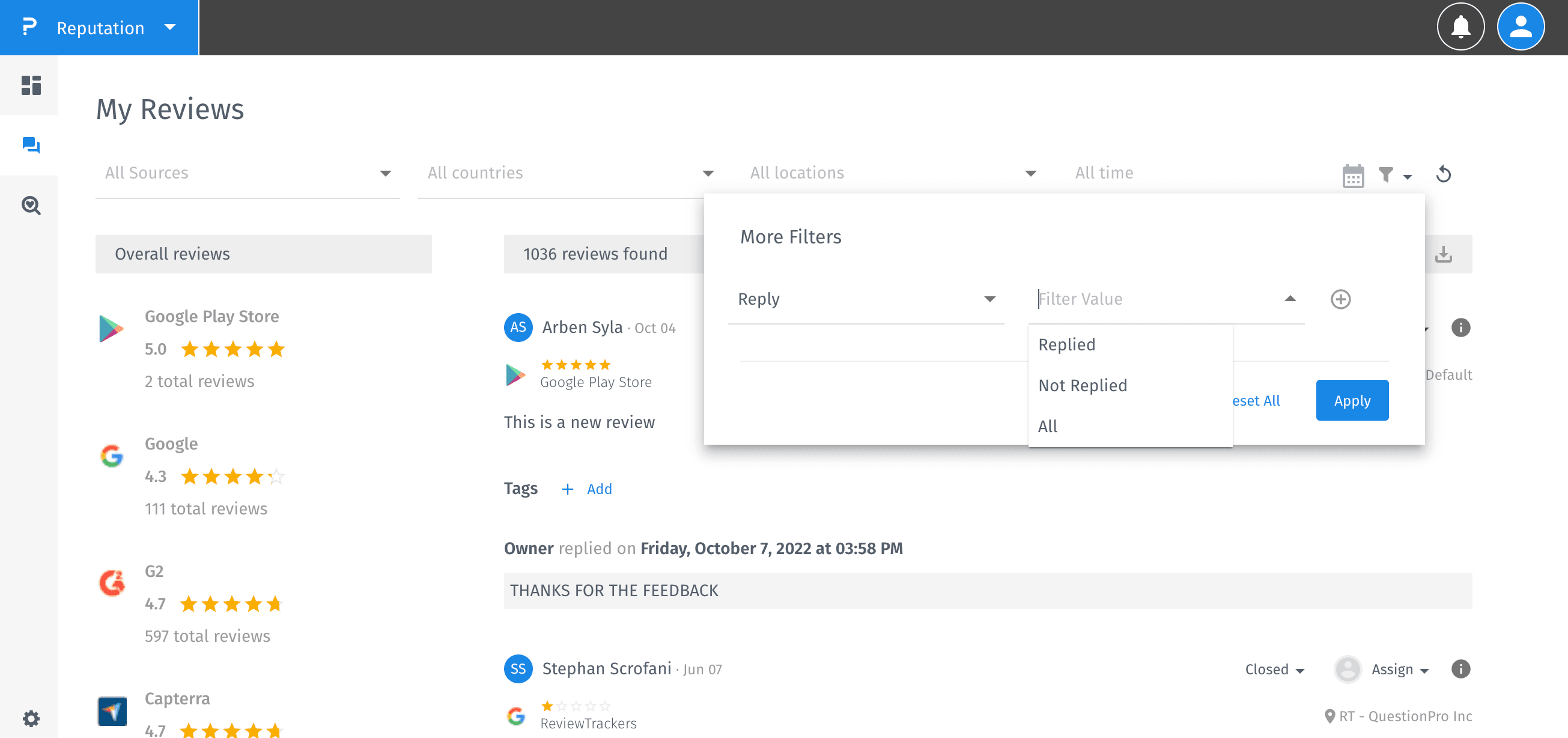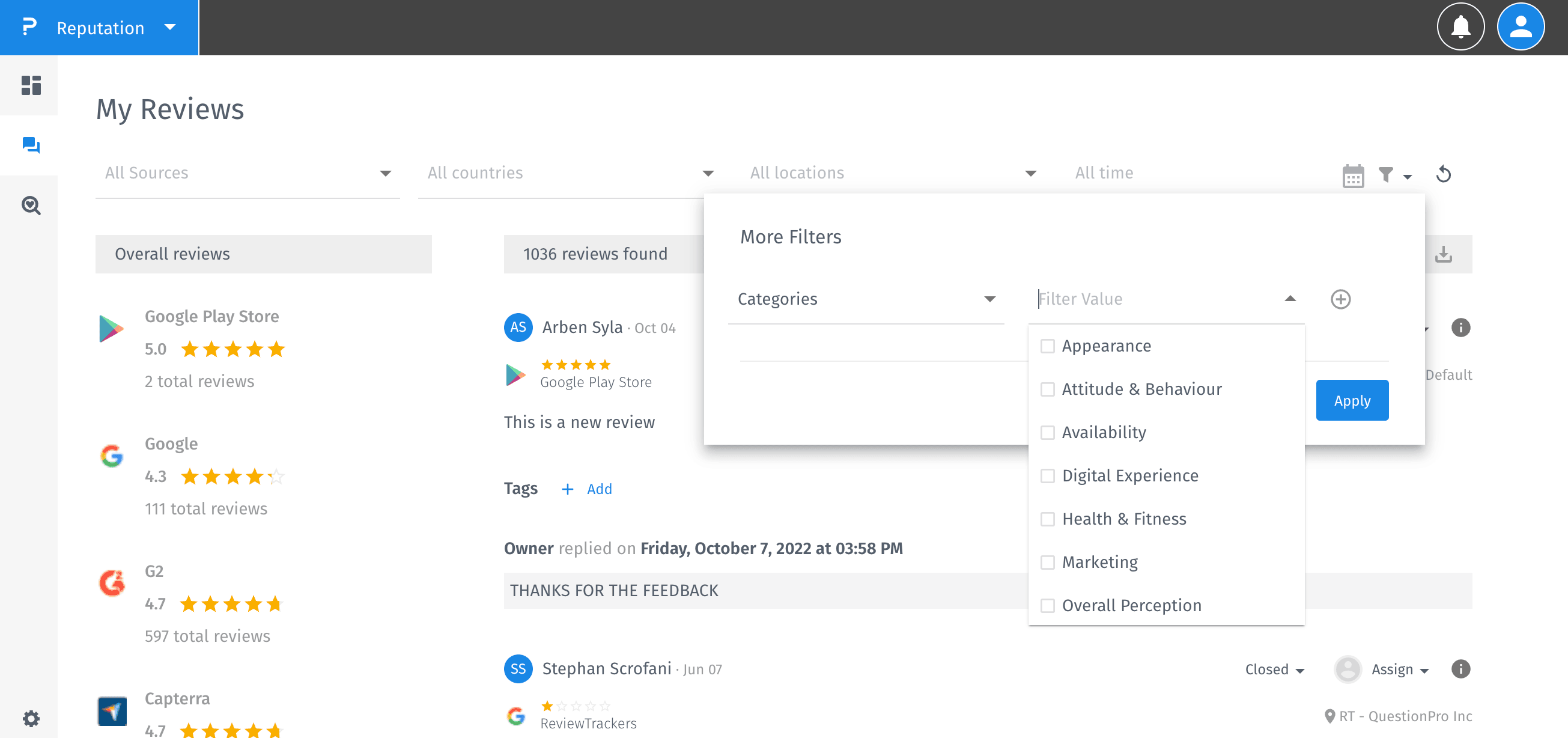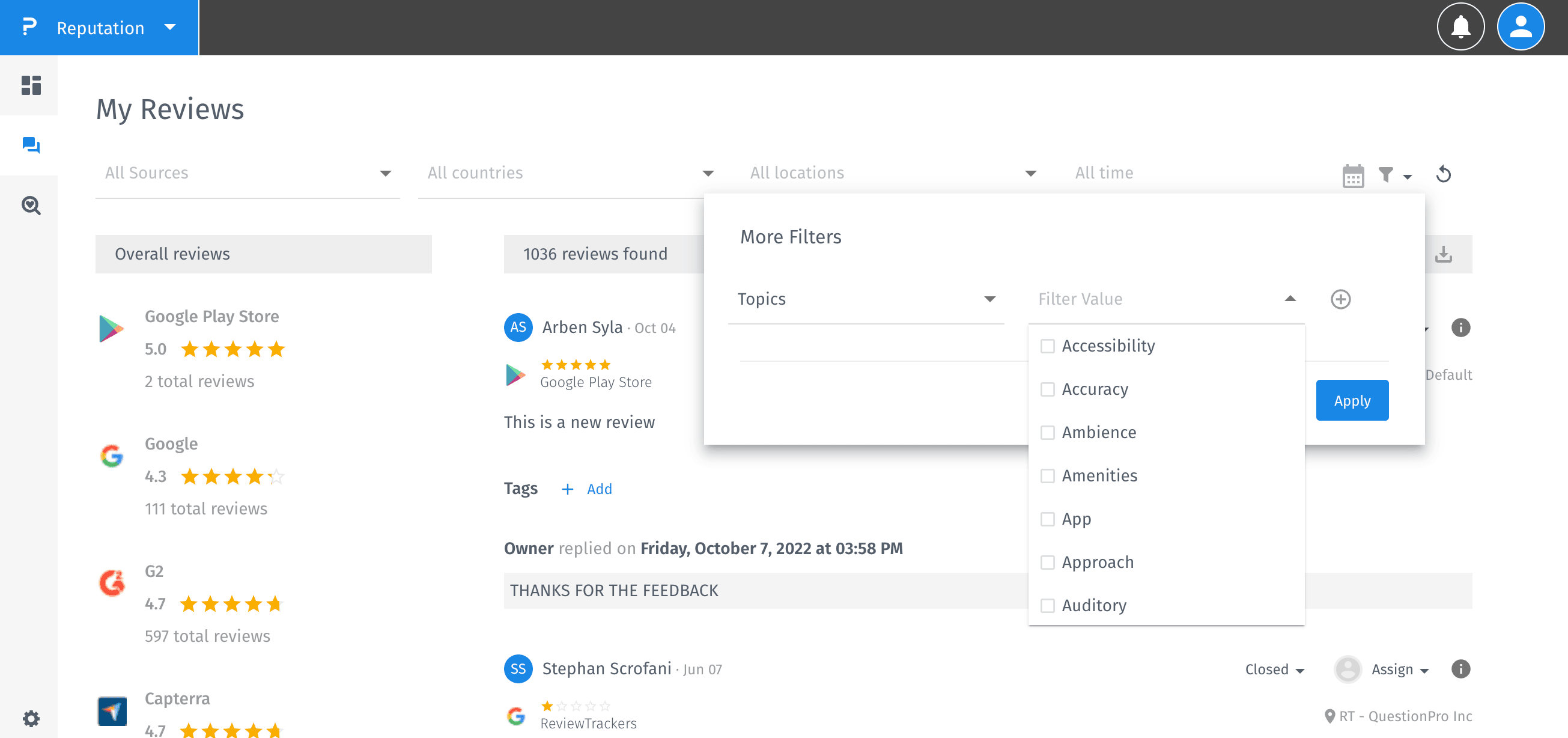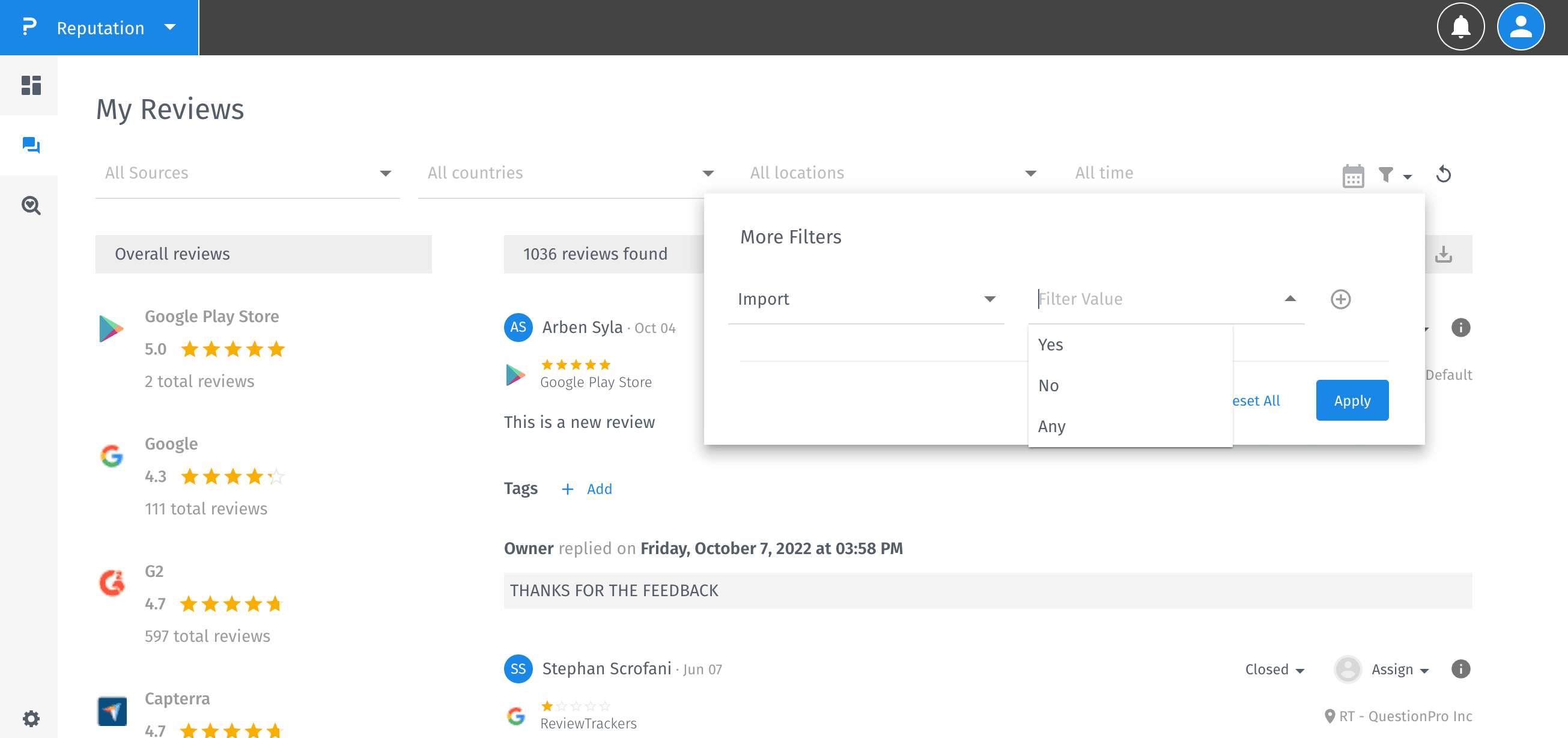- Custom Variable Widget
- Priority Matrix
- Heatmap Widget
- Grid Widget
- Weighted mean widget
- Comment List widget
- Widget Filters
- Ranking List Widget
- Distribution Chart
- NPS Widget
- Trend Widget
- Word Cloud Widget
- Cross tab widget
- KPI Comparison Widget
- Bubble chart
- Custom Metric Trend Chart
- Trend Comparison Widget
Review filters
How to use review filters?
- Go to Reviews page.
- Here you can find all the filters for reviews, such as filtering by: sources, countries, locations, tags, time etc.
- Filtering by sources - Click the source you want to filter with. The reviews will be filtering depending on the selected source.
- Filtering by countries - You have to select the country that you want to filter with. Reviews will be filtering depending on the country that you select.
- Filtering by location - Select the location that you want the reviews to be filtered with.
- Filtering by date - To filter with date you have to select the start date and the end date. The result will be the reviews which are between that range of dates.
- More filters - Click on this icon to have more filters options.

- With more filters you can filter with: Rating, Reply, Categories, Topics, Types, Import, Status. Each filter has its own value that you can filter with.
- Filtering by tags - Select the tag that you want the reviews to be filtered with.
- Filtering with Rating - Select the values of rating that you want to filter with. After selecting the values click at the Apply button.
- Filtering with Reply - Select the value of reply that you want to filter with. After selecting the value click at the Apply button.
- Filtering with Categories - Select the value of category that you want to filter with. After - selecting the value click at the Apply button.
- Filtering with Topics - Select the value of topic that you want to filter with. After selecting the value click at the Apply button.

Filtering with Import - Select the value of import that you want to filter with. After selecting the value click at the Apply button.





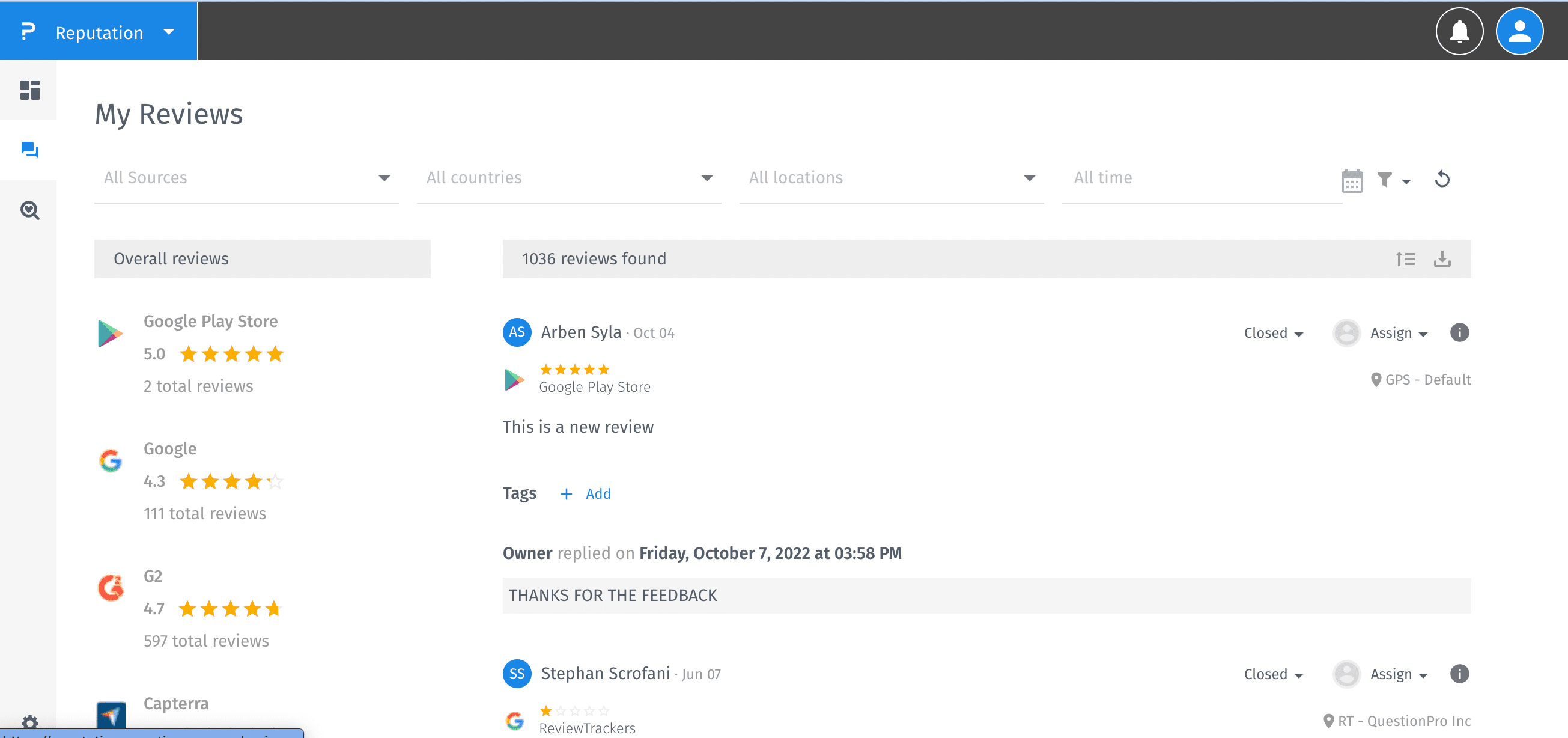
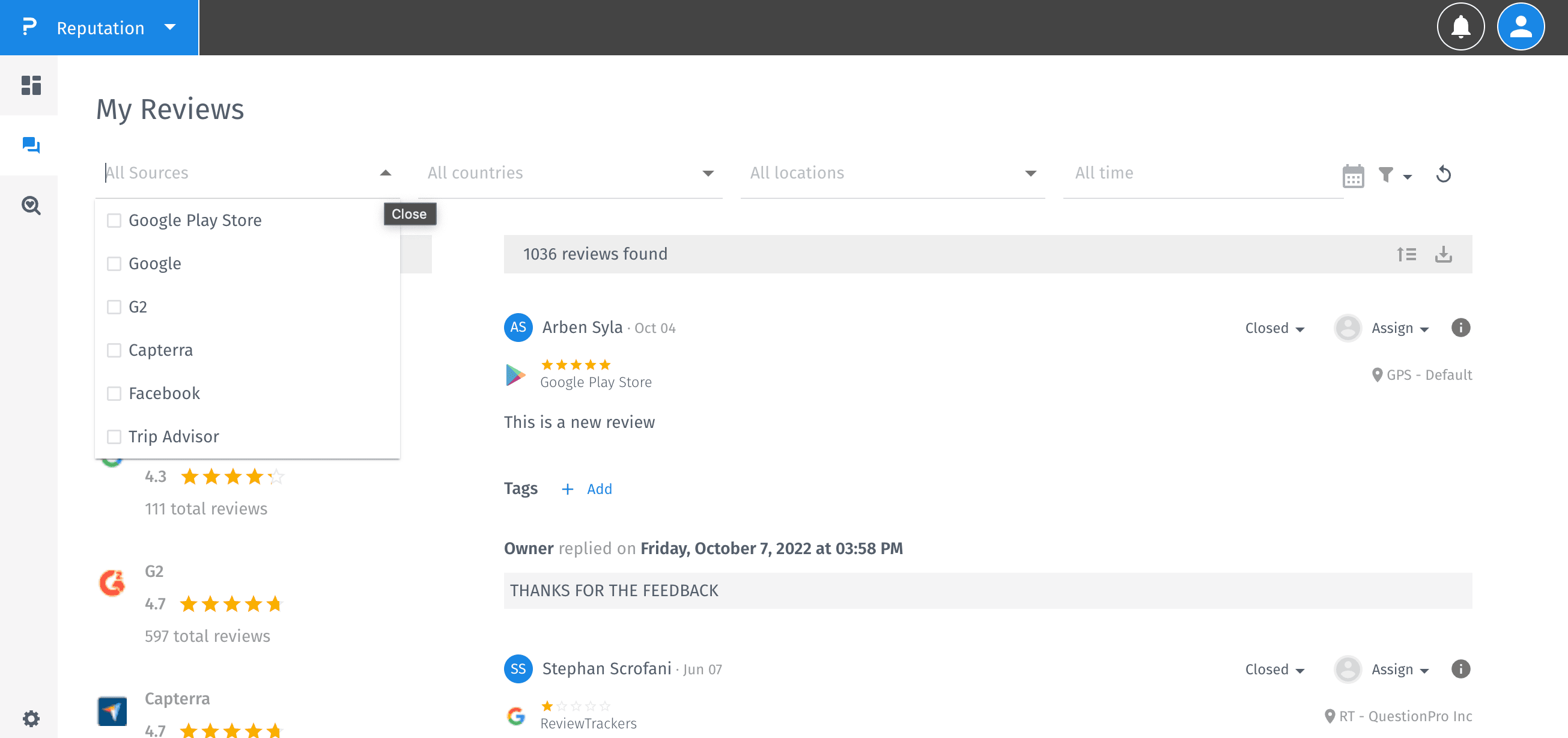
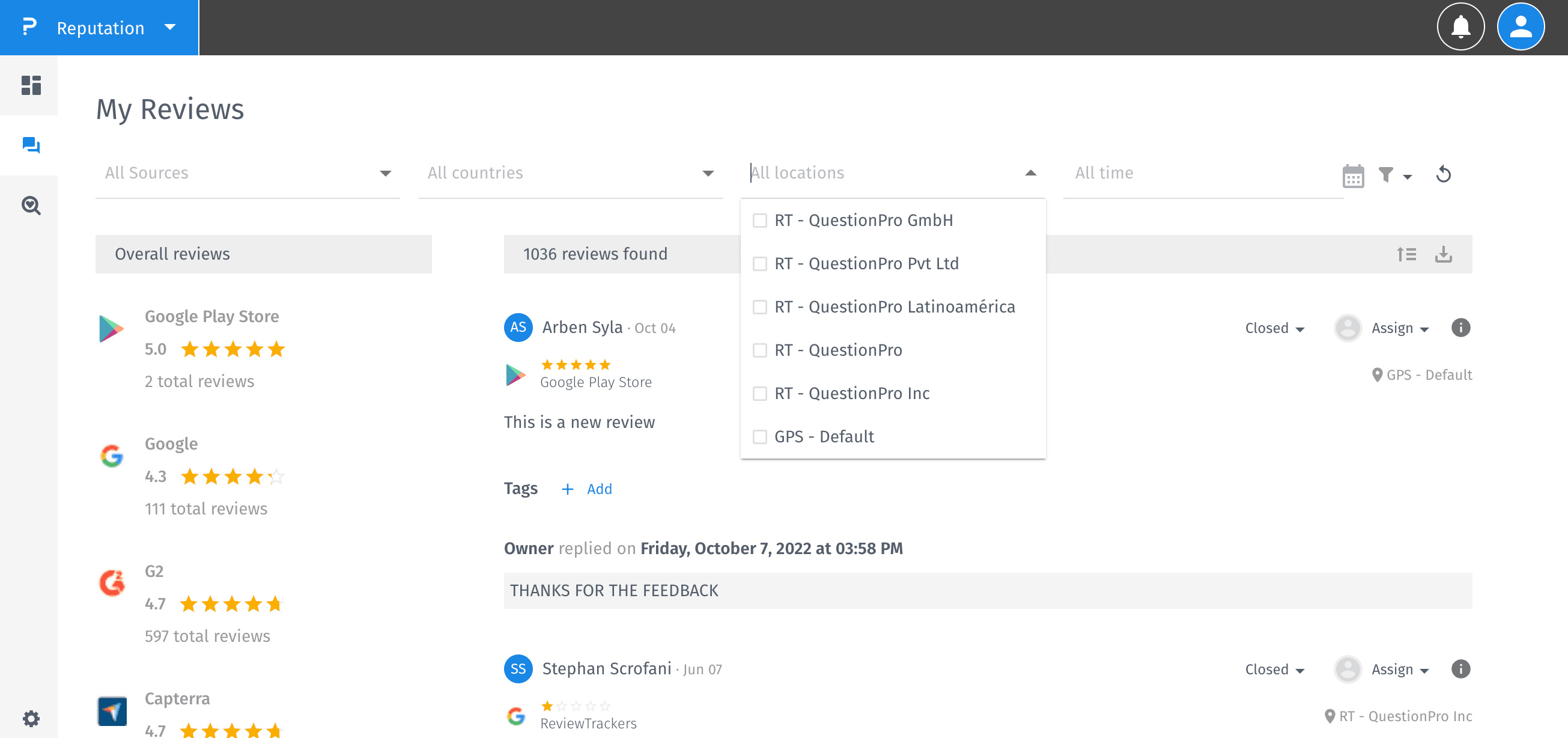
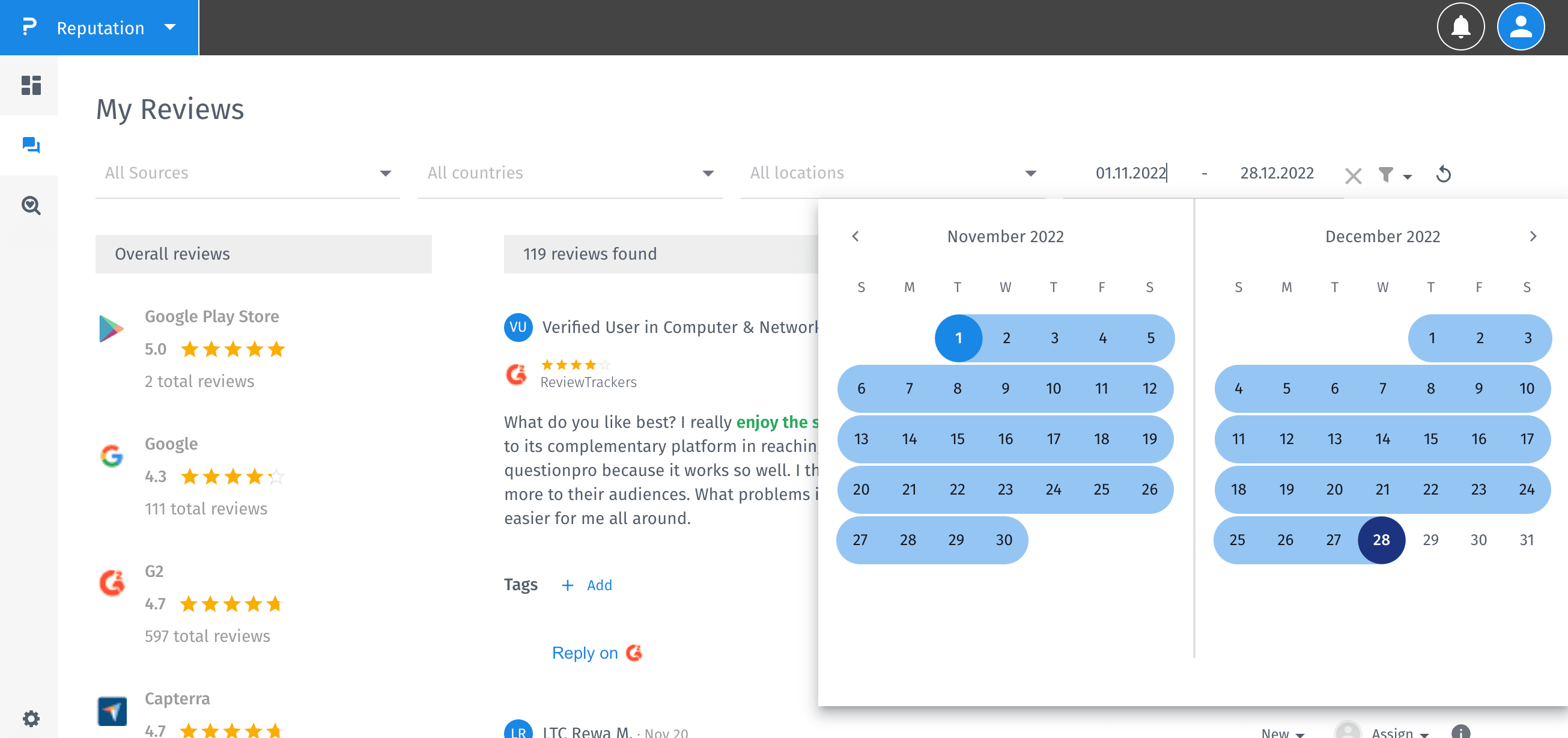
How to use more filters?
- We can use two or more filters depending on the usecase
- To combine More Filters, click at + button.
- After adding filters, click the Apply button to make changes. If you want to reset the filters click Reset All button.
- You can select more than one option in filters like: Sources, Countries, Location, Rating, Tags, Categories, Topics, Types. You can select only one option in filters like: Reply, Import, Status.
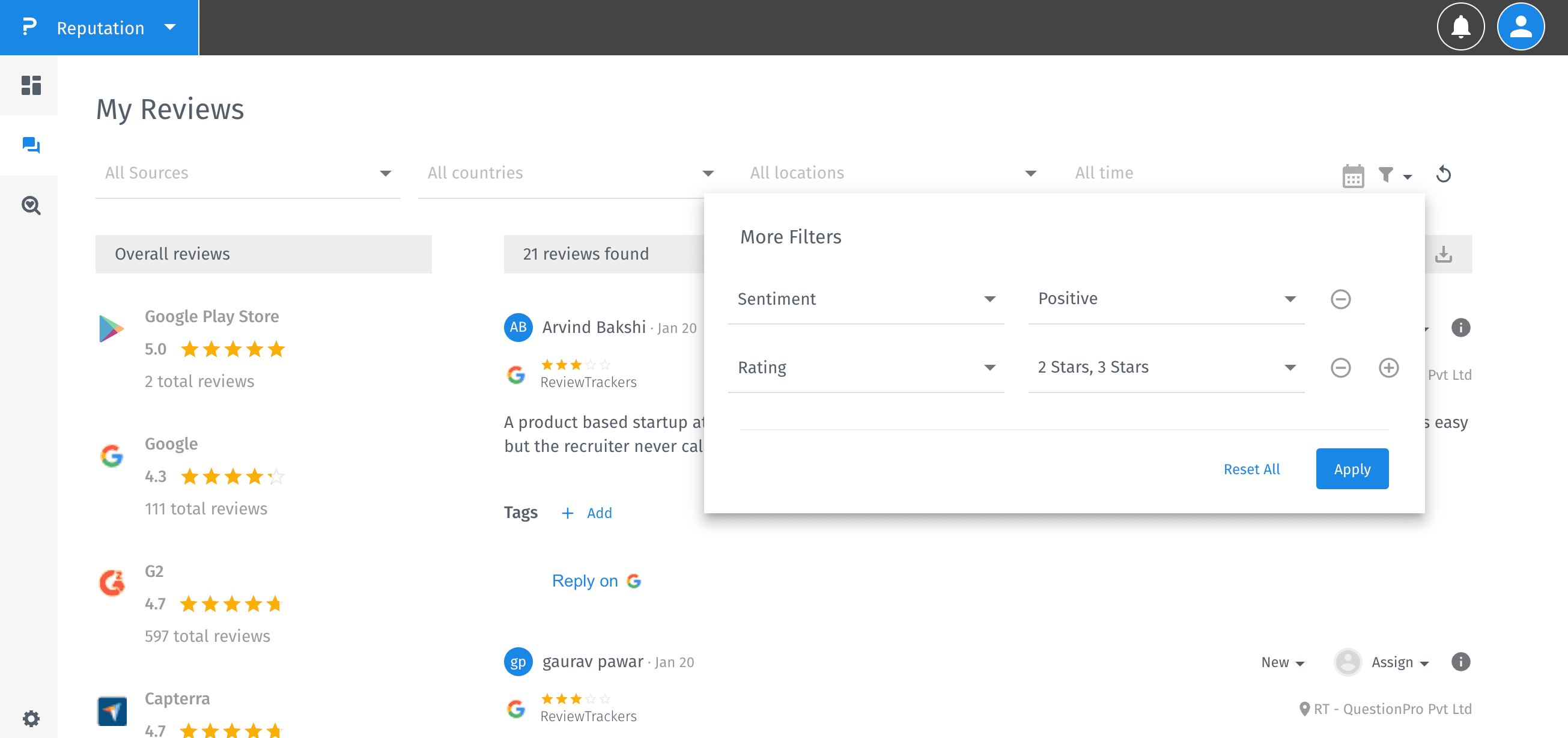
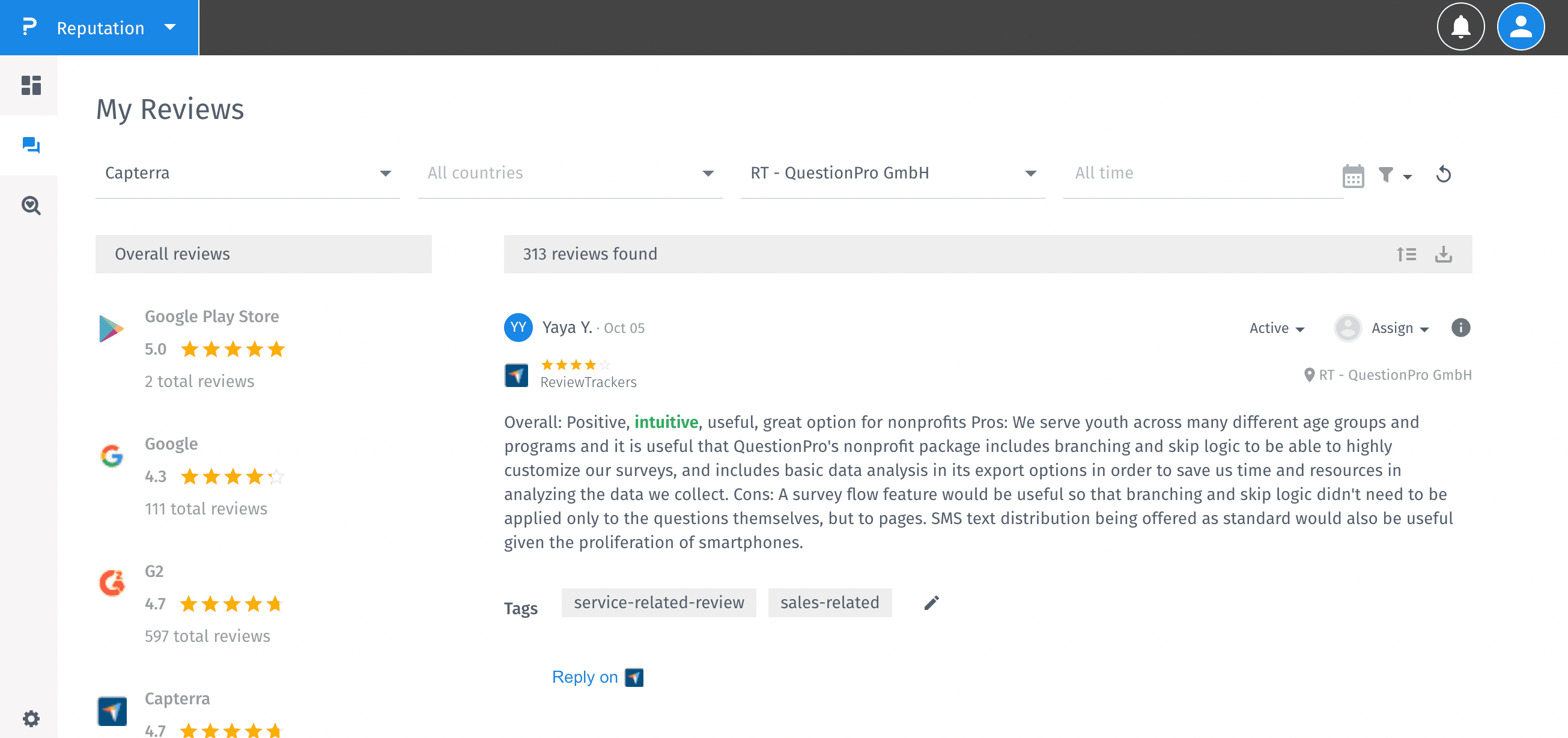
You may also be interested in...