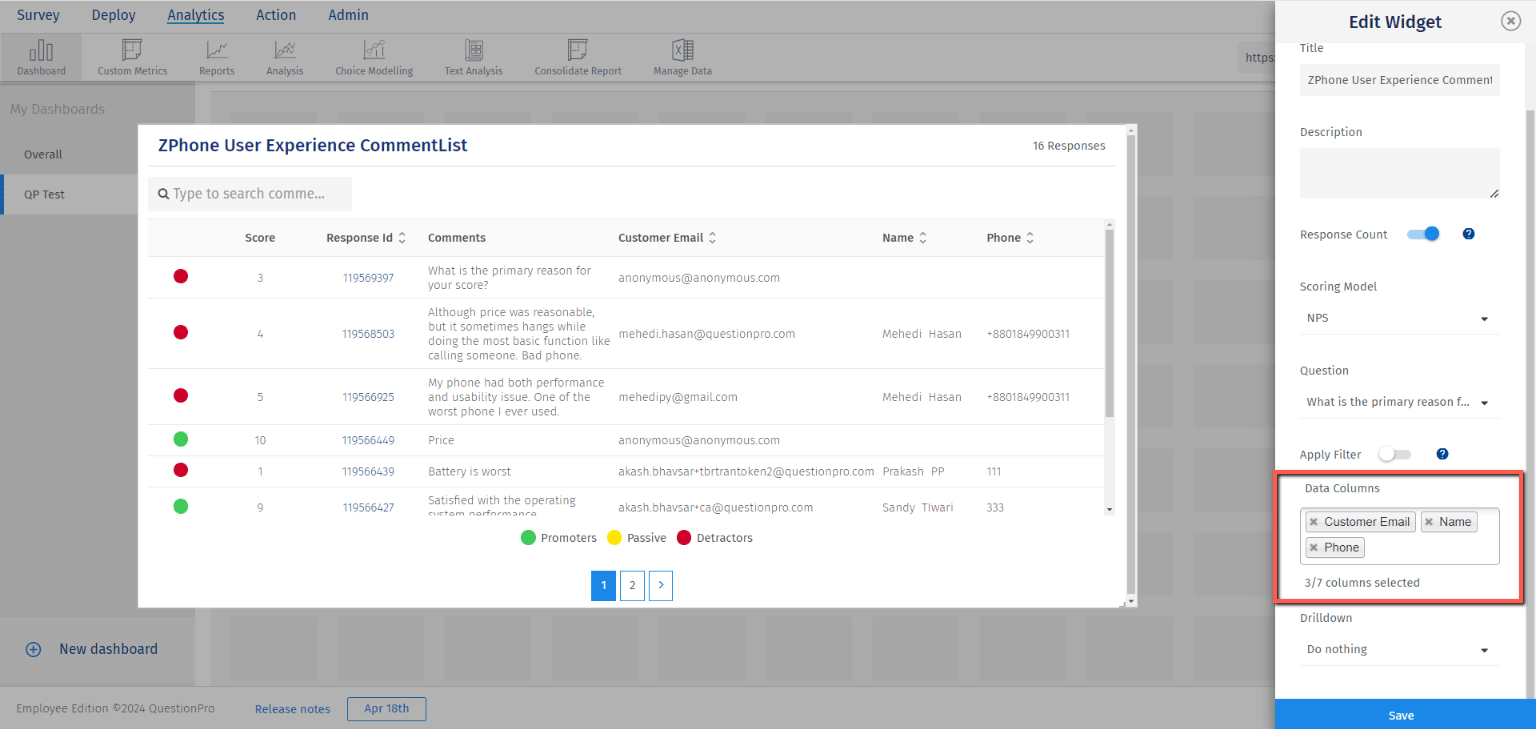- Custom Variable Widget
- Priority Matrix
- Heatmap Widget
- Grid Widget
- Weighted mean widget
- Comment List widget
- Widget Filters
- Ranking List Widget
- Distribution Chart
- NPS Widget
- Trend Widget
- Word Cloud Widget
- Cross tab widget
- KPI Comparison Widget
- Bubble chart
- Custom Metric Trend Chart
- Trend Comparison Widget
Comment List Widget
Using this widget all the open-ended text comments can be listed for a selected question. Each entry in the list is the comment text, other parameters associated such as email address, phone number, first name, and response ID. Clicking on the response ID, the response details can be seen.
Here is a glimpse of comment list widget:
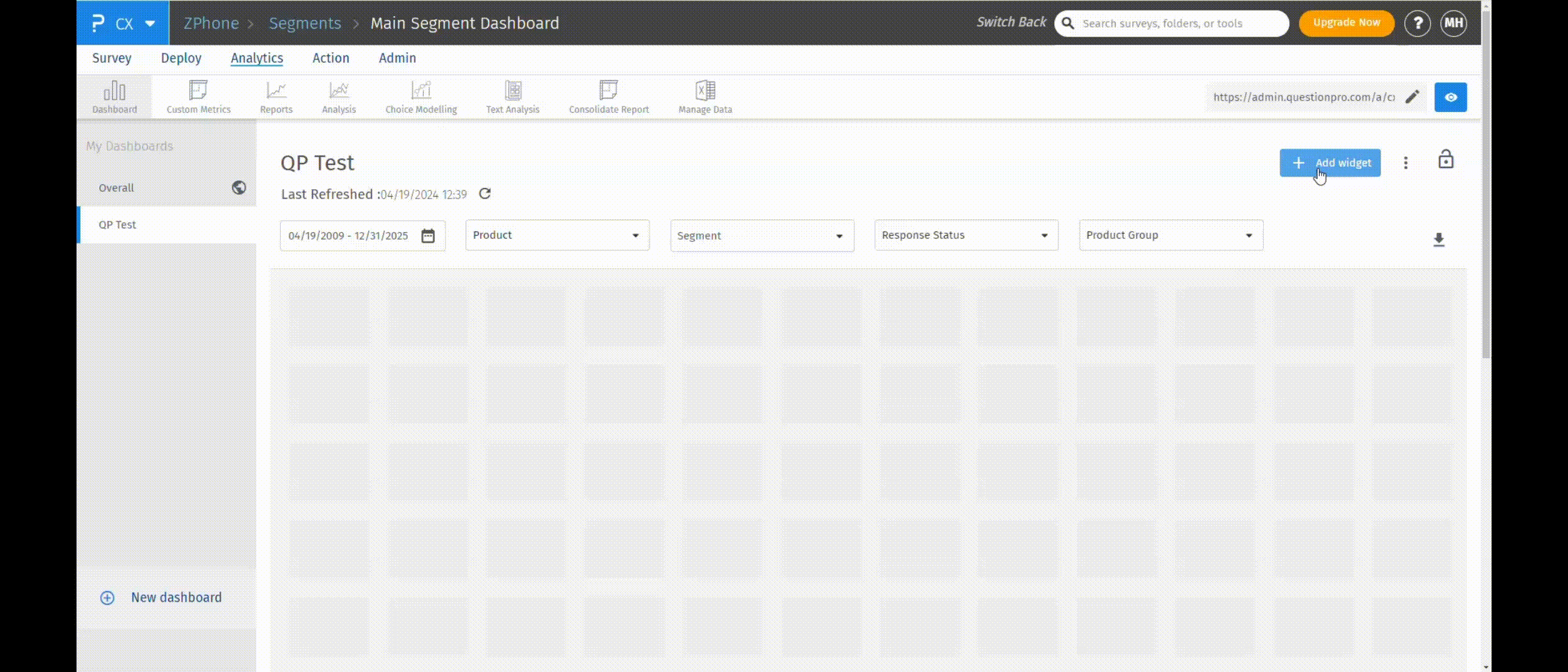 Click to download video
Click to download video
Follow the steps below to add a text widget at the survey level.
- Click on the Add widget button. You can select the scoring model, question, survey name and apply filters
- A comment List widget will be added to the dashboard.
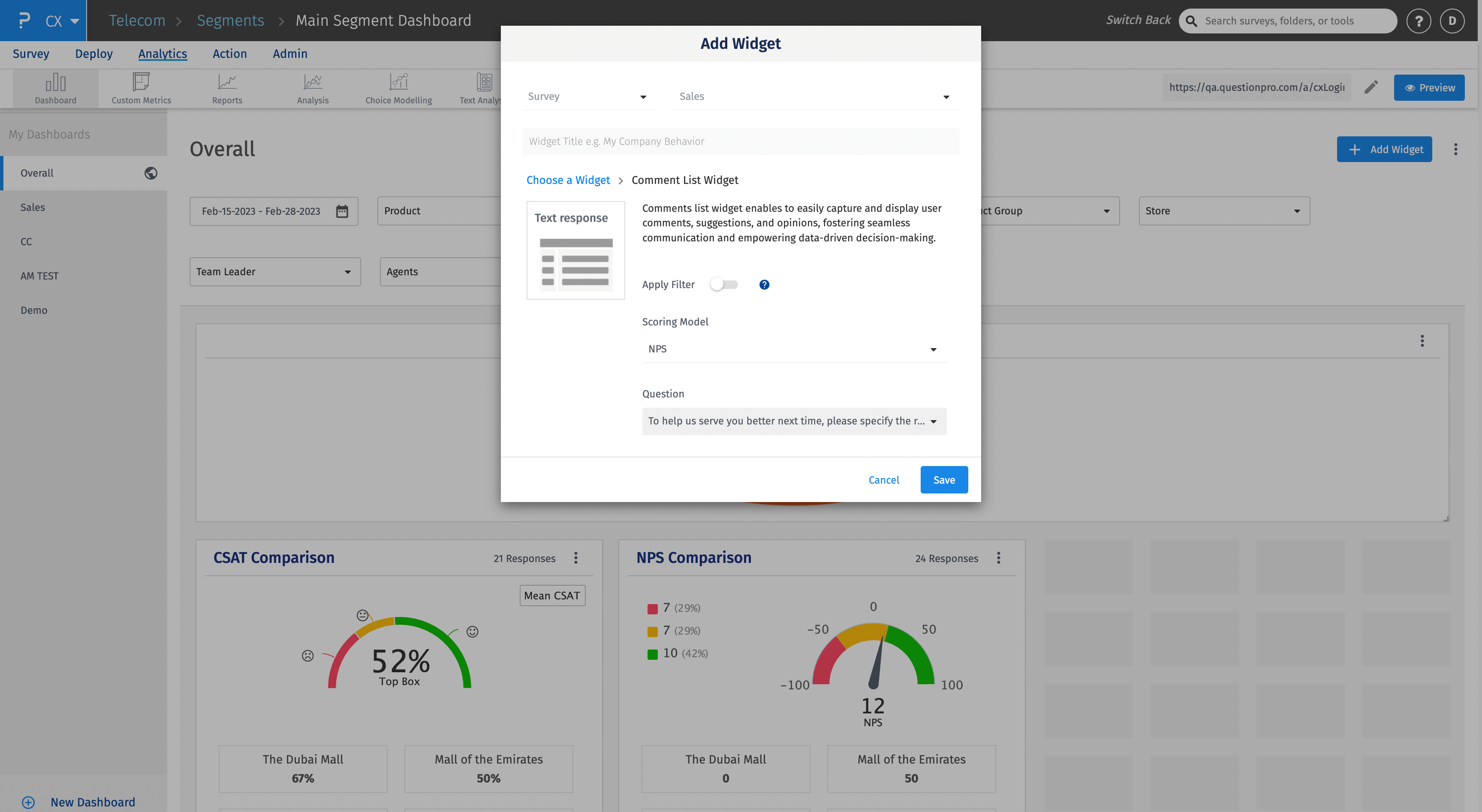
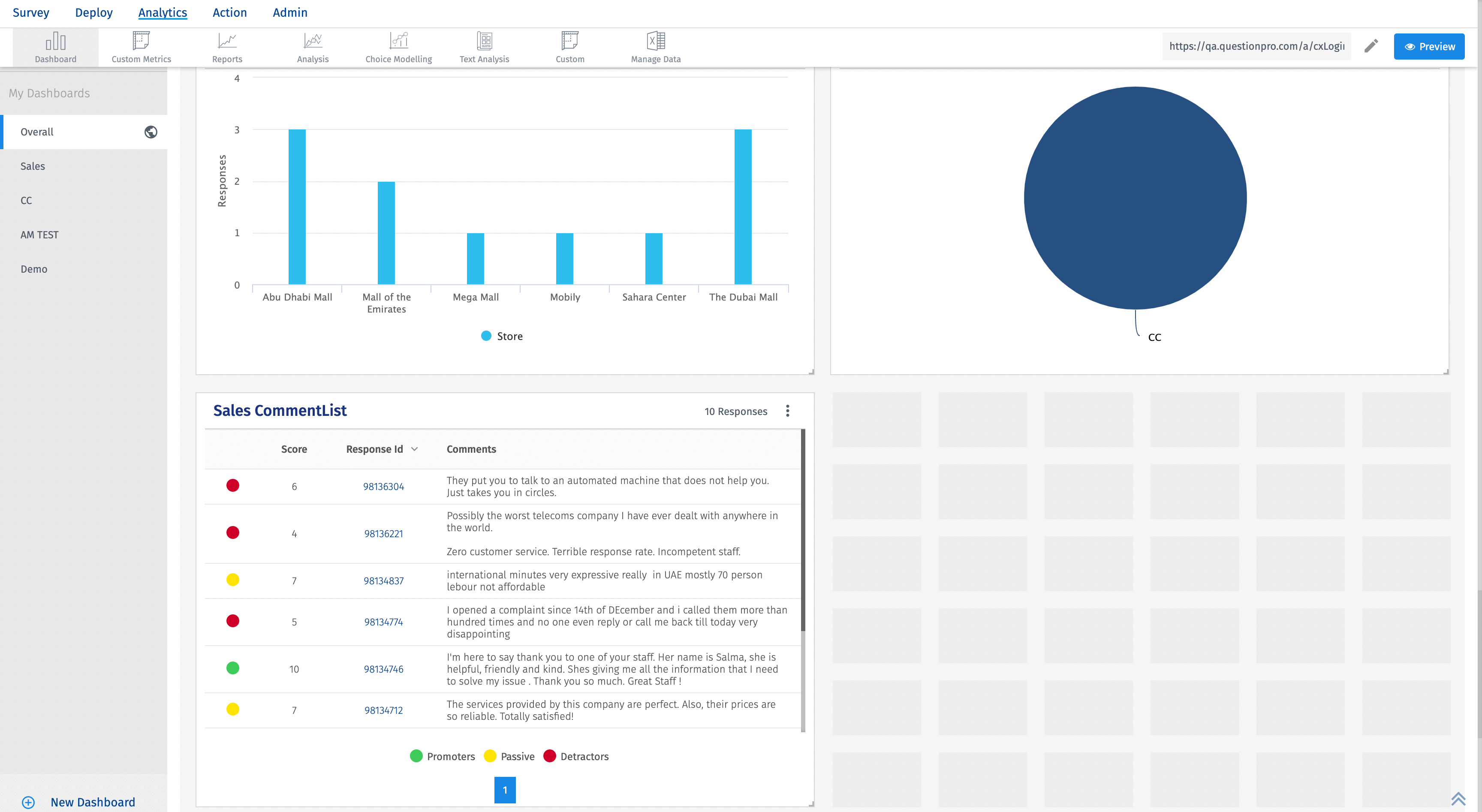
You can choose between None, NPS, and CSAT as scoring models for the comment list widget. If you don't want to show the NPS score and associated color indicators for promoters, passive, and detractors in the widget you can choose None as the scoring model.
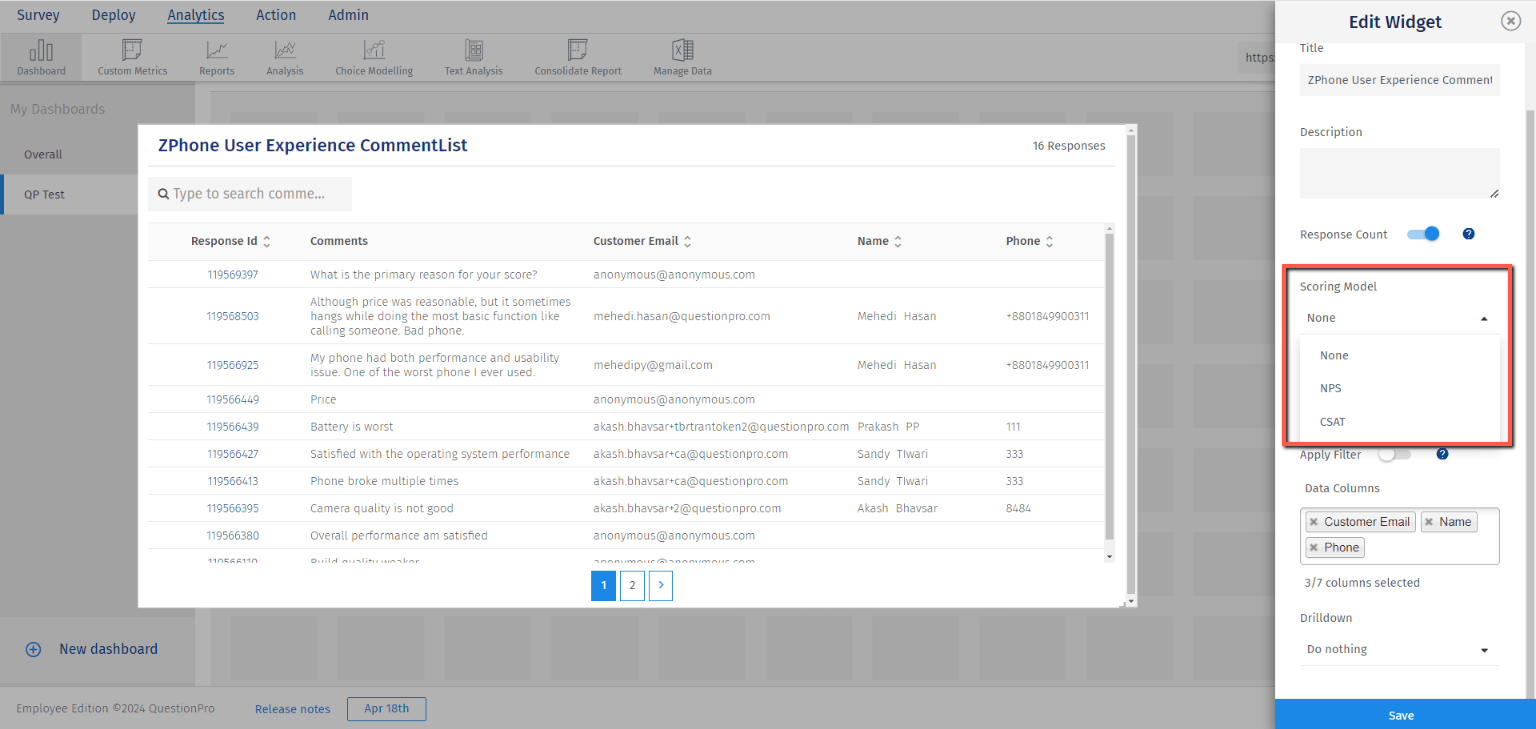
- When the None scoring model is chosen, the system will just show response IDs and comments in the comment widget.
- When the NPS scoring model is selected, the score along with the color indicators for promoters, detractors, or passive are shown in two dedicated columns in the widget.
- When the CSAT scoring model is selected, the score along with the color indicators for positive, negative, or neutral are shown in two dedicated columns in the widget.
The comment list widget can be used as a tabular widget where you can choose columns of your choice to show against response IDs. This can be done using the Data columns option, where you can select any 7 columns of your choice either from the response details or custom variables.