
- Custom Variable Widget
- Priority Matrix
- Heatmap Widget
- Grid Widget
- Weighted mean widget
- Comment List widget
- Widget Filters
- Ranking List Widget
- Distribution Chart
- NPS Widget
- Trend Widget
- Word Cloud Widget
- Cross tab widget
- KPI Comparison Widget
- Bubble chart
- Custom Metric Trend Chart
- Trend Comparison Widget
Tickets
There are two ways in which tickets get created in Enhanced Closed Loop
- Action Alerts in CX
- Manual Tickets in Enhanced Closed Loop
- Go to Enhanced Closed Loop >>Select your Workspace
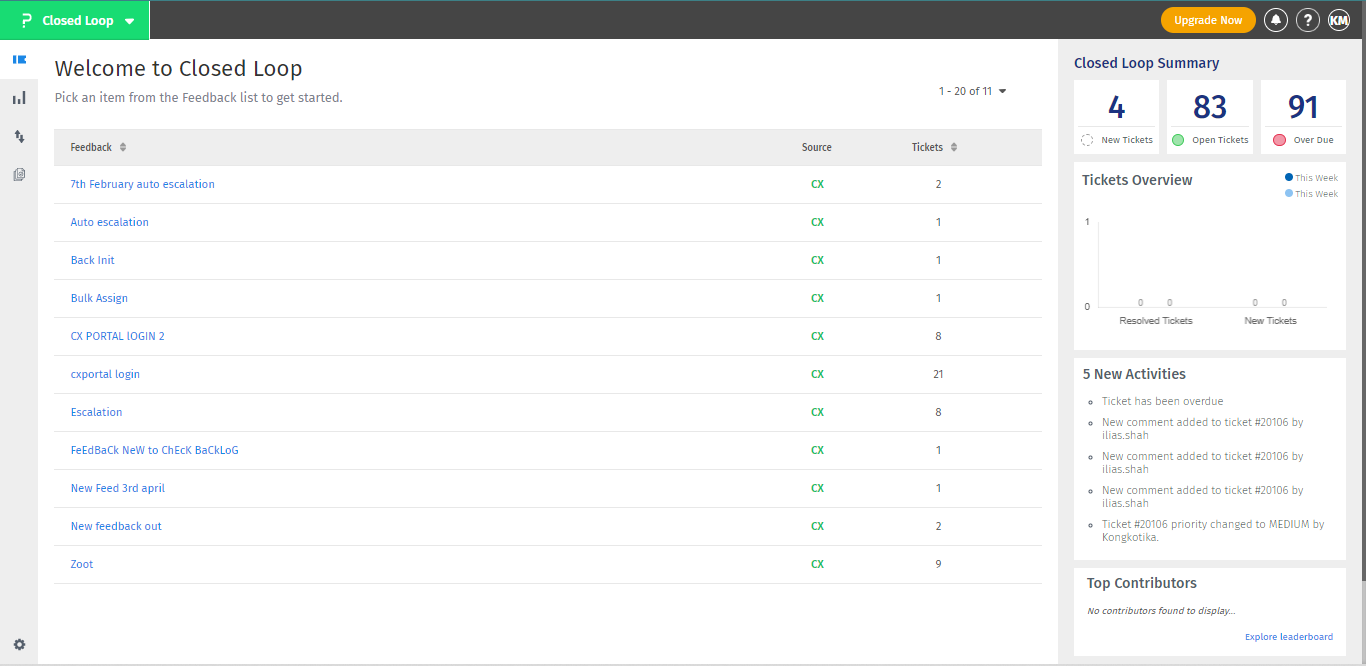 Once you open the Workspace, all the tickets generated from the surveys in the workspace will be displayed here:
Once you open the Workspace, all the tickets generated from the surveys in the workspace will be displayed here: 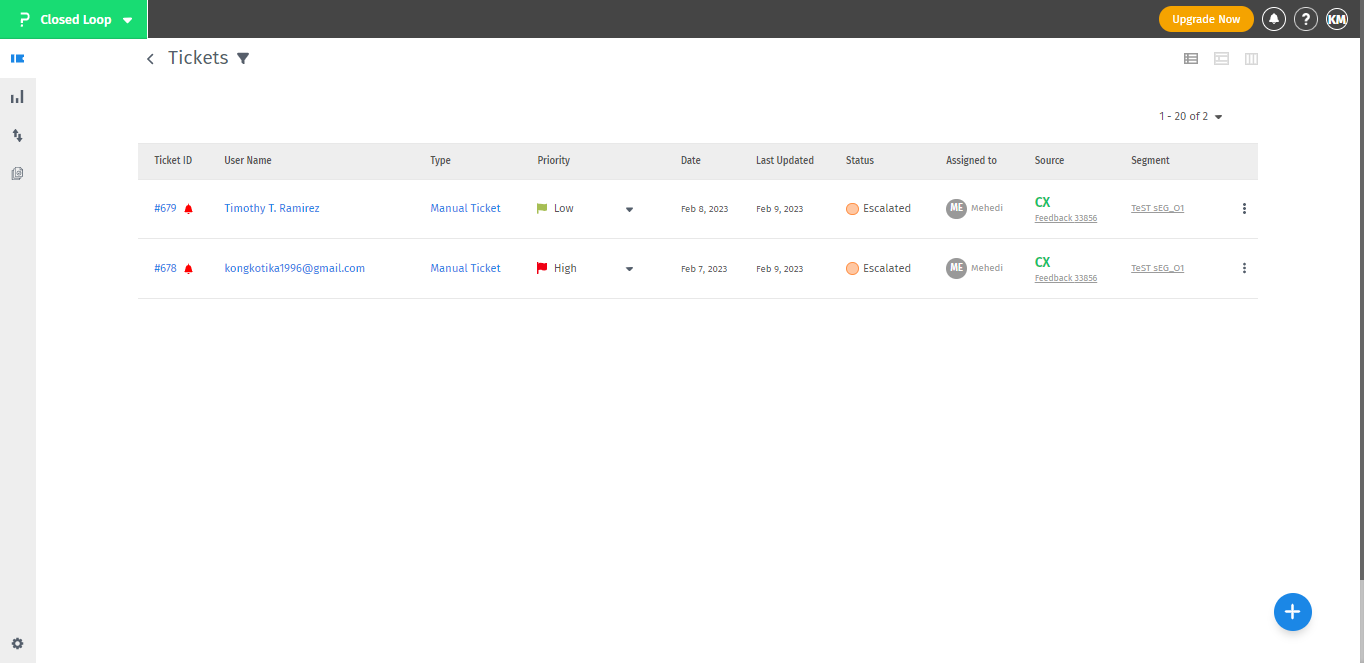 For creating manual tickets, there is a "+" sign available. You click on it and create tickets with the details
For creating manual tickets, there is a "+" sign available. You click on it and create tickets with the details
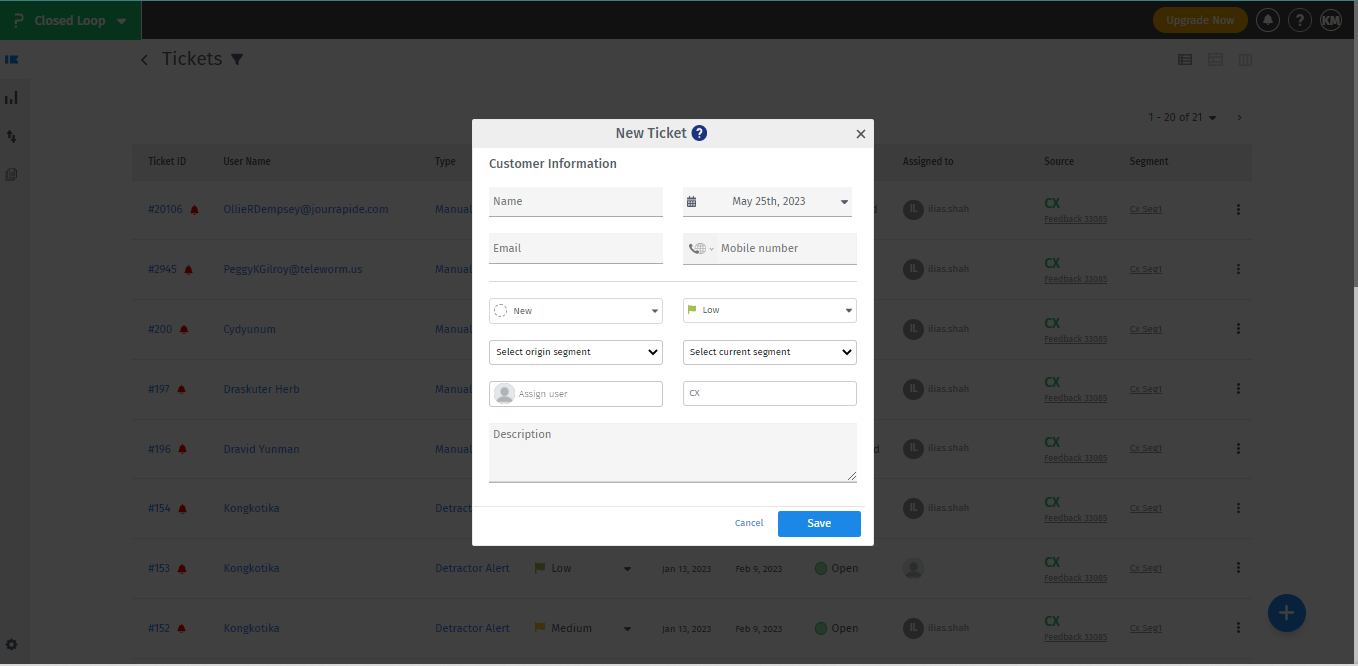
The closed-loop feedback system, as used in the context of customer experience management, is designed to continuously monitor and improve the interactions between a company and its customers. Basically, feedback needs to be created from CX where the responses of customers will show against a detailed survey. There could be several surveys in one feedback, and the feedback name will appear on the closed loop dashboard containing tickets for each. The integration of automatic and manual ticket creation in this system ensures that all customer feedback is recorded and acted upon, no matter how it is received.
An automatic ticket is generated when a customer provides a rating of 0-6 on a survey. This provides a quick and efficient way to respond to negative feedback and resolve any issues that may have arisen. The automatic ticket includes all relevant information, such as the customer's contact information, the specific feedback received, and any other relevant data. In addition to automatic tickets, manual tickets can be created by manually entering information into the required fields. This manual ticket creation provides an additional layer of control and customization, allowing companies to address any customer feedback that may not be captured through the automatic ticketing process. By combining automatic and manual ticket creation, the closed-loop feedback system provides a comprehensive and flexible approach to managing the customer experience. It allows companies to respond quickly and effectively to negative feedback, while also providing the ability to address more complex issues in a more personalized manner. The end result is improved customer satisfaction, increased customer loyalty, and a stronger overall relationship between a company and its customers.The Closed Loop Feedback (CLF) ticketing system offers three types of views to manage customer feedback and tickets: the list view, the feed view, and the kanban view. Each of these views has its own advantages, allowing users to choose the view that best suits their needs and work style.
- List View:This view provides a detailed, organized list of all tickets. It includes all relevant information about each ticket, such as the customer's name, feedback type, status, and segment. The list view is ideal for those who need a comprehensive, at-a-glance overview of all tickets.
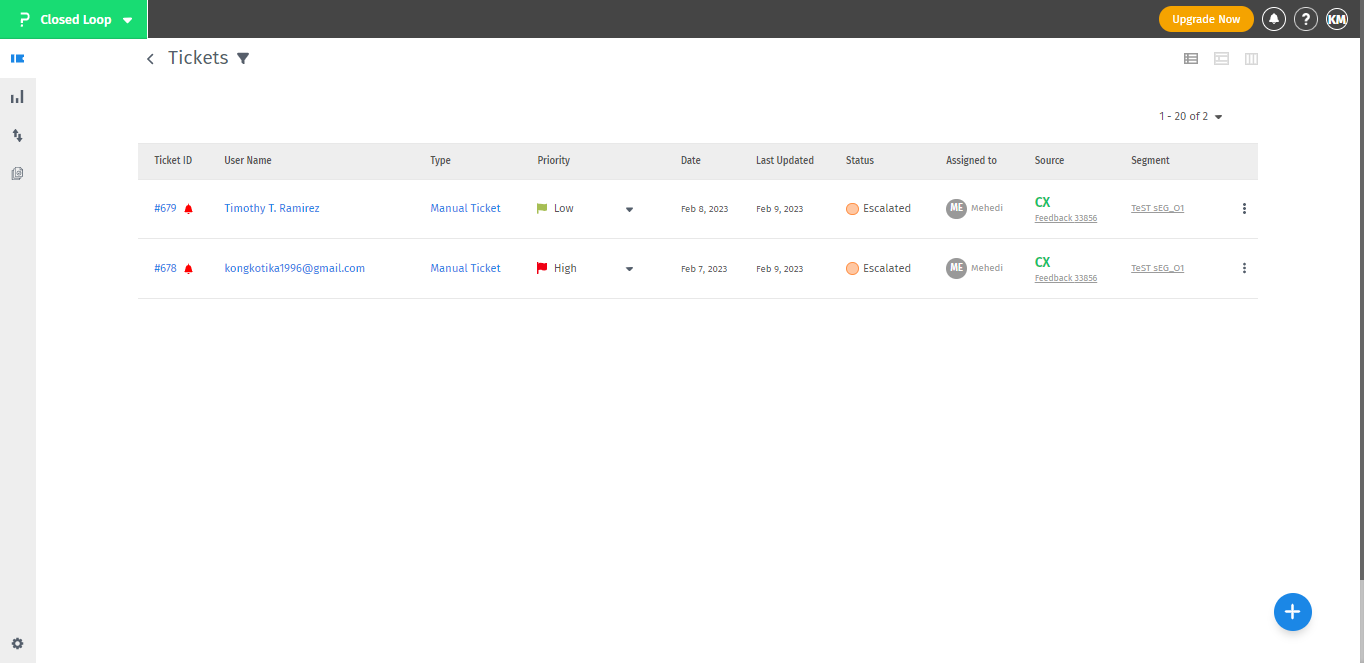
- Feed View:The feed view provides a more conversational and real-time view of the tickets. It displays tickets in chronological order, making it easier to track the progression of each ticket and to see how feedback is being addressed in real-time.
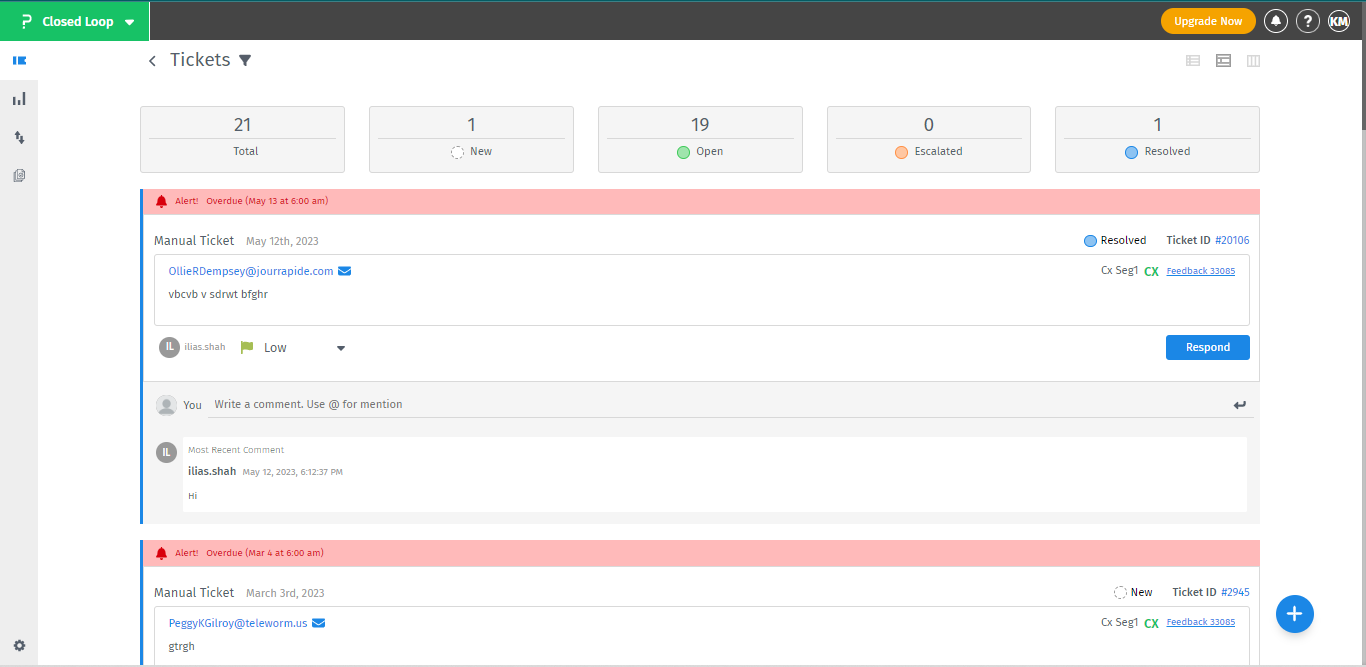
- Kanban View:The kanban view organizes tickets into columns based on their status (e.g., new, open, escalated, resolved). This view is useful for those who need to visualize the progress of tickets and prioritize tasks. It provides a quick and visual way to understand the current status of each ticket and the overall workload.
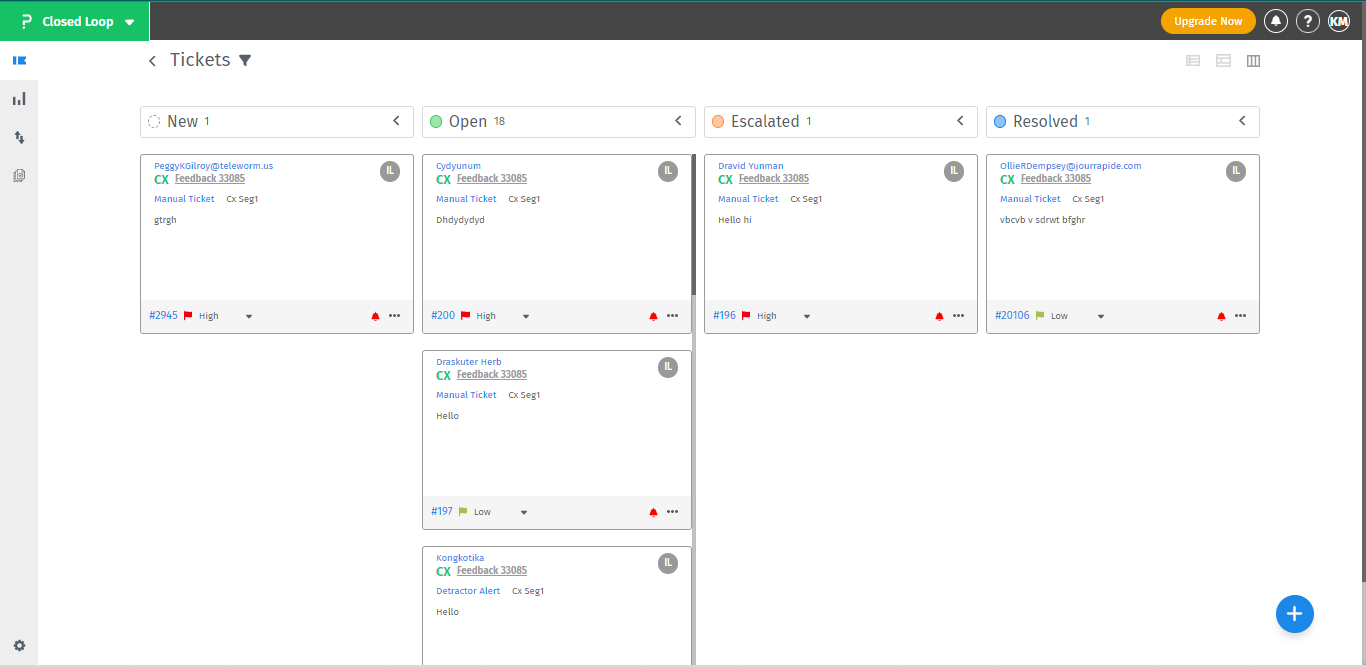
In the CLF ticketing system, editing tickets is possible, but with certain limitations. The following elements can be changed.
- Segments: The current segment of the ticket can be modified to better align with the company's internal processes and workflows.
- Priority: The level of urgency of the ticket can be changed based on new information or updated circumstances.
- Status: The progress of the ticket can be updated to reflect the current stage of resolution.
- Assignee: The person responsible for resolving the ticket can be changed to better align with the company's internal resources and expertise, though it is dependent on the current segments.

