
- Custom Variable Widget
- Priority Matrix
- Heatmap Widget
- Grid Widget
- Weighted mean widget
- Comment List widget
- Widget Filters
- Ranking List Widget
- Distribution Chart
- NPS Widget
- Trend Widget
- Word Cloud Widget
- Cross tab widget
- KPI Comparison Widget
- Bubble chart
- Custom Metric Trend Chart
- Trend Comparison Widget
Codebook Analysis
What are Semantic Codebooks?
- Codebooks are especially useful when the predefined categories and topics available as a part of the Sentiment Analysis feature are not satisfying your requirements.
- You can define your own categories using the Semantic Codebooks feature.
- Please note that Semantic Codebook is available as a premium feature with an additional price. Please contact your service exceutive for more details.
How to enable codebook analysis?
- In order to use Codebook Analysis you also have to ask the administrator to enable that feature.
- Go to Sentiment Analysis tab
- Click on the New codebook button
- Add the name of the codebook and categories. One row for each category
- After filling these fields click at the Save button.
- After saving you will be notified that the codebook is saved.
- You have to activate the Codebook categories by clicking on this button.
- After activating it you will be notified.
- Please note that it may take some time for sentiment analysis of all the reviews. The time required may vary depending on the number of reviews. By default the sentiment analysis starts with the next sync operation but if you want it to start immediately, please click on the sync manually button available in Settings->Locations
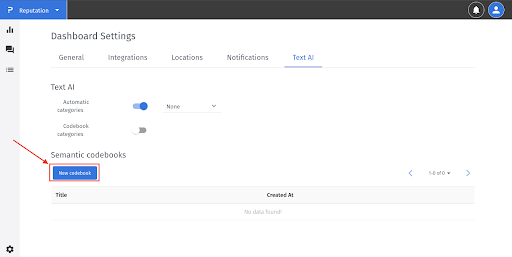
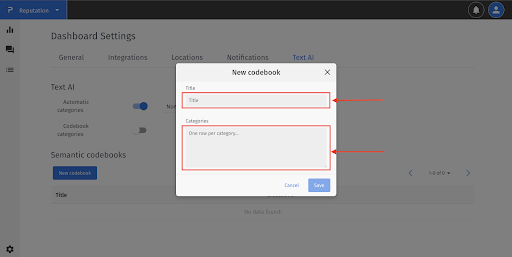
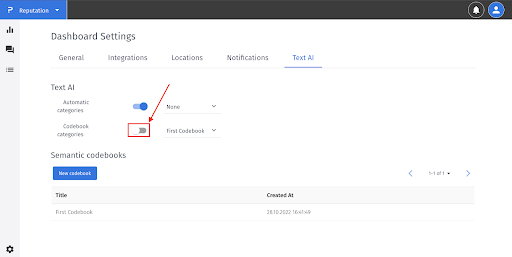
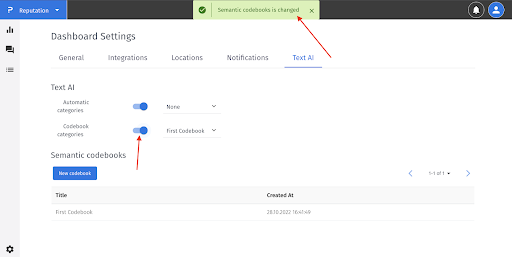
How to use codebook analysis?
- Go to the Sentiment Analysis page.
- Scrolling down here and you can check Semantic codebooks.
- Another way to check Semantic codebooks is by going to the Reviews page. And you will see the categories near the reviews.
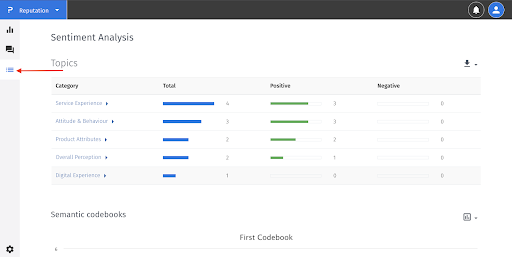
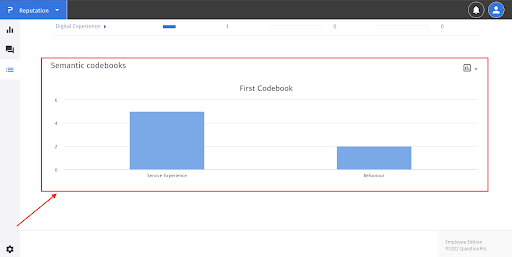
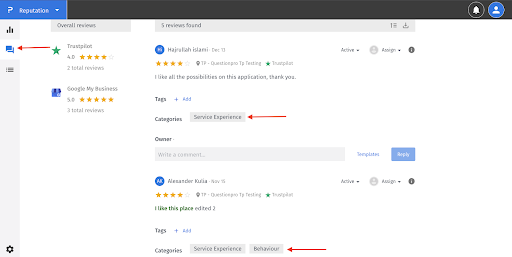
You may also be interested in...

