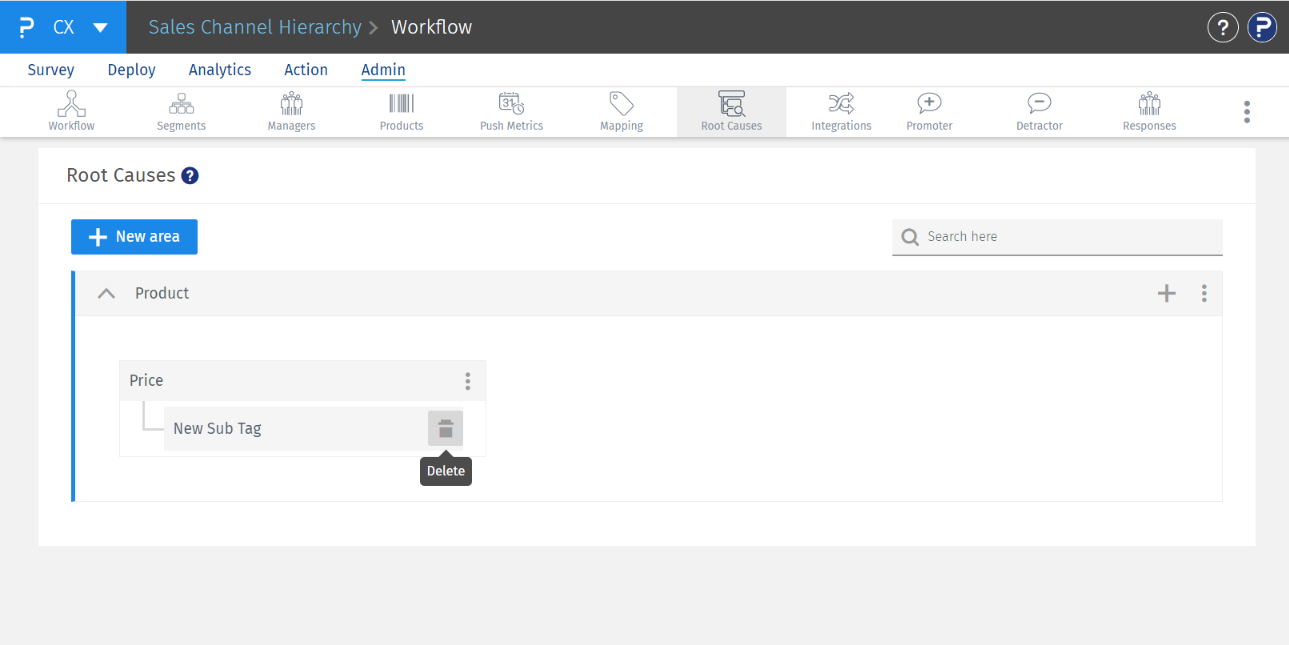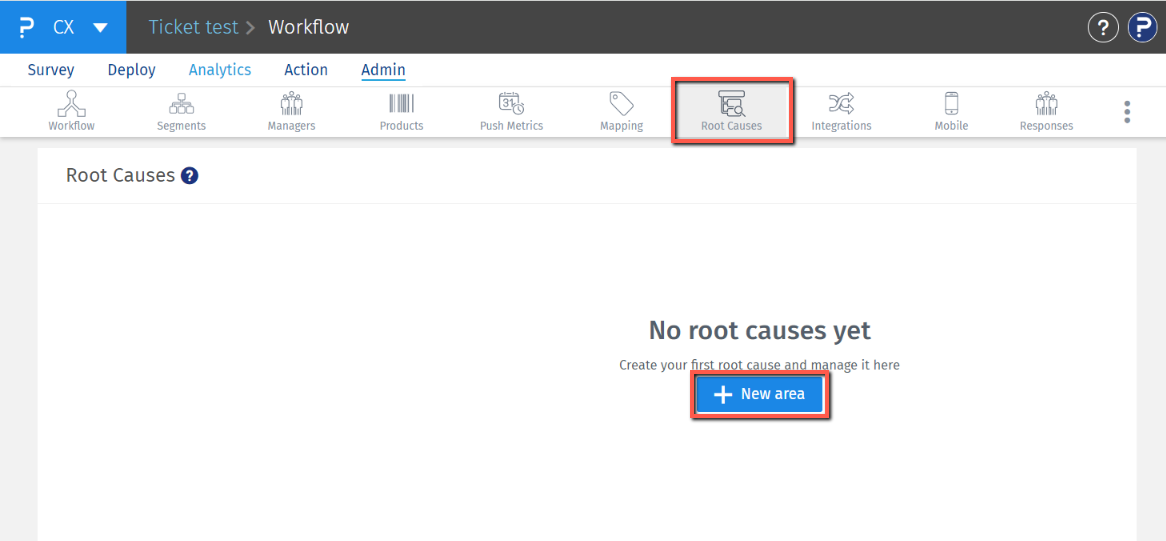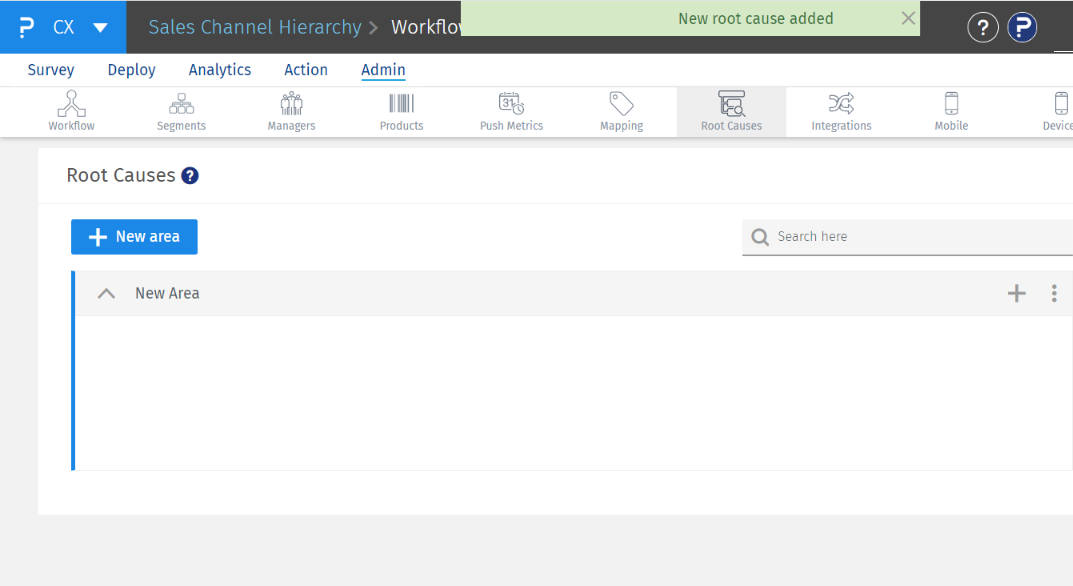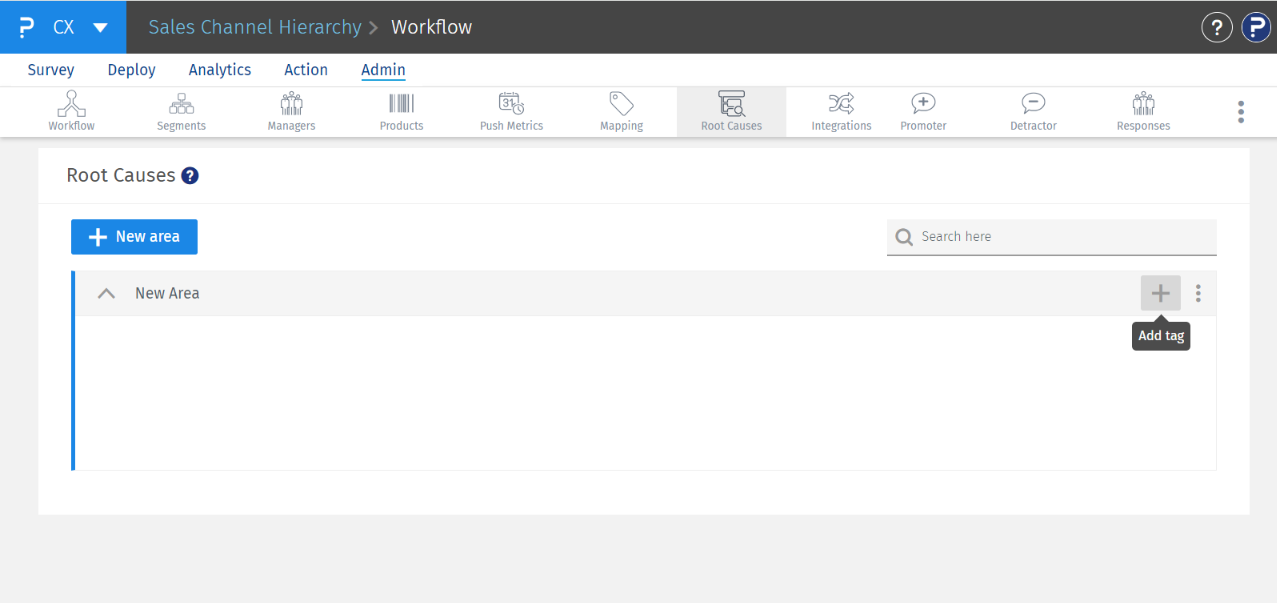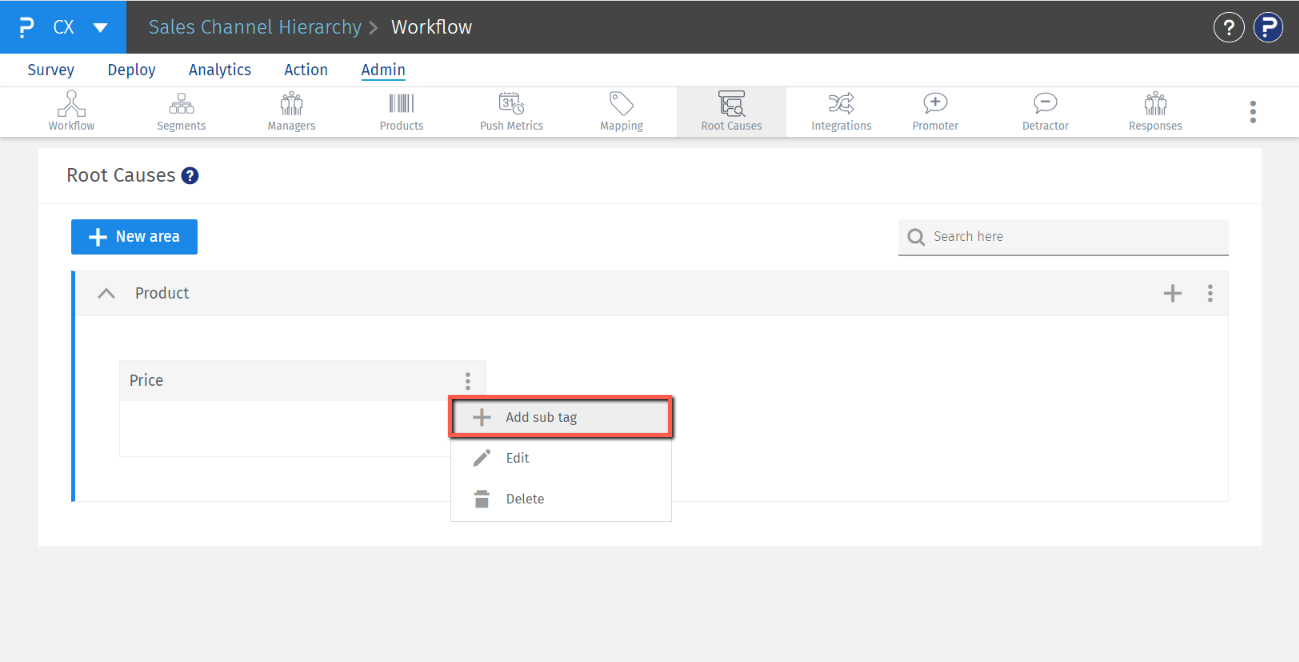- Custom Variable Widget
- Priority Matrix
- Heatmap Widget
- Grid Widget
- Weighted mean widget
- Comment List widget
- Widget Filters
- Ranking List Widget
- Distribution Chart
- NPS Widget
- Trend Widget
- Word Cloud Widget
- Cross tab widget
- KPI Comparison Widget
- Bubble chart
- Custom Metric Trend Chart
- Trend Comparison Widget
Root Causes
The Root Causes feature enables you to create a customized set of root causes for each workspace. These root causes can be broadly defined to apply across all journey touchpoints, ensuring consistency in your analytics. You can also target specific root causes for individual AskWhy questions within your surveys, giving you precise insights tailored to each context.
By offering survey respondents the opportunity to select the one key issue they believe is most significant, the AskWhy question along with rootcauses enhances survey engagement and allows for deeper analysis of customer experience and churn risk. These root causes are utilized across the broader CX ecosystem, including Enhanced Closed-loop Feedback, Journey Management platform, and Outerloop, creating a unified approach to identifying and addressing key factors affecting customer satisfaction.
- To begin adding root causes in your chosen workspace, navigate to Admin >> Root Causes
-
If no root causes have been set up yet, click the "+ New Area" button to create a new area.

-
The system will automatically add a new area titled "New Area" to the root causes list.

-
After adding the area, you can assign relevant tags by clicking "+ Add Tag" under the area’s heading.

-
To further refine the tagging structure, add sub-tags specific to each tag by selecting "+ Add Sub-tag" from the tag’s options menu.

- Repeat this process to add all necessary areas, tags, and sub-tags that are specific to the workspace. These will be utilized for reporting and analysis across the platform.
You can either Rename, Copy, or Delete the area by clicking on the area settings button in the right corner of the area.
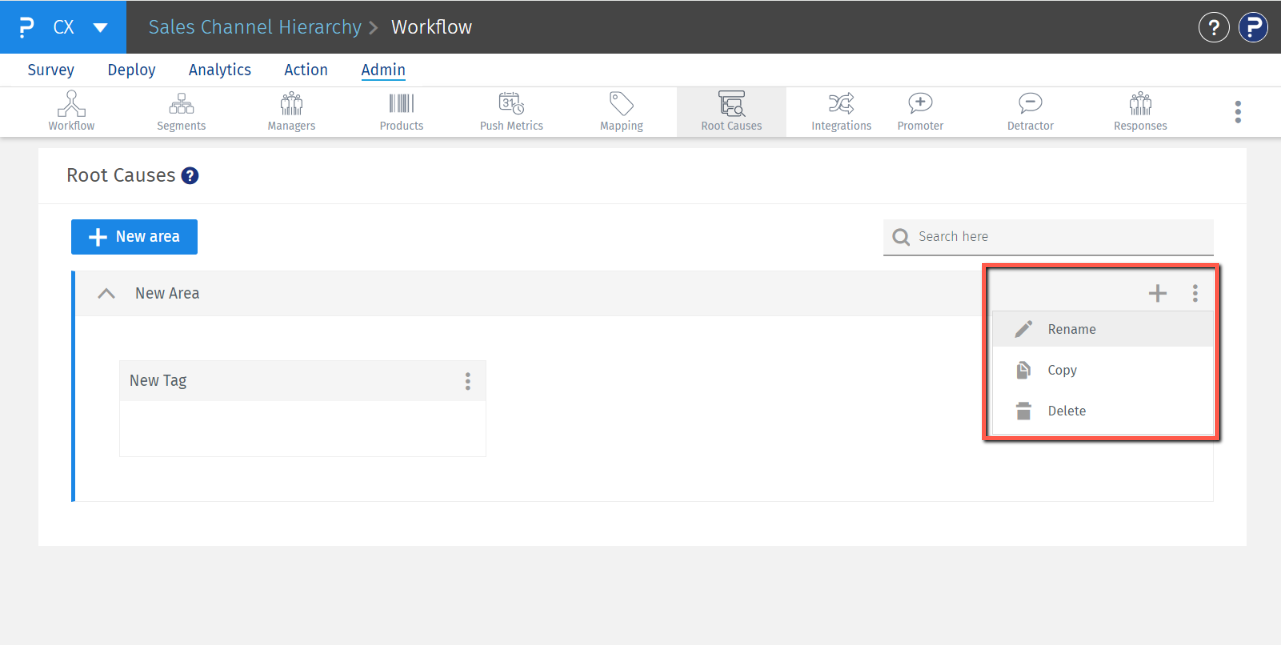
Creating a new sub-tag, editing the tag (rename), and deleting a tag are the actions that can be performed on a tag. This can be done using the options menu provided on each tag.
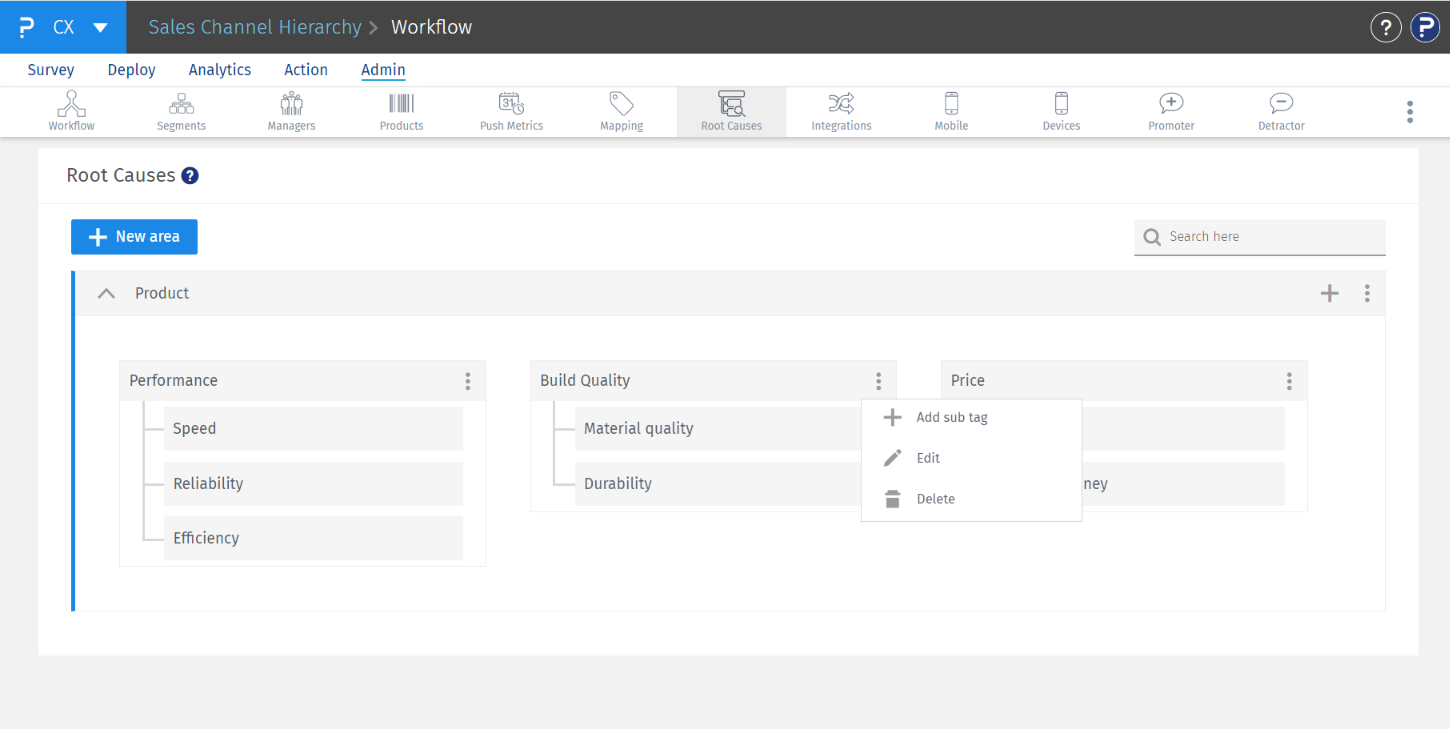
- Deleting a sub-tag - Hover over a sub-tag to reveal the delete icon, then click it to remove the sub-tag.
- Renaming a sub-tag - Click on a sub-tag to enter edit mode. Any changes made will be automatically saved by the system.