
- Custom Variable Widget
- Priority Matrix
- Heatmap Widget
- Grid Widget
- Weighted mean widget
- Comment List widget
- Widget Filters
- Ranking List Widget
- Distribution Chart
- NPS Widget
- Trend Widget
- Word Cloud Widget
- Cross tab widget
- KPI Comparison Widget
- Bubble chart
- Custom Metric Trend Chart
- Trend Comparison Widget
Export Reviews
How to export reviews?
- From the side navigation bar, goto the Reviews page
- You should see a small download icon on the right.
- When no filters are selected, all the reviews are downloaded from the CX Reputation platform in the form of an excel sheet
- If you select the filters, then first the filters are applied on the reviews and then they are downloaded.
- The reviews can be downloaded any number of times. Depending on the number of reviews, it may take some time to download the reviews.
- By default, sentiment trend is not added in the report downloaded. If you want to have sentiment trend as a part of the report then that should be selected as a filter in the filters toolbar.
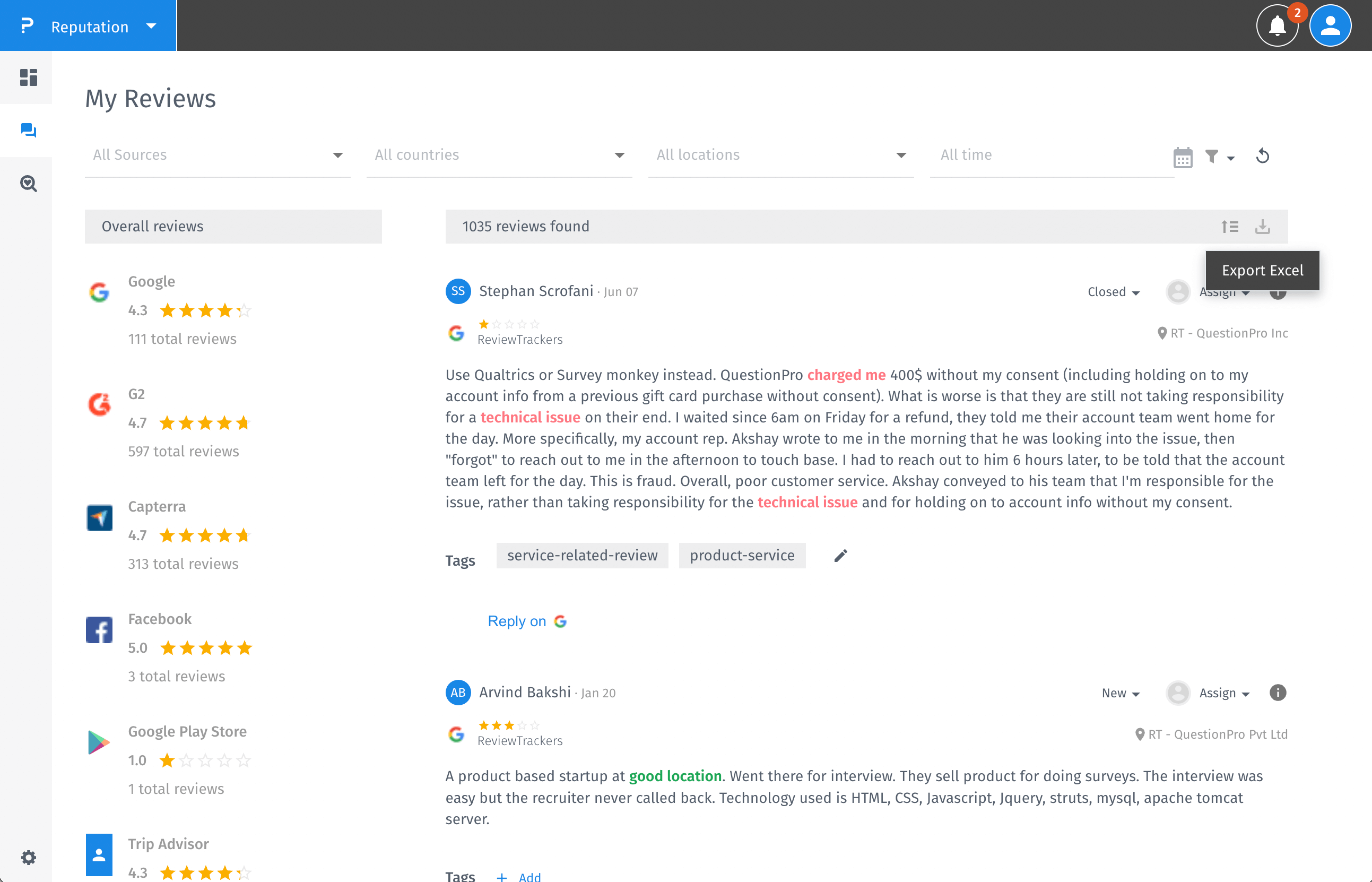
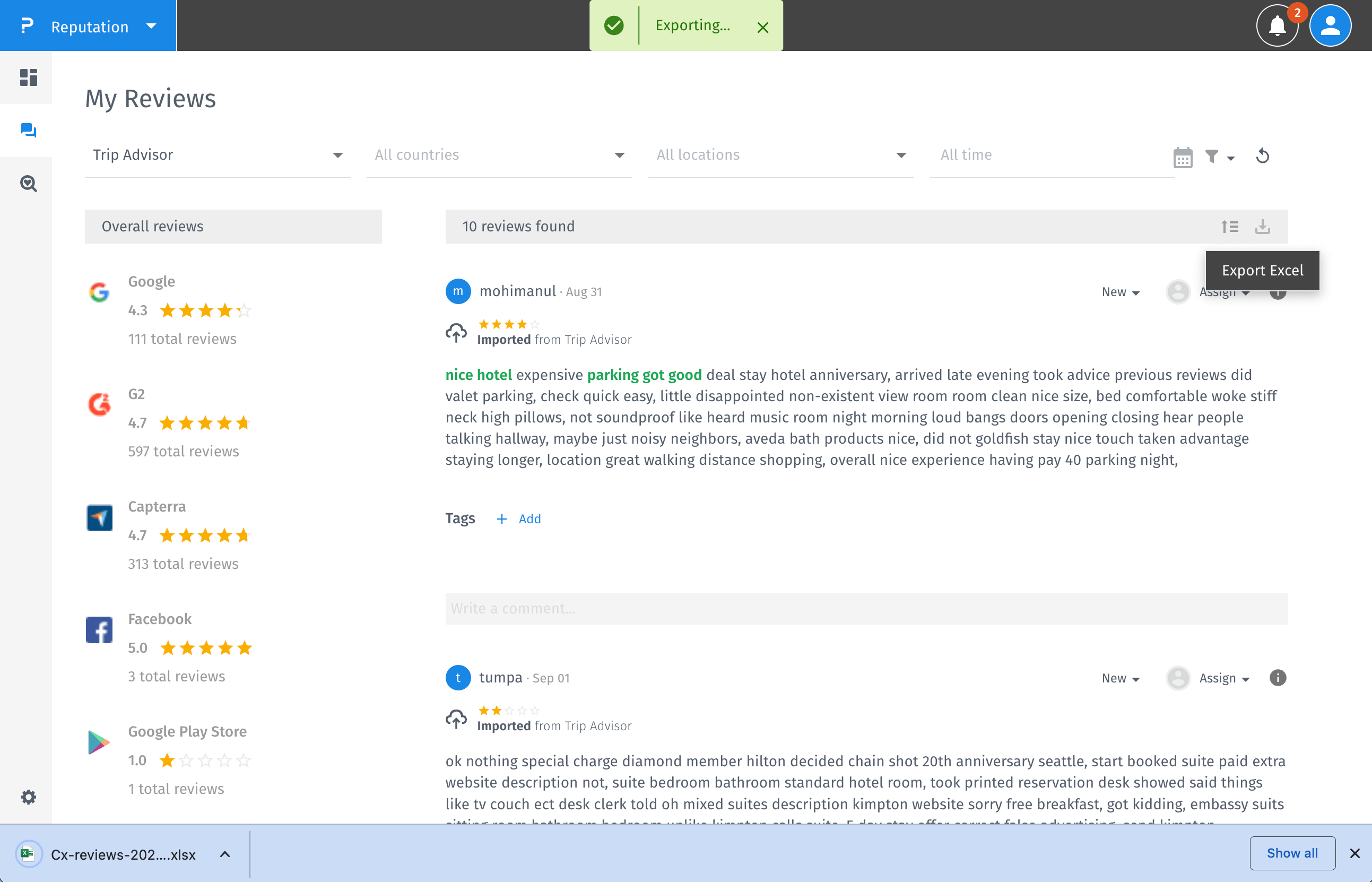
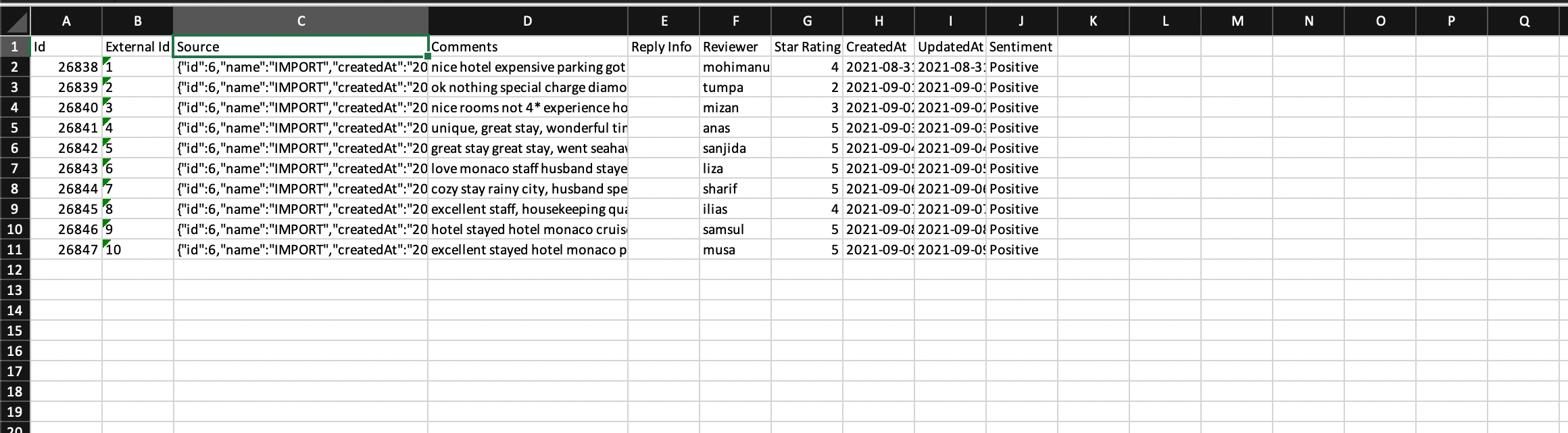
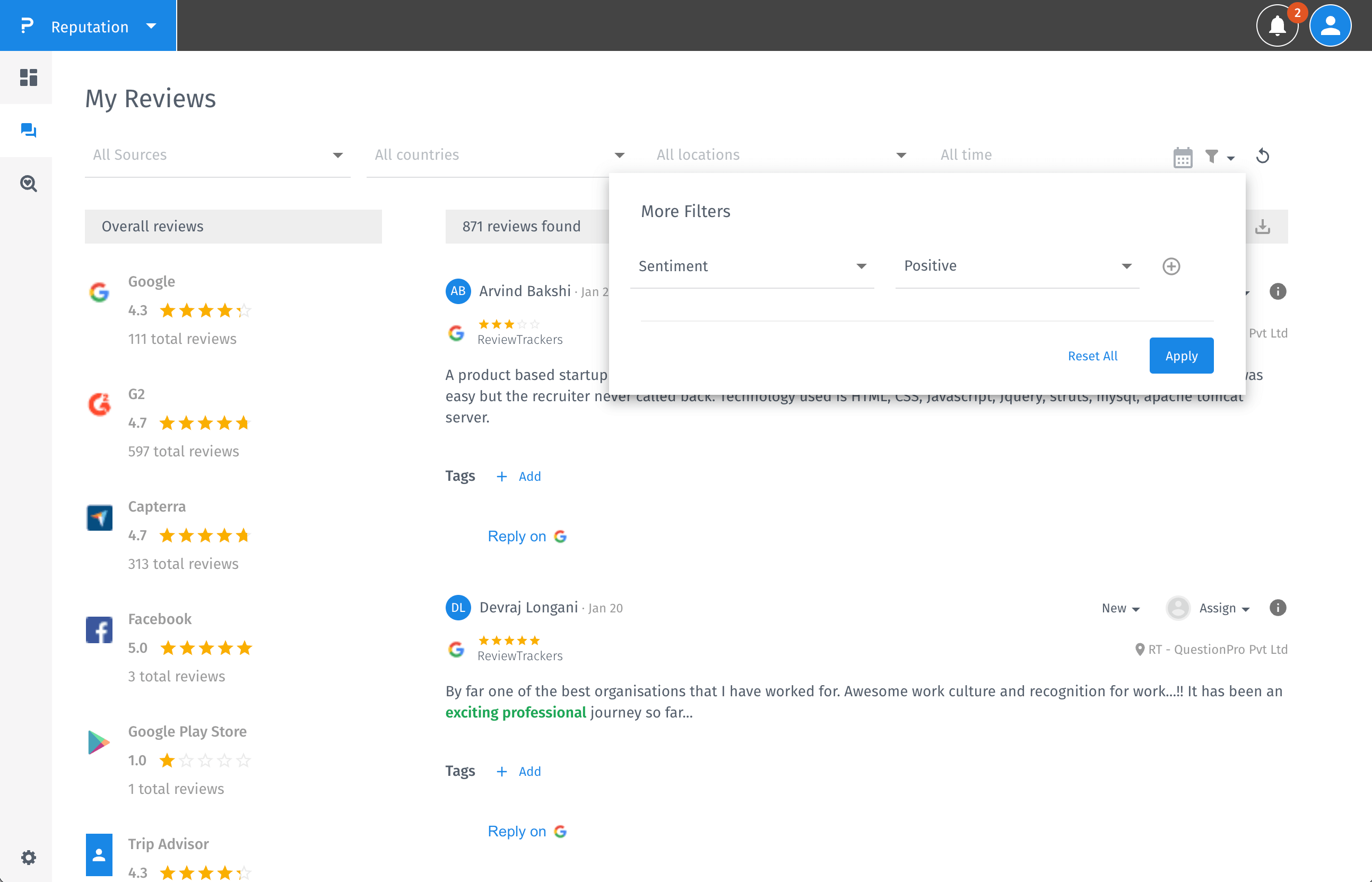
You may also be interested in...

