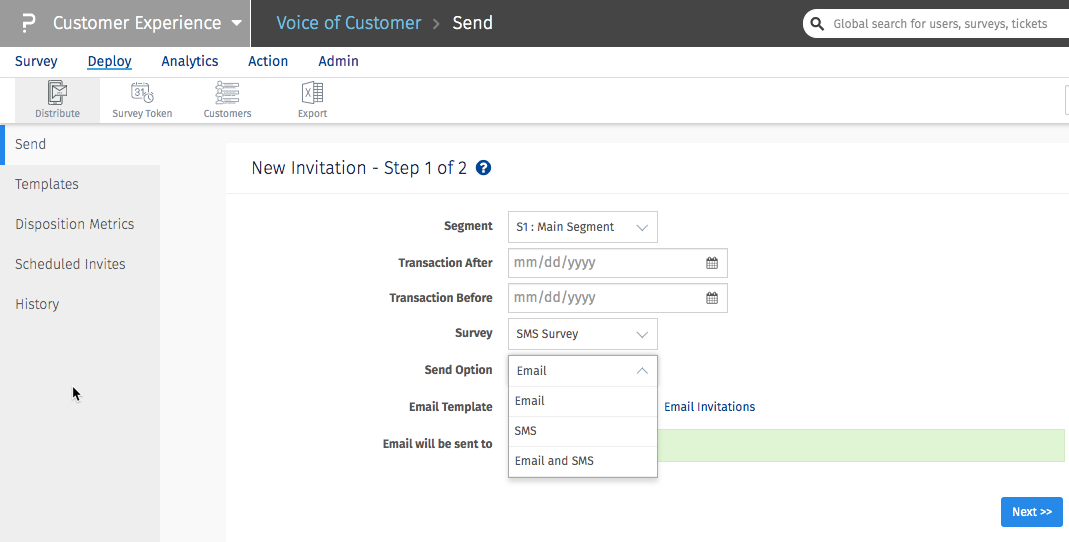- Custom Variable Widget
- Priority Matrix
- Heatmap Widget
- Grid Widget
- Weighted mean widget
- Comment List widget
- Widget Filters
- Ranking List Widget
- Distribution Chart
- NPS Widget
- Trend Widget
- Word Cloud Widget
- Cross tab widget
- KPI Comparison Widget
- Bubble chart
- Custom Metric Trend Chart
- Trend Comparison Widget
How can I send a survey through SMS?
You can go to:
- Step 1: Login >> Customer Experience
- Step 2: Create Workspace or Select/Edit existing Workspace
- OR Select/Edit existing Workspace
- Step 3: Click on Create Survey and select Email.
- Step 4: After creating the survey you will get redirected into the survey with a NPS question. You can make any changes in the questionnaire and UI.
- Step 5: Once all changes are made you will need to upload contacts to whom the SMS will be sent. You can upload a list or manually enter the contacts. Goto Deploy >> Send >> Import Contacts.
- Step 6: Ensure you have purchased SMS Credits. If you have and it does not reflect, contact your account representative. If not, you can make a purcase by clicking on 'SMS Credits'
- Step 7: Goto Distribute >> Send >> Survey >> Select SMS

- Step 8: Draft the SMS message content by editing the SMS Body. Select 'language' and 'delivery time' and click on 'Process Delivery' to send the SMS Survey
- Step 9: You can check the history of all the SMS Sent by going to Deploy>>History
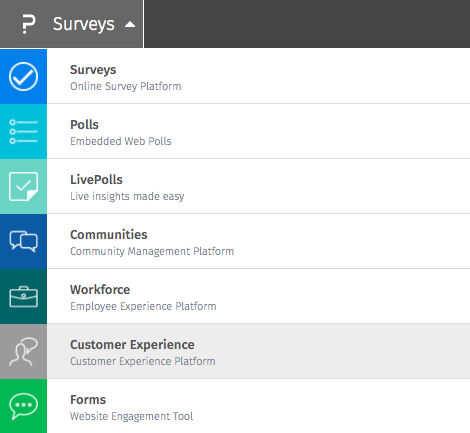
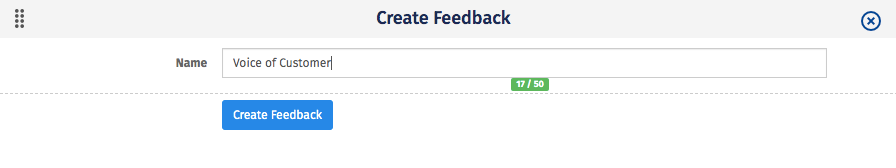
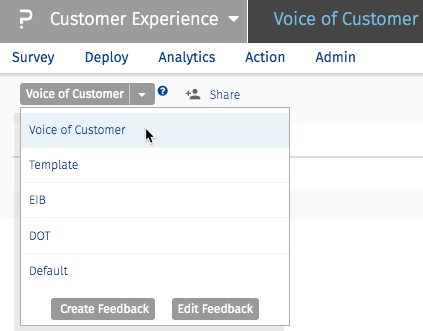
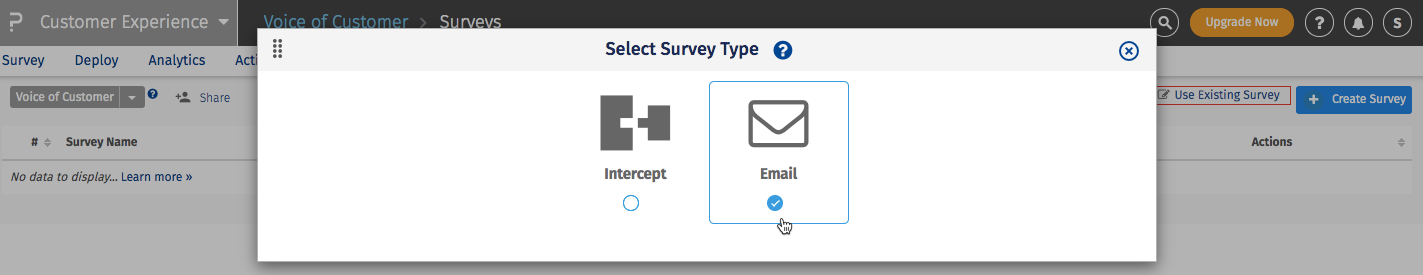
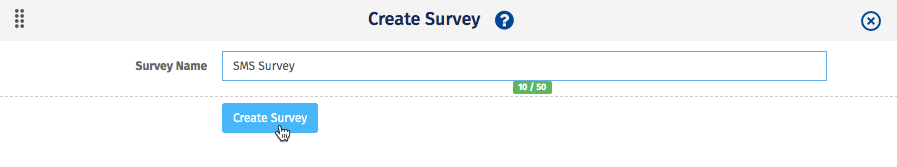
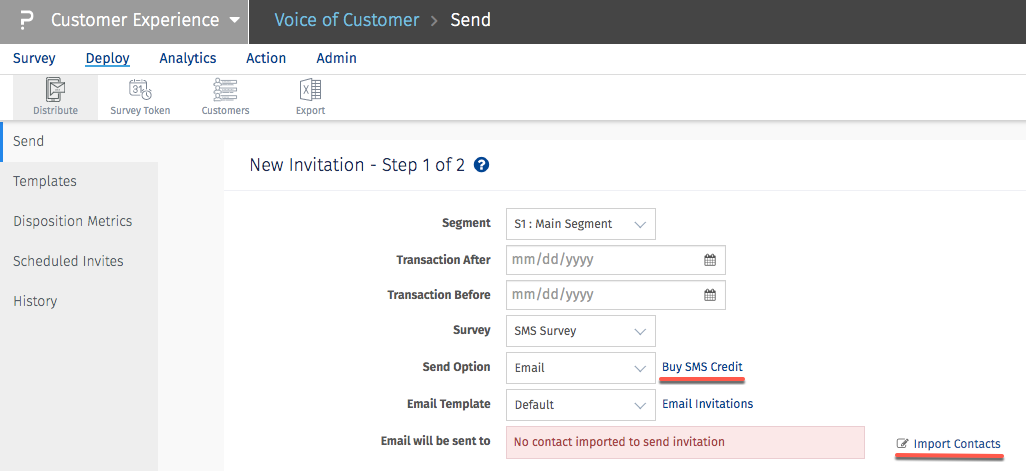
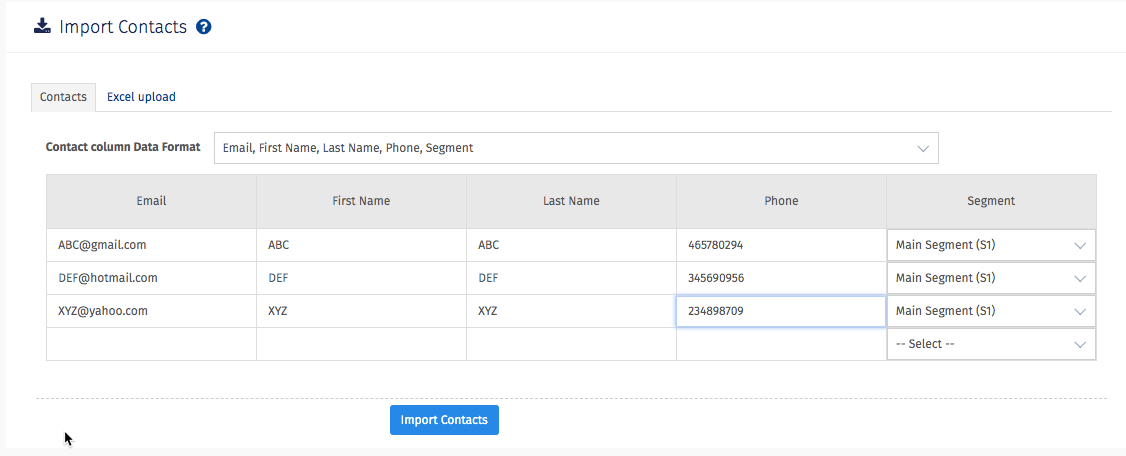
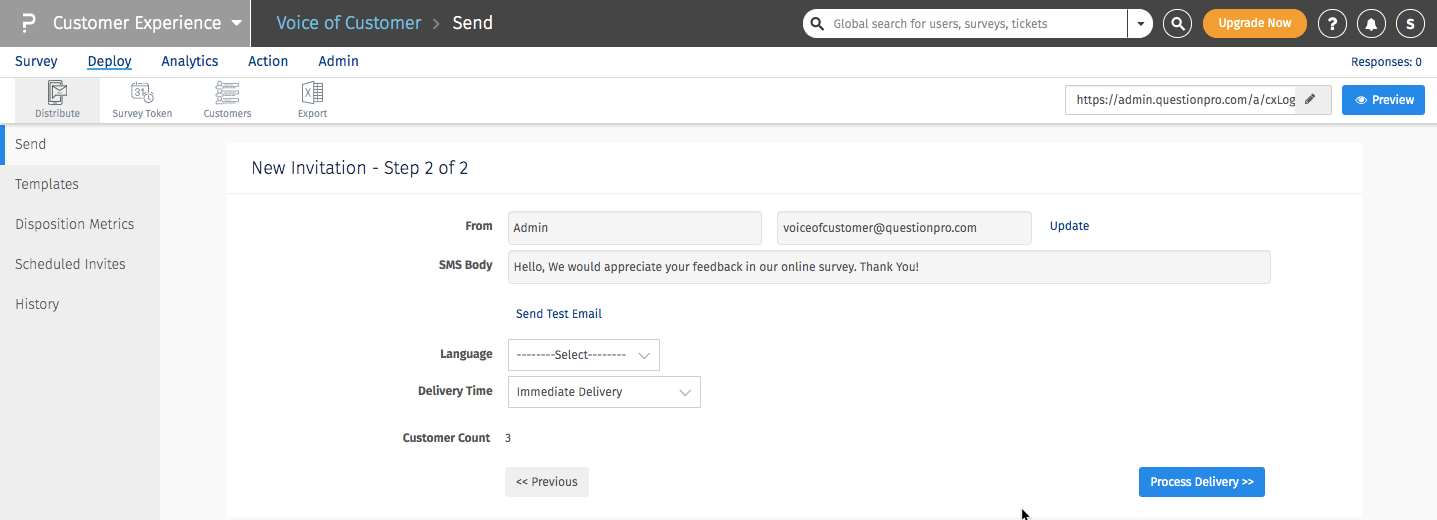
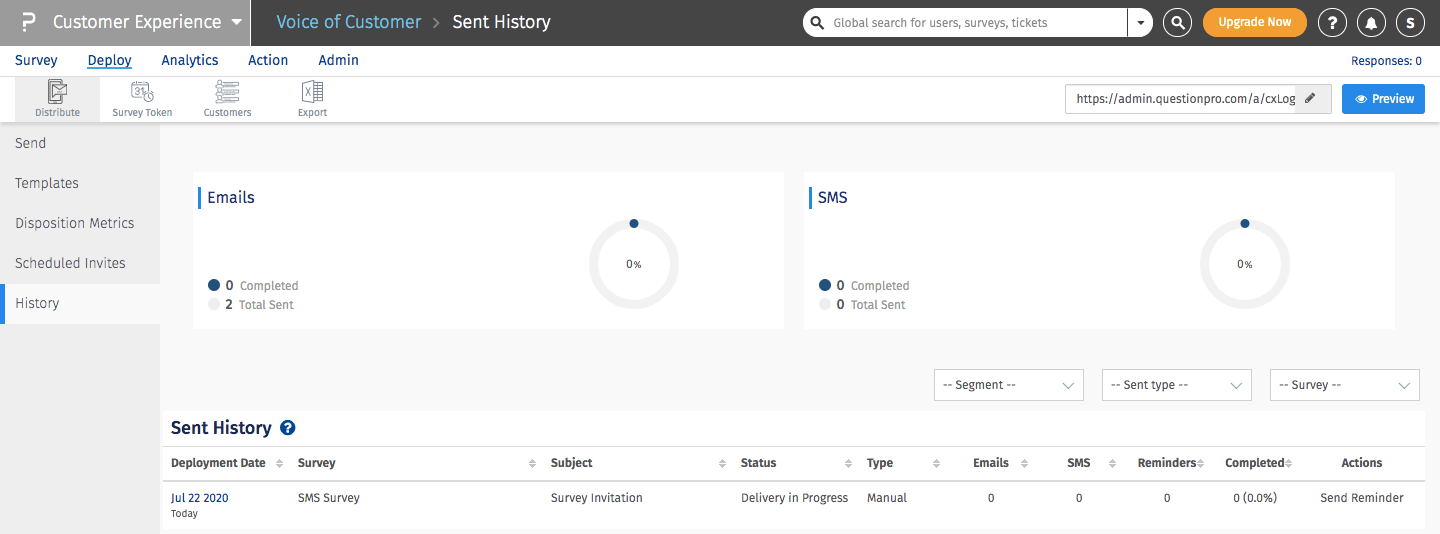
You may also be interested in...