
- Custom Variable Widget
- Priority Matrix
- Heatmap Widget
- Grid Widget
- Weighted mean widget
- Comment List widget
- Widget Filters
- Ranking List Widget
- Distribution Chart
- NPS Widget
- Trend Widget
- Word Cloud Widget
- Cross tab widget
- KPI Comparison Widget
- Bubble chart
- Custom Metric Trend Chart
- Trend Comparison Widget
PathosAI
Sentiment Analysis refers to the use of natural language processing, text analysis, computational linguistics, and biometrics to systematically identify, extract, quantify, and study affective states and subjective information. Sentiment analysis is widely applied to the voice of the customer data. We use our in house solution for sentiment analysis- PathosAI. Using PathosAI you can analyze your multi-line ticket description and understand the customers’ opinion and sentiment behind every keyword in the response. The tool performs following tasks:
- Categorize by theme and topic
- Implicit and Explicit Sentiment detection - at an overall level as well as by topic and theme
- Go to: Login >> Closedloop>> Analytics. .
- Click on the Sentiment Analysis icon in the left navigation menu
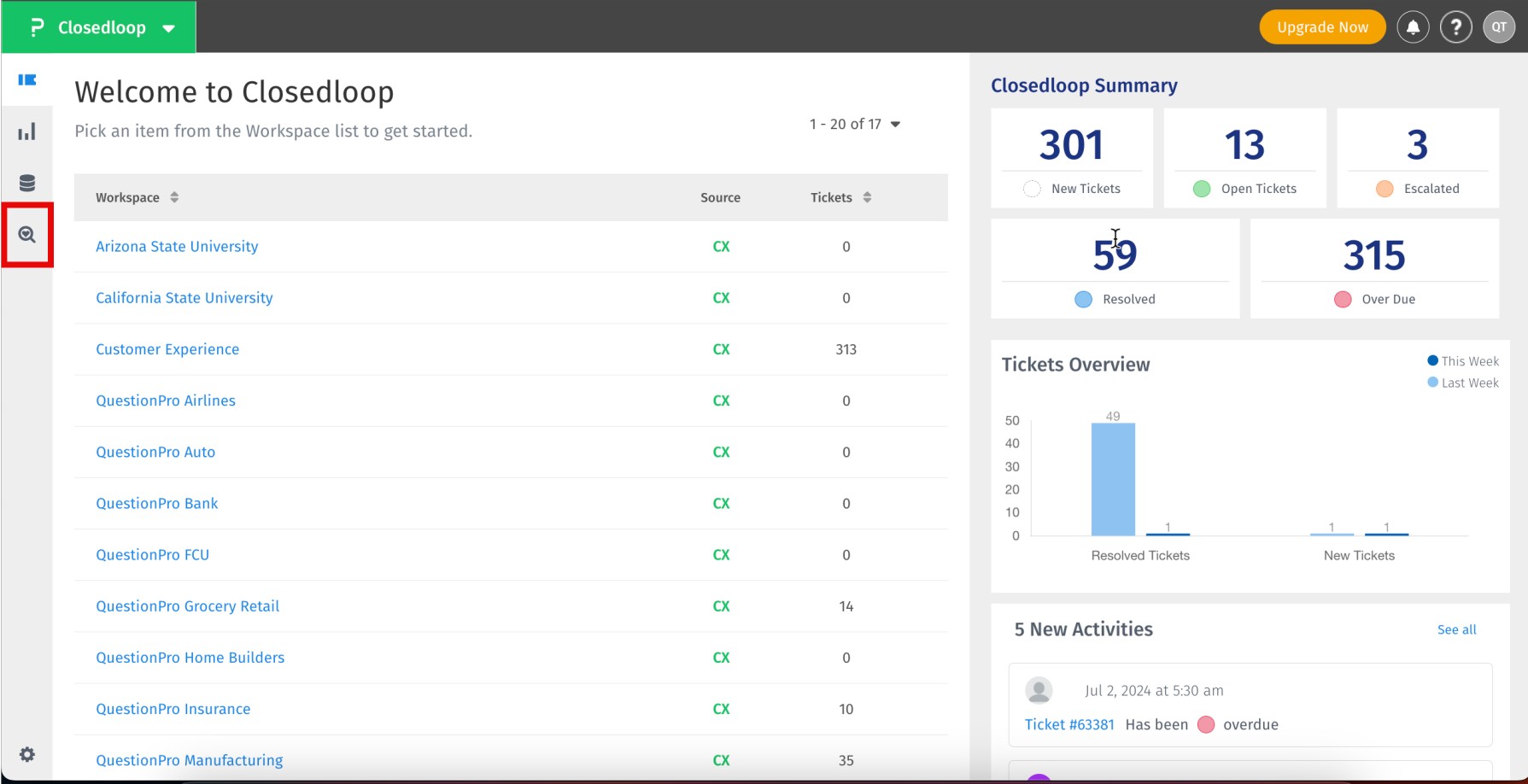
Setting up sentiment industry has to be configured from the Global Settings of your QuestionPro account
To set up sentiment industry:
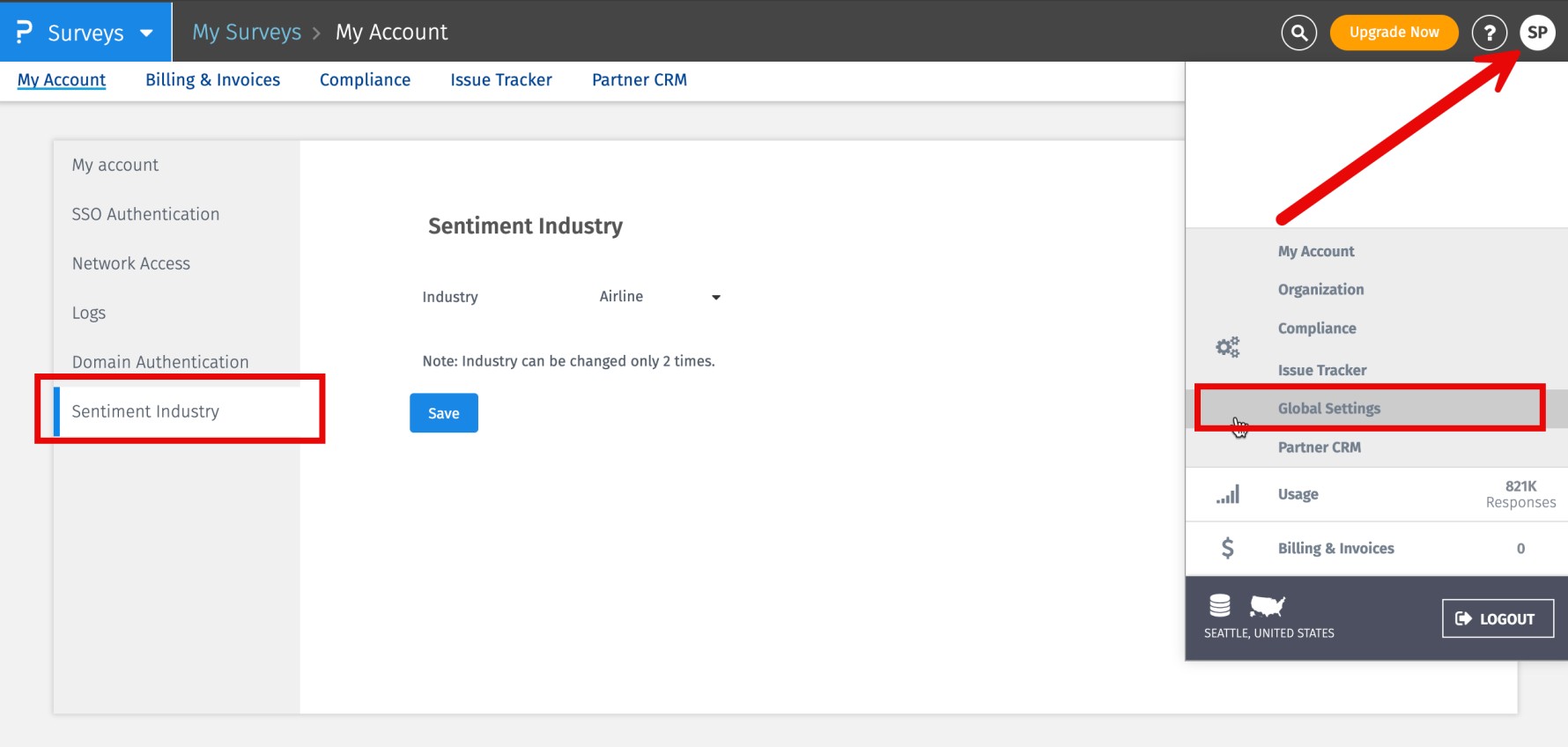
Sentiment Analysis dashboard displays
- Default Closedloop Filter
- Overall sentiment score
- Sentiment score by theme
- Ticket sentiment distribution
- Details
The overall sentiment score is presented on a scale from 1 to 5. The sentiment bar is distributed into 6 sentiments Very Negative, Negative, Mixed, Positive, Very Positive and Neutral Sentiments.
The PathosAI model analyzes customer expressions to unearth the ‘intensity’ of sentiment. Intensity of sentiment expressed by customers show how important the issue is to them as well as the extent to which it is likely to affect their future decisions. We measure and report sentiments on the following range: very positive-----positive—-neutral----mixed----negative-----very negative The categorization between the Very Positive to Positive and Very Negative to Negative is done based on the language used by the customer, number of issues or positive areas, willingness to recommend, intention to spend, likelihood to switch, level of satisfaction. Based on this, the model predicts the correct sentiment. Very Positive sentiments refer to superior experience and potentially higher levels of loyalty and intention to spend, while Very Negative sentiment means higher levels of negativity, which could mean higher retention and revenue at risk. This categorization will help our clients prioritize the most critical areas to focus on first.
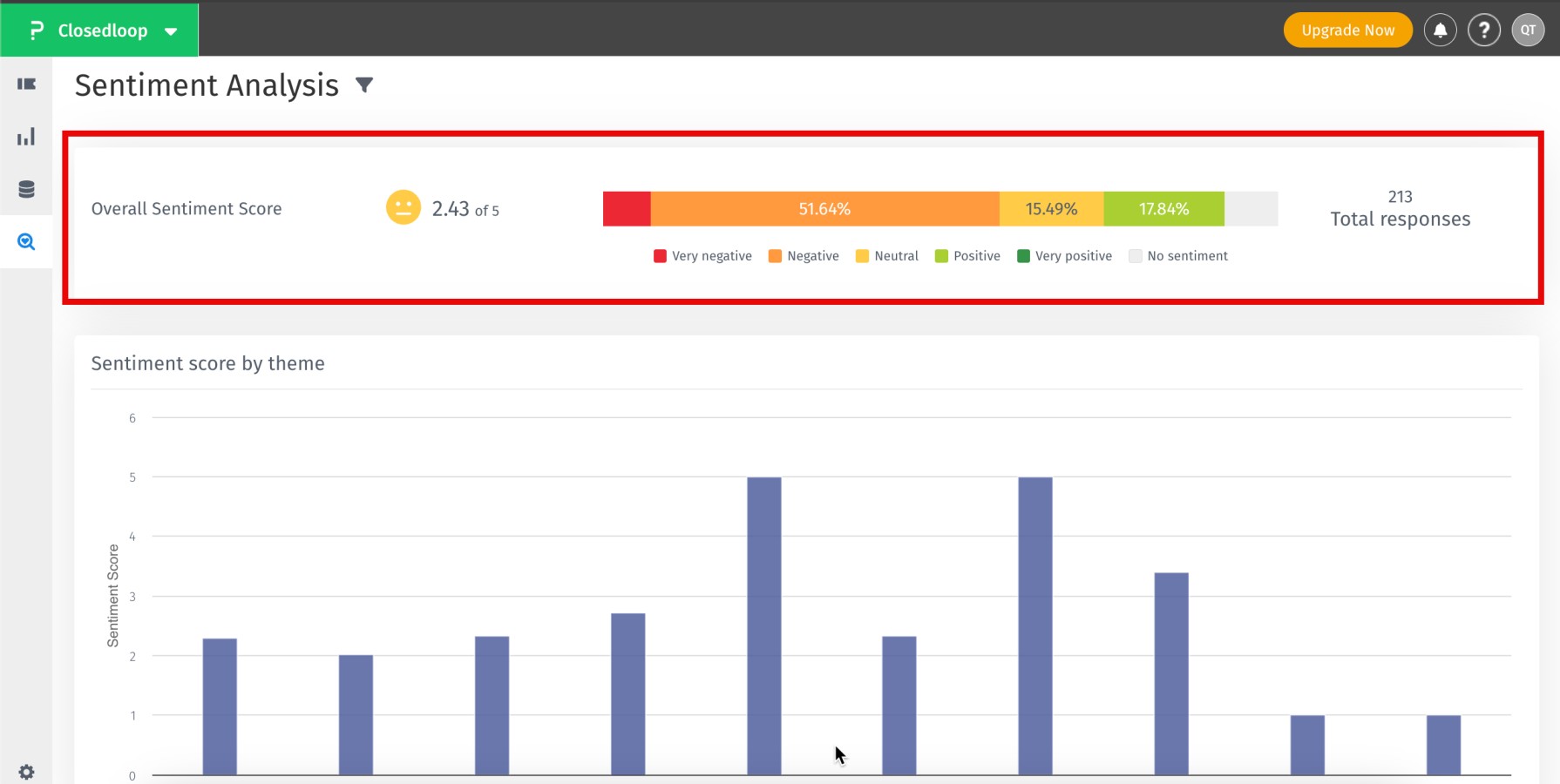
Within these charts, there are multiple themes available, yet the top 10 themes are exhibited alongside their associated sentiment scores. When the breakdown feature is enabled, it will provide sentiment scores categorized by themes for the chosen responses. For instance, if you choose responses related to "How often do you travel via airline ?" The chart will exhibit sentiment scores grouped by themes for the selected responses. When you click on any of the bars in the charts, it will prompt a pop-up window to appear, presenting all comments and details regarding the current selection. When you click on any of the bars in the charts, it will prompt a pop-up window to appear, presenting all comments and details regarding the current selection.
It presents the overall response count per theme. If you opt for positive sentiment, it will showcase the total number of positive responses for each theme, broken down by the selected answer options.
This provides a comprehensive view of all themes and topics, including their response counts, scores, and sentiment distribution.
Topics are grouped under the theme.

