
- Custom Variable Widget
- Priority Matrix
- Heatmap Widget
- Grid Widget
- Weighted mean widget
- Comment List widget
- Widget Filters
- Ranking List Widget
- Distribution Chart
- NPS Widget
- Trend Widget
- Word Cloud Widget
- Cross tab widget
- KPI Comparison Widget
- Bubble chart
- Custom Metric Trend Chart
- Trend Comparison Widget
Code Snippet
Adding the Code Snippet to Your Website:
To display an intercept on specific pages, you need to insert the provided code snippet into the relevant web pages. This code is available in the code section of the project, and you can use the Copy button in the bottom corner to easily copy the code.
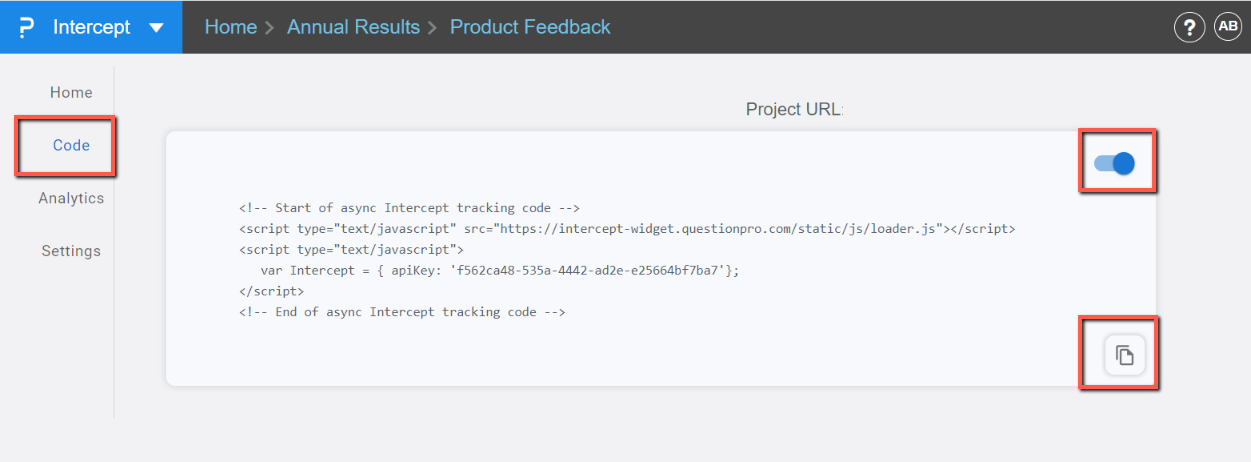
Enabling or Disabling the Project
In the code section, you will find a toggle button that allows you to enable or disable the entire project. By default, the project is enabled. If you wish to disable it, simply click the toggle button to switch it off.
Please ensure that the code is added on all webpages where you want the intercept rules to be evaluated and the intercepts to be triggered. This guarantees that the system can accurately apply the conditions and display the intercept as intended.
You may also be interested in...

