
- Custom Variable Widget
- Priority Matrix
- Heatmap Widget
- Grid Widget
- Weighted mean widget
- Comment List widget
- Widget Filters
- Ranking List Widget
- Distribution Chart
- NPS Widget
- Trend Widget
- Word Cloud Widget
- Cross tab widget
- KPI Comparison Widget
- Bubble chart
- Custom Metric Trend Chart
- Trend Comparison Widget
Bulk Assign Tickets
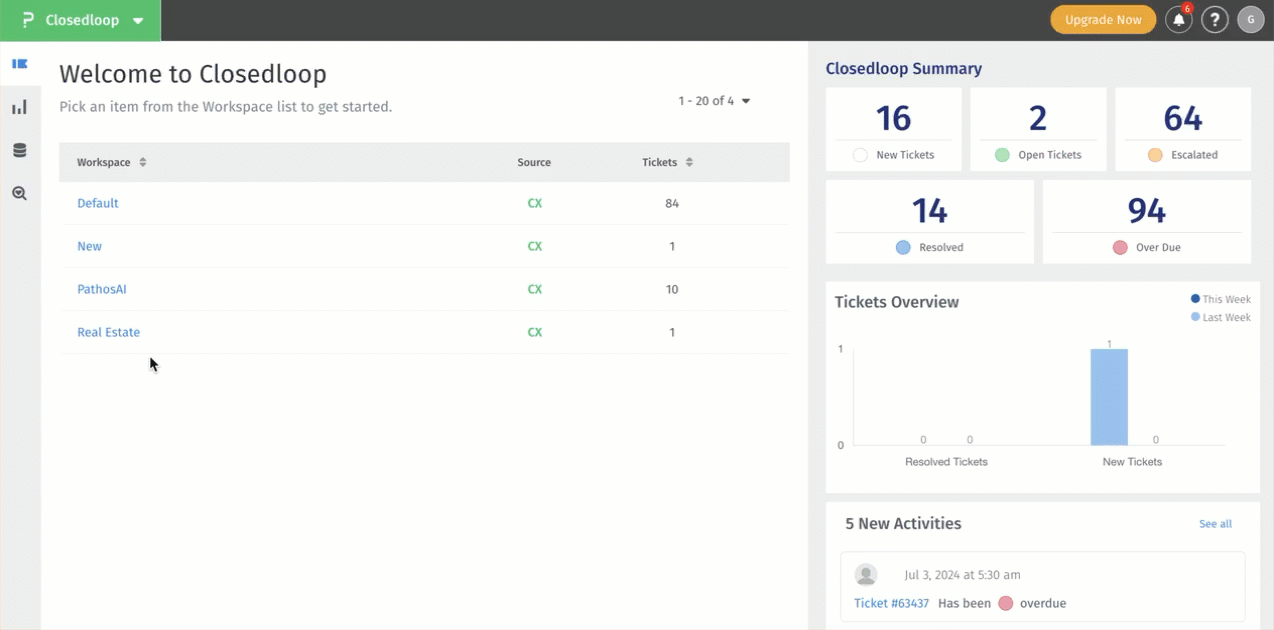
How does the bulk assign feature work in the closed loop system?
- Go to: Login >> Closedloop>> Manage.
- Click on the Bulk Assign tab in the top menu and select the Workspace
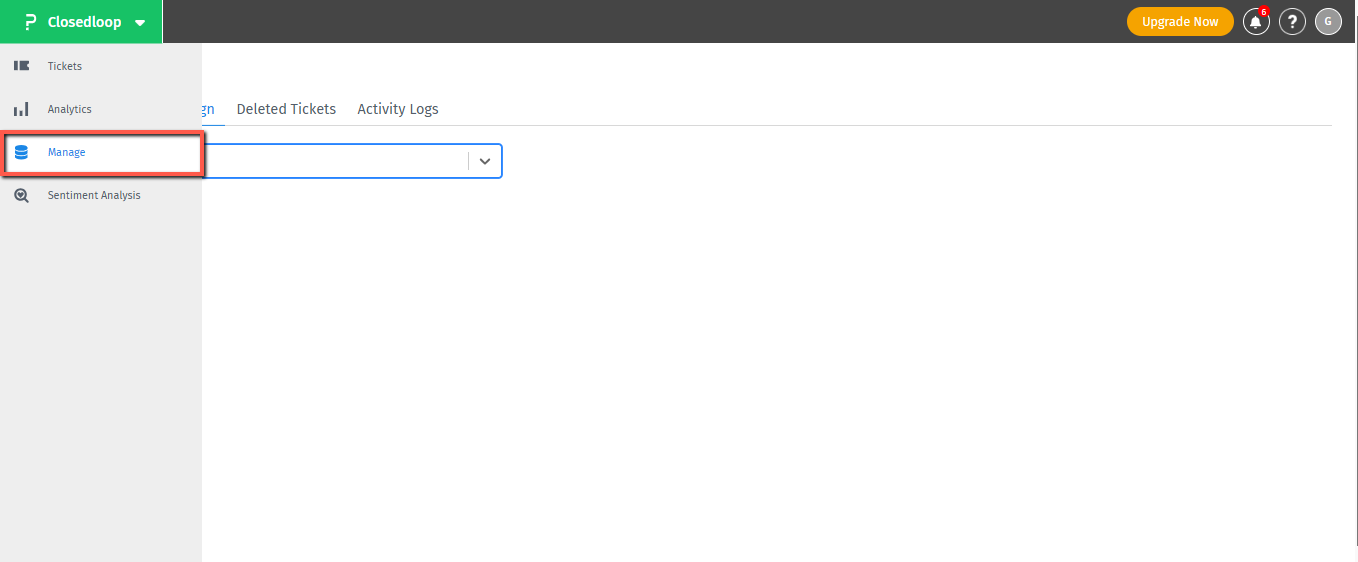
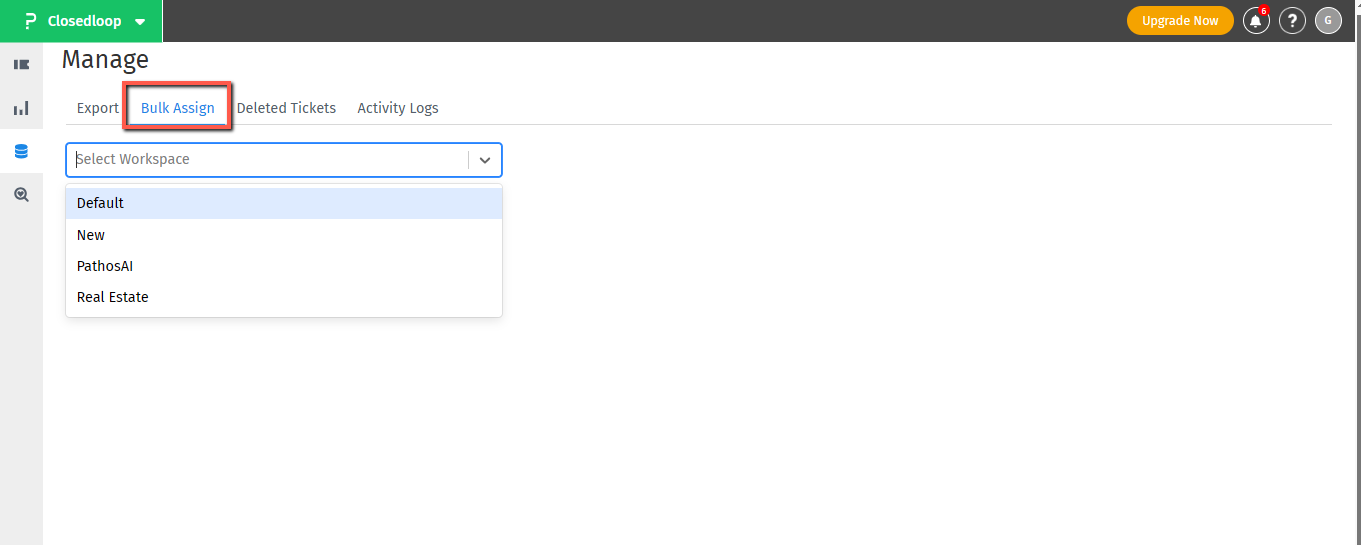
You can use the Segment and the User dropdown to filter the tickets
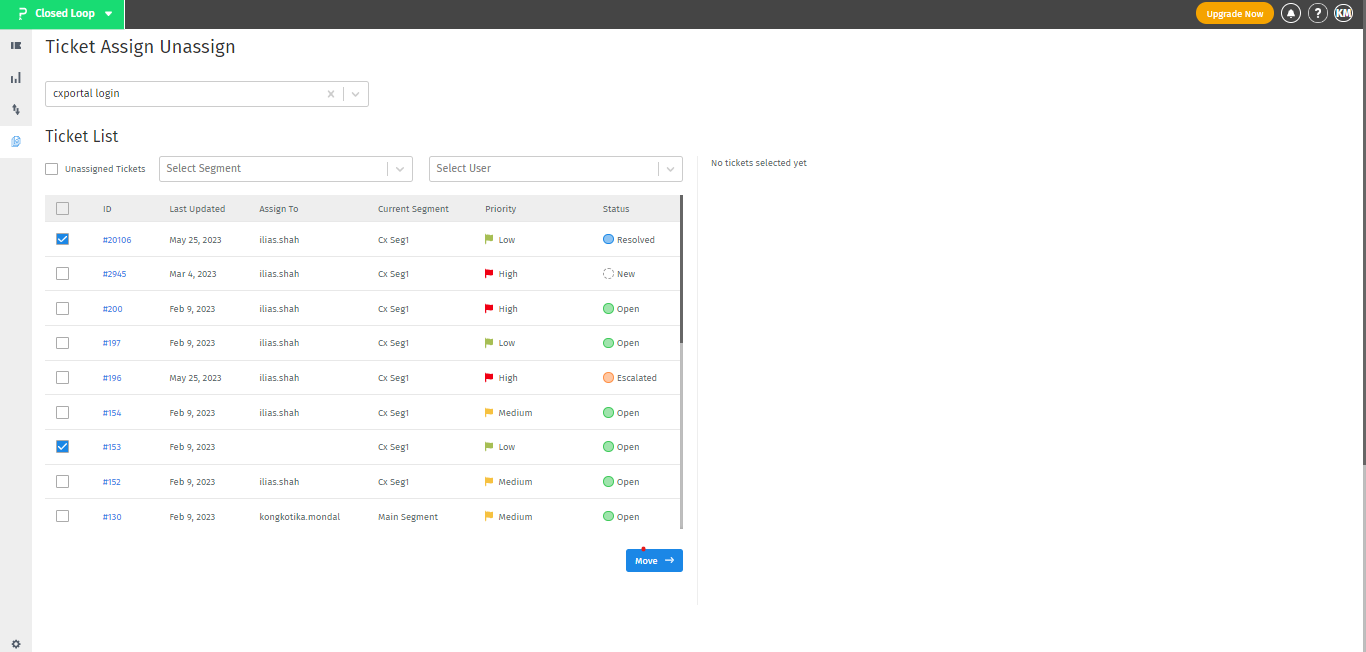 Select the tickets you want to assign and click on the Move button. Once the tickets are moved you can select the updated Segment and User and allcoate the tickets by clicking the Confirm Allocation button
Select the tickets you want to assign and click on the Move button. Once the tickets are moved you can select the updated Segment and User and allcoate the tickets by clicking the Confirm Allocation button
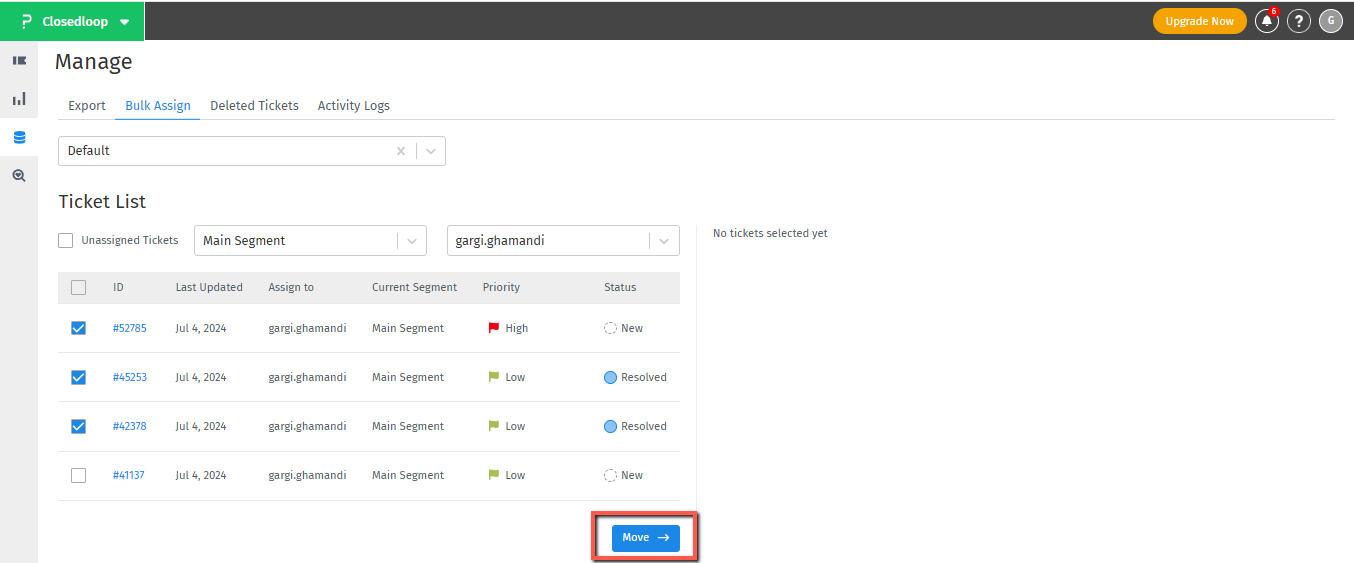
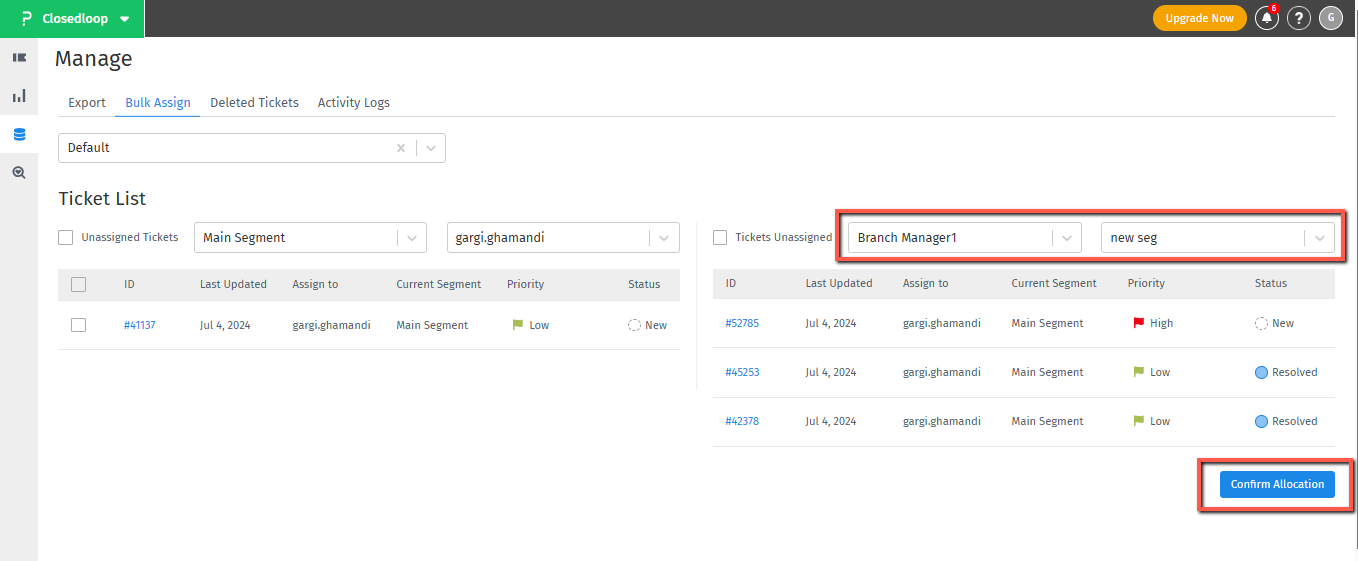 The bulk assign feature in the ticketing system enables efficient allocation of tickets by selecting a mandatory feedback, applying filters, and confirming the assignment. It streamlines the process, enhances workflow efficiency, and improves team collaboration in ticket resolution.
The bulk assign feature in the ticketing system enables efficient allocation of tickets by selecting a mandatory feedback, applying filters, and confirming the assignment. It streamlines the process, enhances workflow efficiency, and improves team collaboration in ticket resolution.
You may also be interested in...

