
- Custom Variable Widget
- Priority Matrix
- Heatmap Widget
- Grid Widget
- Weighted mean widget
- Comment List widget
- Widget Filters
- Ranking List Widget
- Distribution Chart
- NPS Widget
- Trend Widget
- Word Cloud Widget
- Cross tab widget
- KPI Comparison Widget
- Bubble chart
- Custom Metric Trend Chart
- Trend Comparison Widget
Outerloop Integration with CX Platform
The Outerloop plays a crucial role in a Customer Experience Management (CEM) platform. It focuses on identifying and addressing systemic issues that impact the overall customer experience.
By analyzing customer feedback, conducting root cause analysis, and tracking performance metrics, the Outerloop enables organizations to make data-driven decisions for process improvement. It helps identify areas for enhancement, prioritize initiatives, and drive continuous improvement efforts.
QuestionPro CX offers an independent Outerloop platform that can be leveraged to identify emerging trends and patterns, and help its customers to take proactive measures to enhance the customer experience, thereby reducing customer churn and increasing customer lifetime value.
Presently this integration is limited to all the widgets present on the CX platform and backlog creation with them.
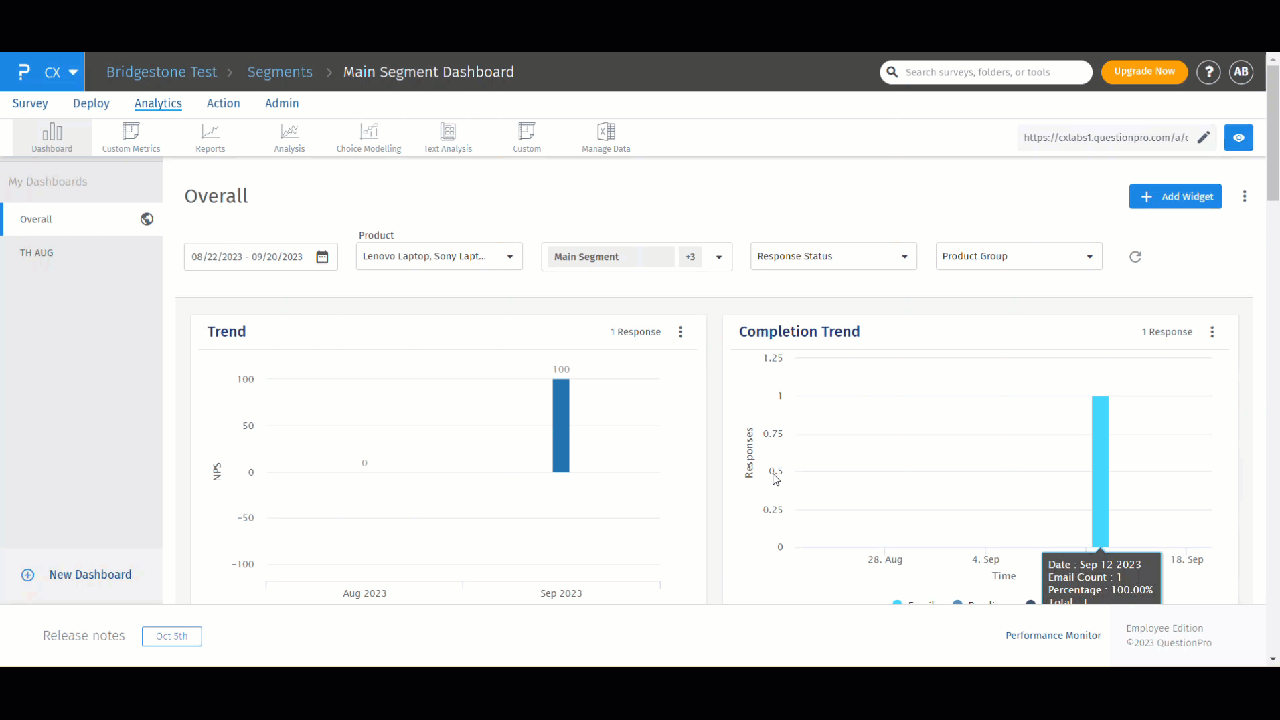
Once you are on the CX dashboard, to create a backlog you need to click on the “Widget Settings” and select the “Create Backlog” button.
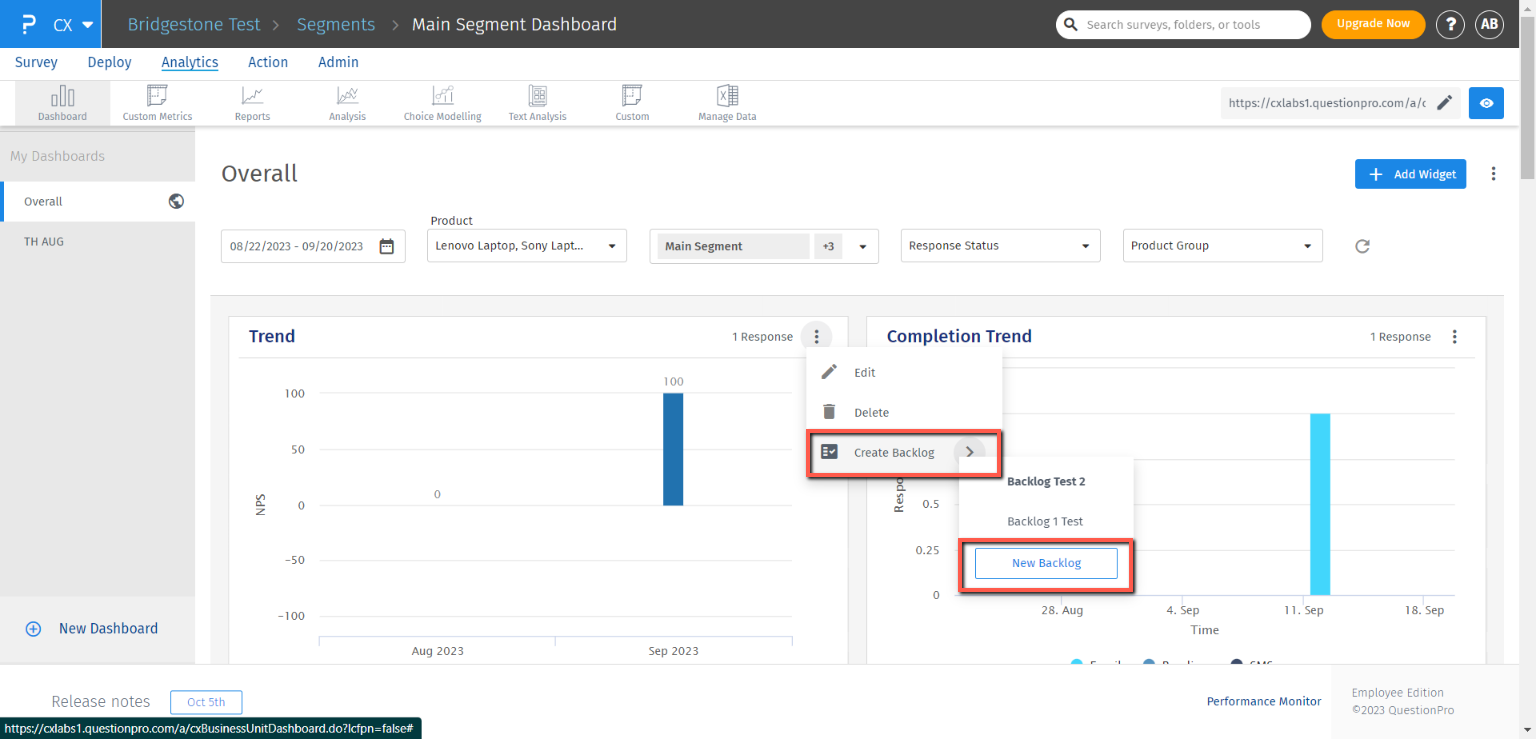
It will open a new window, where you can enter the name and description for the backlog you want to create.
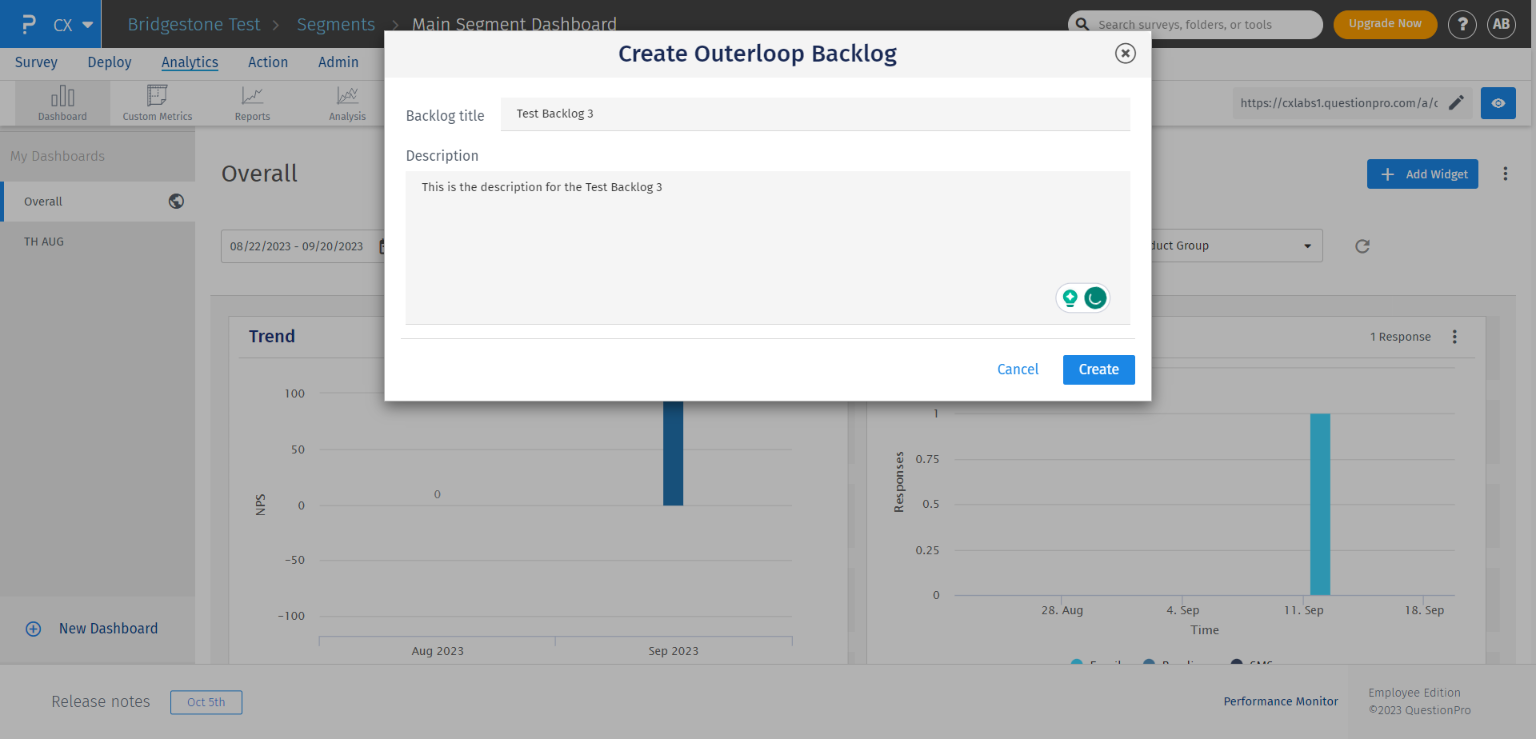
Once you create a backlog in a workspace, the same backlog is created in the Outerloop as well which you access/edit and create initiatives for the same. These created backlogs can be viewed in the Backlog section of the Outerloop.
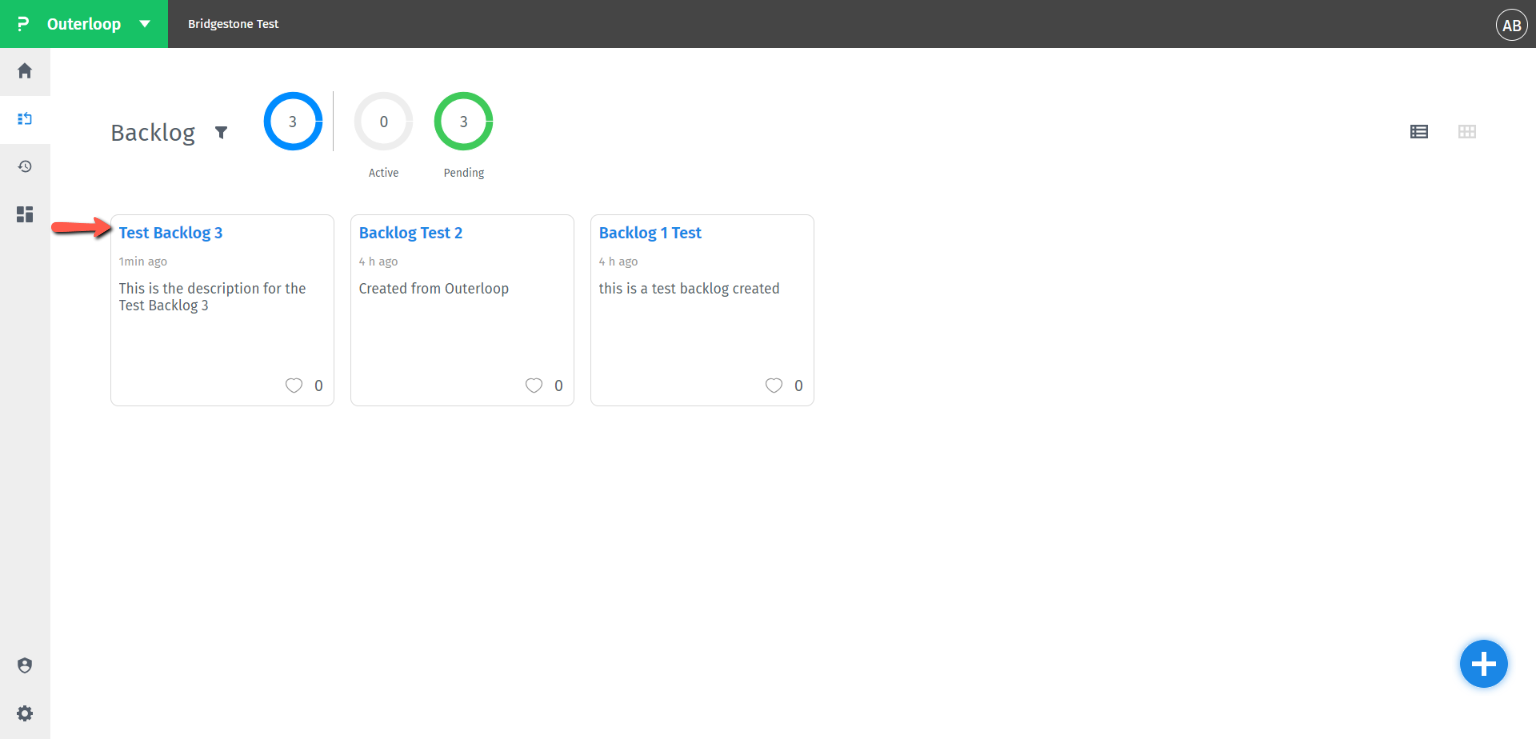
You can tag a backlog with a widget in the CX dashboard by navigating to Widget Settings >> Create Backlog and clicking on the backlog that you want to tag to that respective widget.
Once done, the tagged backlog will be shown in the bold format in the backlog list.
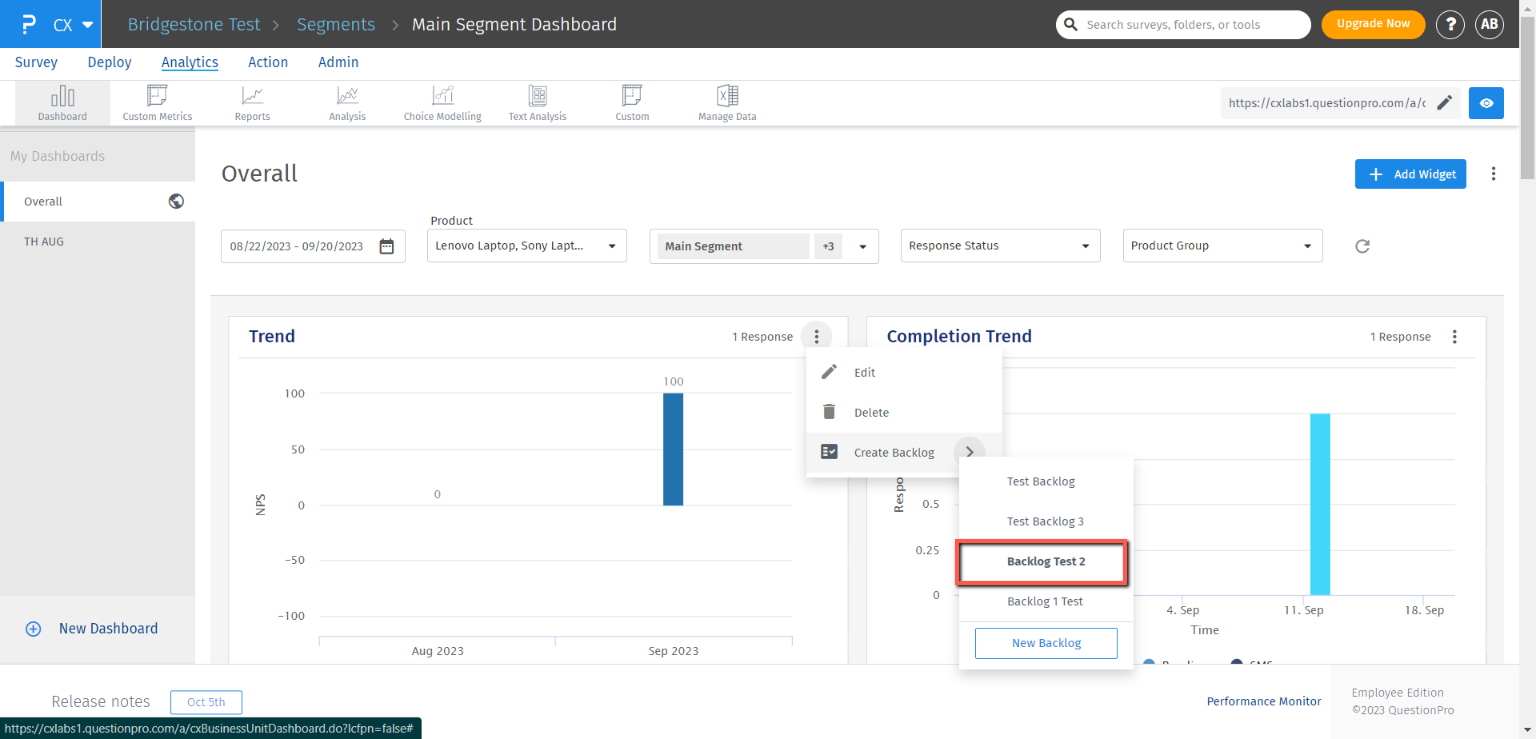 These backlogs can be edited, or deleted from the Outerloop.
These backlogs can be edited, or deleted from the Outerloop.

