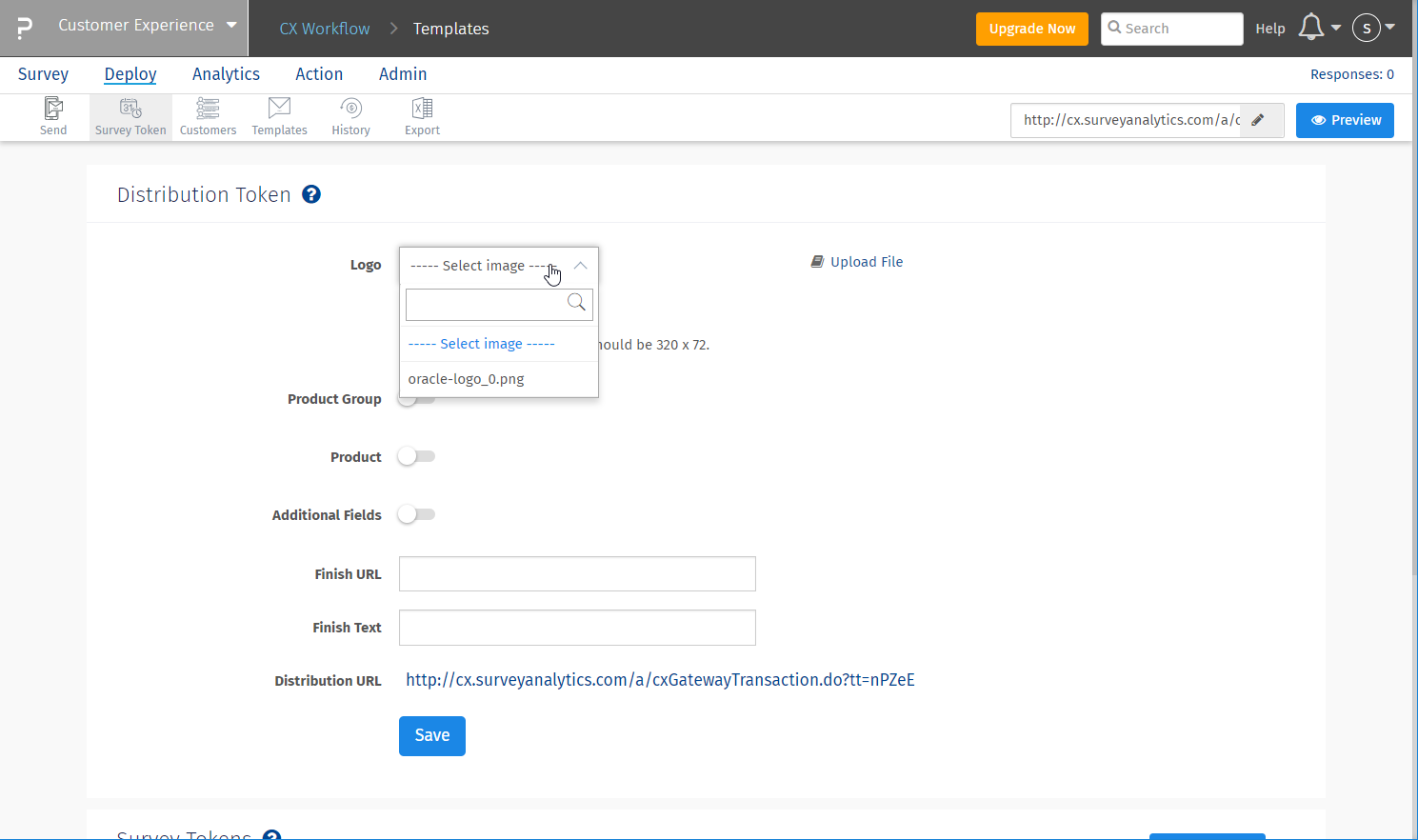CX- Distribution token
Distribution token is a configurable public URL with the help of which you can send out a survey to any customer with personally specified details like Segment, Product, Product group or other Custom Fields.
The best part is since this URL is public, you need not login to the system everytime you need to send out a Survey. Once you configure the distribution token, you can share it with anyone in your system who needs to send out an Email Survey.
The best part is since this URL is public, you need not login to the system everytime you need to send out a Survey. Once you configure the distribution token, you can share it with anyone in your system who needs to send out an Email Survey.
How can I configure Distribution token?
Configuring distribution token is a very simple, step by step process. Follow the instructions referring to the image below:
- Go to: Login » Customer Experience » Deploy » Survey Token
-
Choose or upload a Logo that should be displayed on URL redirection

- Similarly, choose to switch on/off Product, Product group and custom fields
- You can add a finish URL for getting redirected to any particular page
- You can define the finish text to be displayed after the Survey is sent
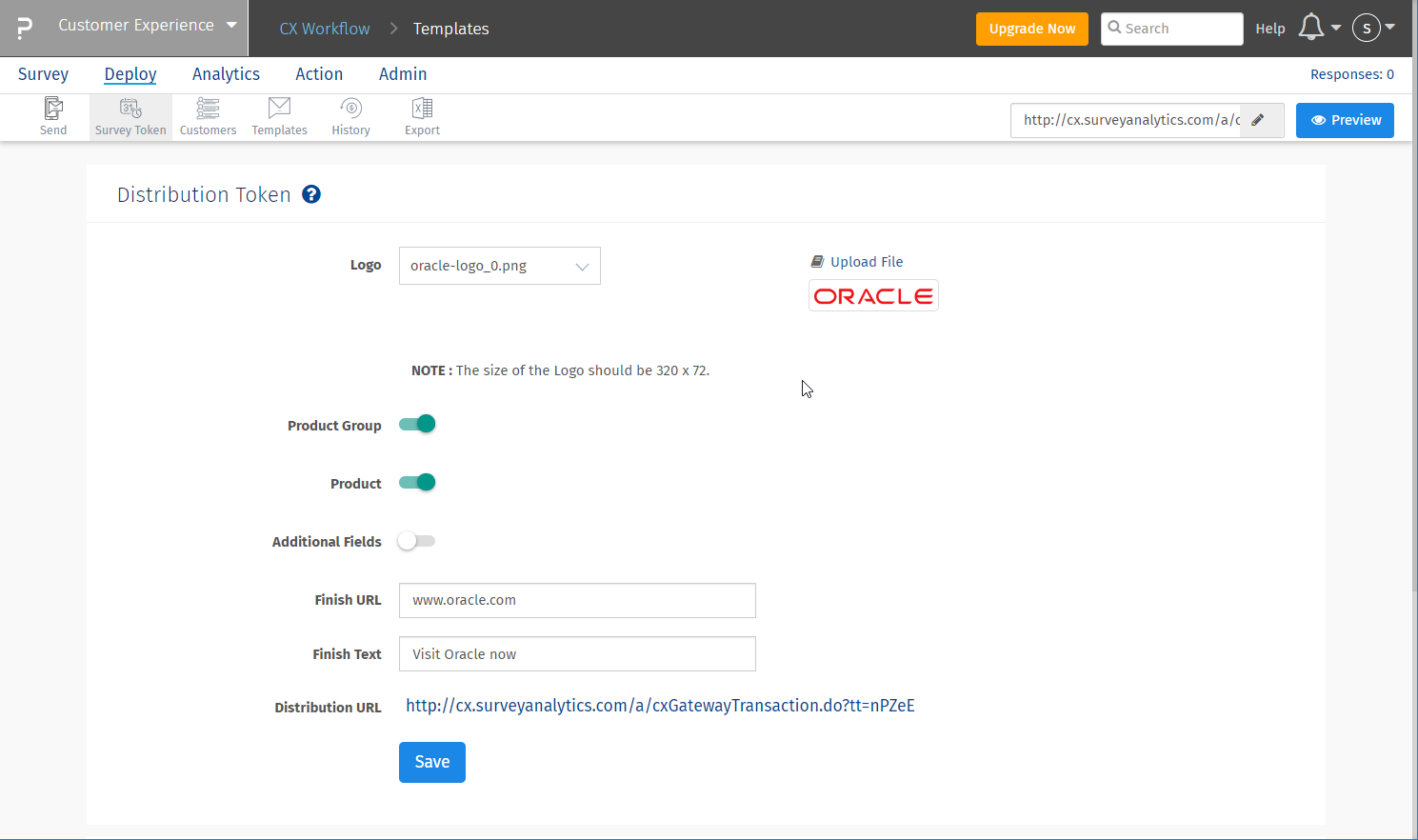
On clicking the URL you will get a form to fill in and an option to send the Survey. Follow the steps to send out a survey:
- Enter the Email address of the custome. This is a mandatory field
- Enter first name, last name and phone number if required
- Select the values for the fields that you have chosen while configuring the distribution token like Segment, product, product group and so on
- Select the Survey
- Select the Email template
- Click on Send Survey
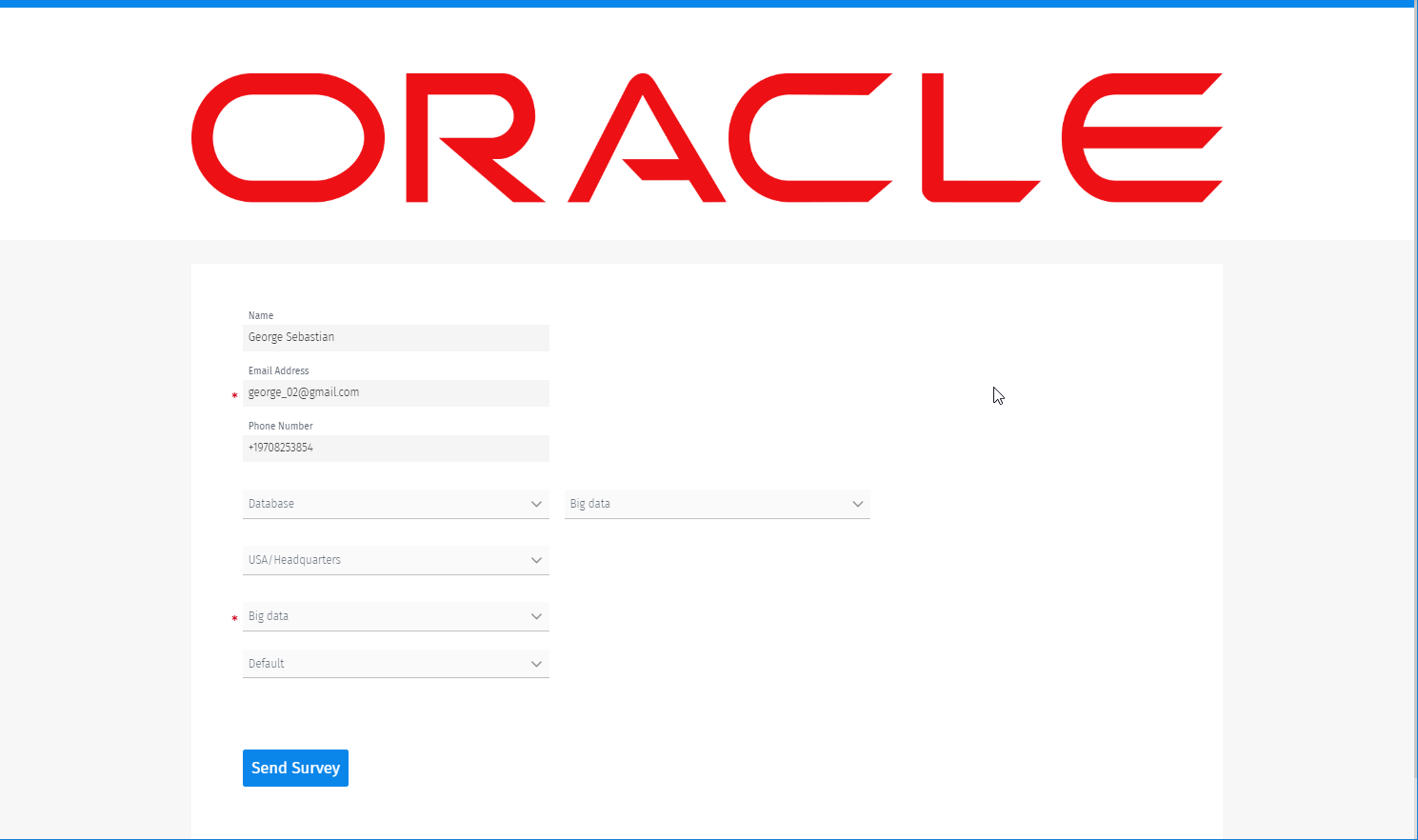
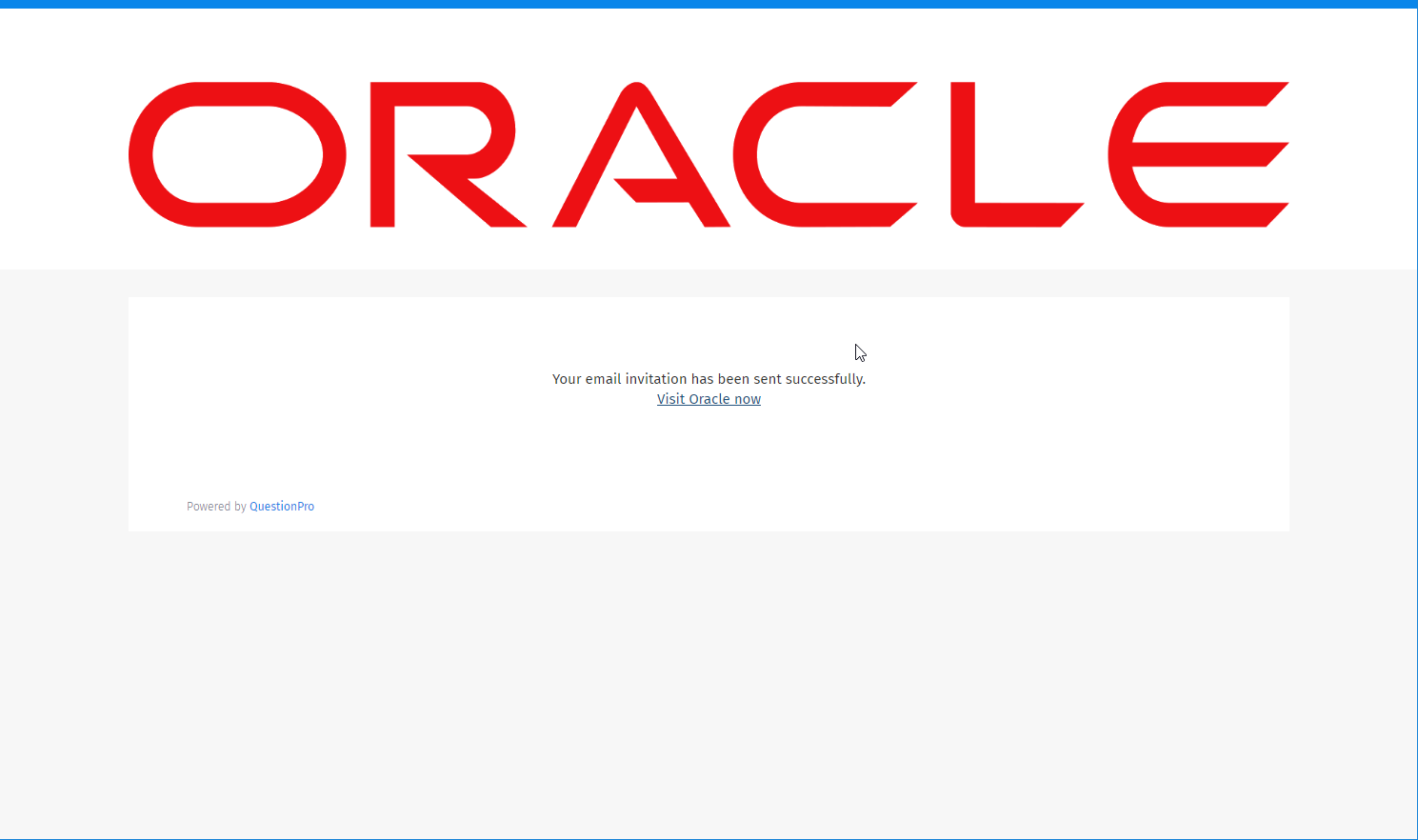
License & Access Options
This feature/tools described here are available with the following license(s) :