
- Custom Variable Widget
- Priority Matrix
- Heatmap Widget
- Grid Widget
- Weighted mean widget
- Comment List widget
- Widget Filters
- Ranking List Widget
- Distribution Chart
- NPS Widget
- Trend Widget
- Word Cloud Widget
- Cross tab widget
- KPI Comparison Widget
- Bubble chart
- Custom Metric Trend Chart
- Trend Comparison Widget
Who are Customers?
Customers are referred to the people who have used your service or product. They are referred to the people who visited your store, restaurant, bank or kiosk and did a transaction. They are people with whom you want to measure customer satisfaction level.
For Example, you are manager of McDonald’s and would like to measure the store wise customer satisfaction level. In this case, you will keep a track of the people visiting in each of your stores and at the end of their purchase, you will send a survey to them via email or SMS to know how satisfied were they in terms of various attributes. So, the people who visit you are referred as Customers.
When a same customer avails your service repeatedly, we call each interaction as Transactions in our system. Hence, One customer can have more than one Transactions.
The top most section of the page displays the details of latest transaction imported in the system.
Transactions represents the total number of transactions imported in the latest batch.
New Customers represents the number of customers which are imported in the system for the first time.
Pending represents the number of transactions which are imported in the system but have not been sent any survey.
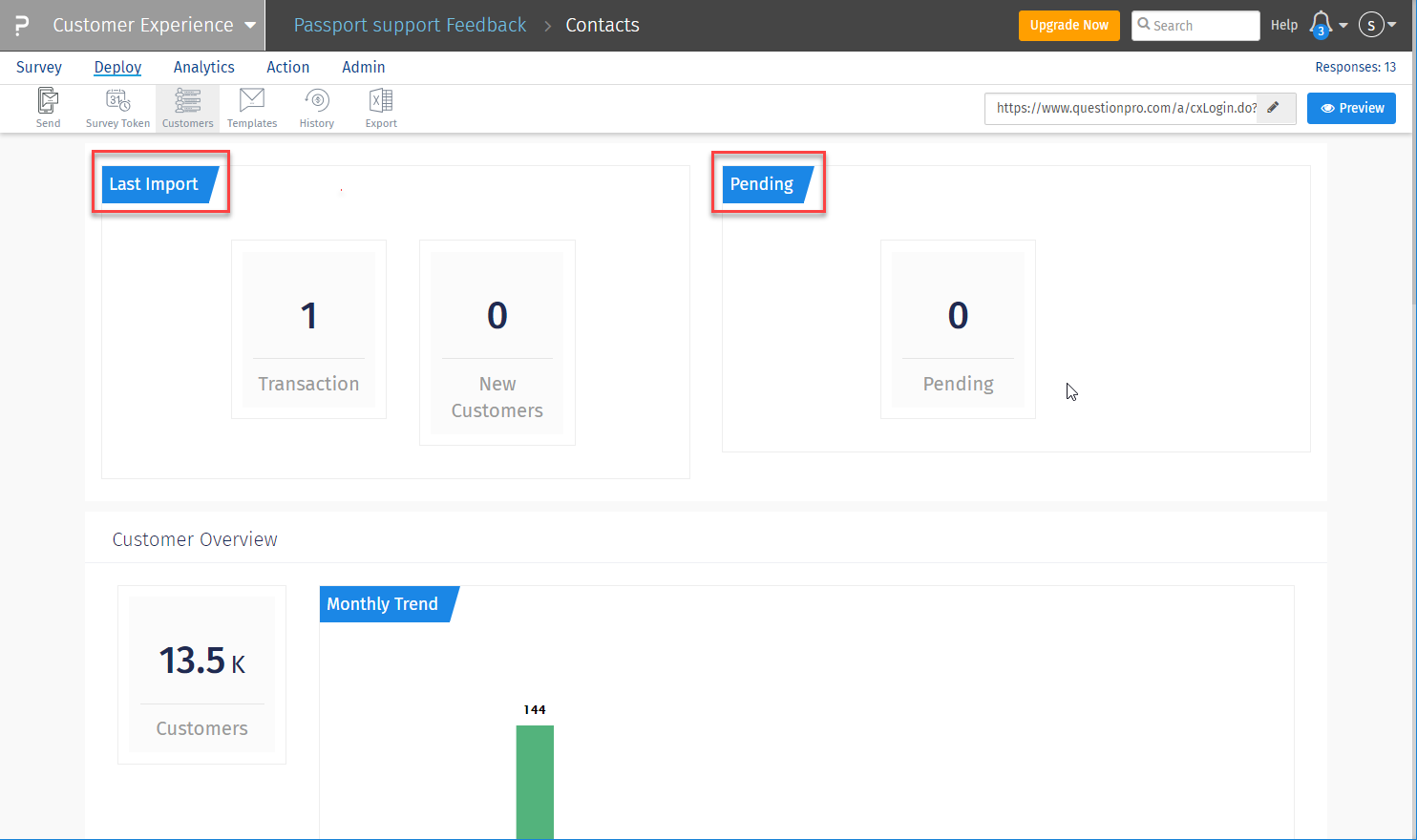
Customer Overview section displays the information about the newly added customers to the system:
- The numerical figure represents the total number of customers in the system.
- The graph represents the monthly trend of customers for the current year.
- Customers: The list of email addresses represent the customers added in the system.
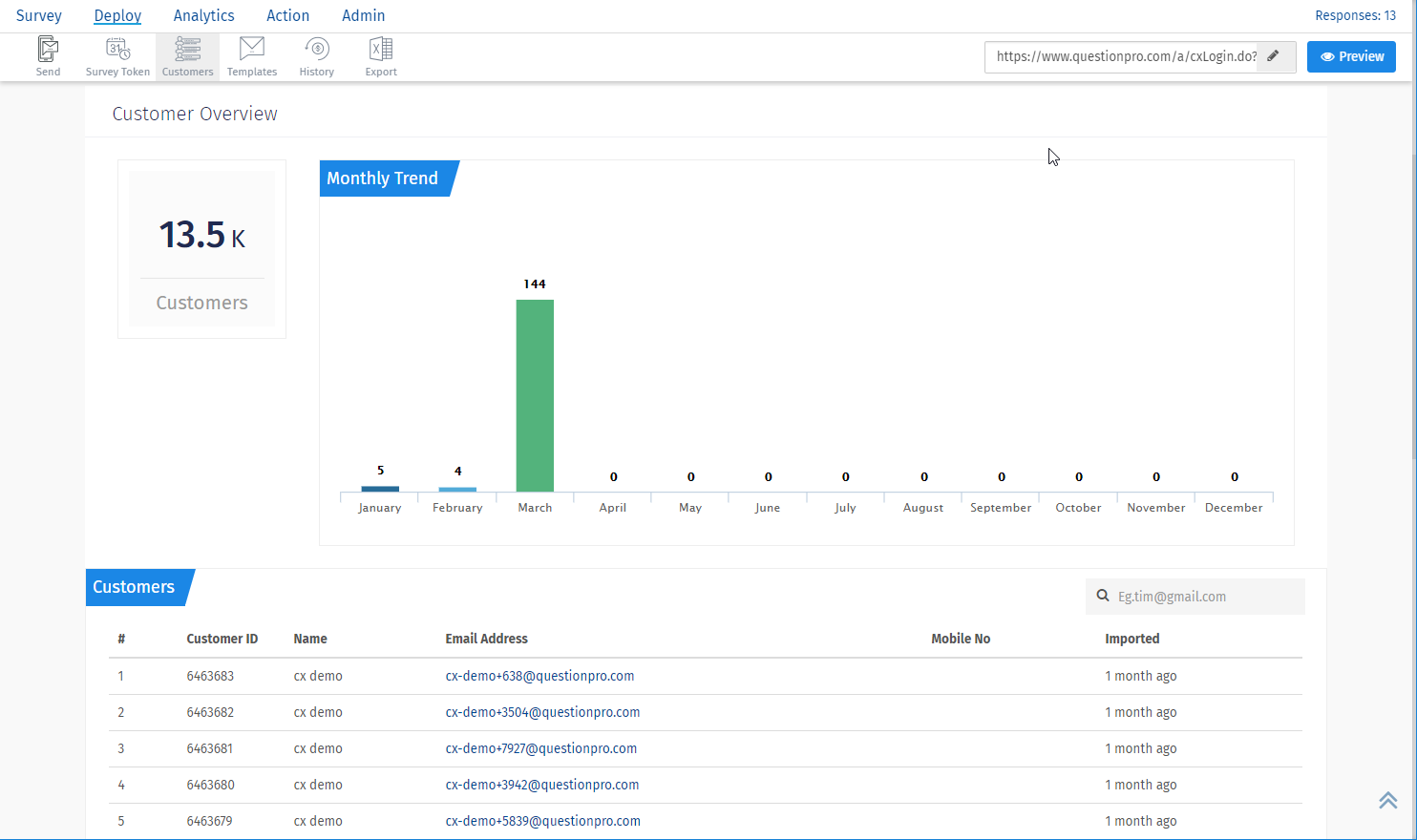
You can also search for a customer from the list and can view below details:
- Customer Name and contact details (if entered while importing the customer)
- The date when the customer was imported for the first time in the system.
- A downloadable file which includes the list of all the customers which were imported along with that particular customer.
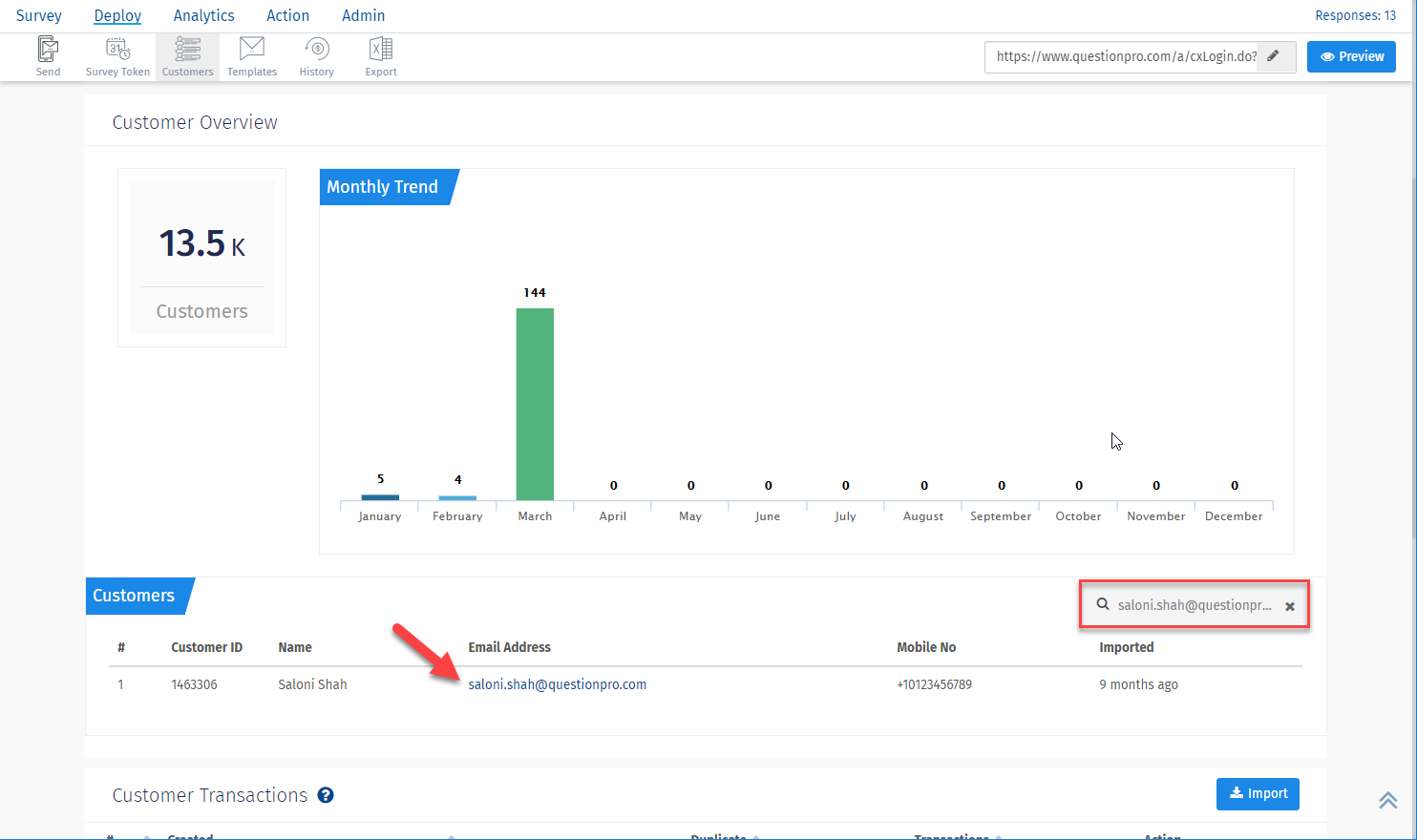
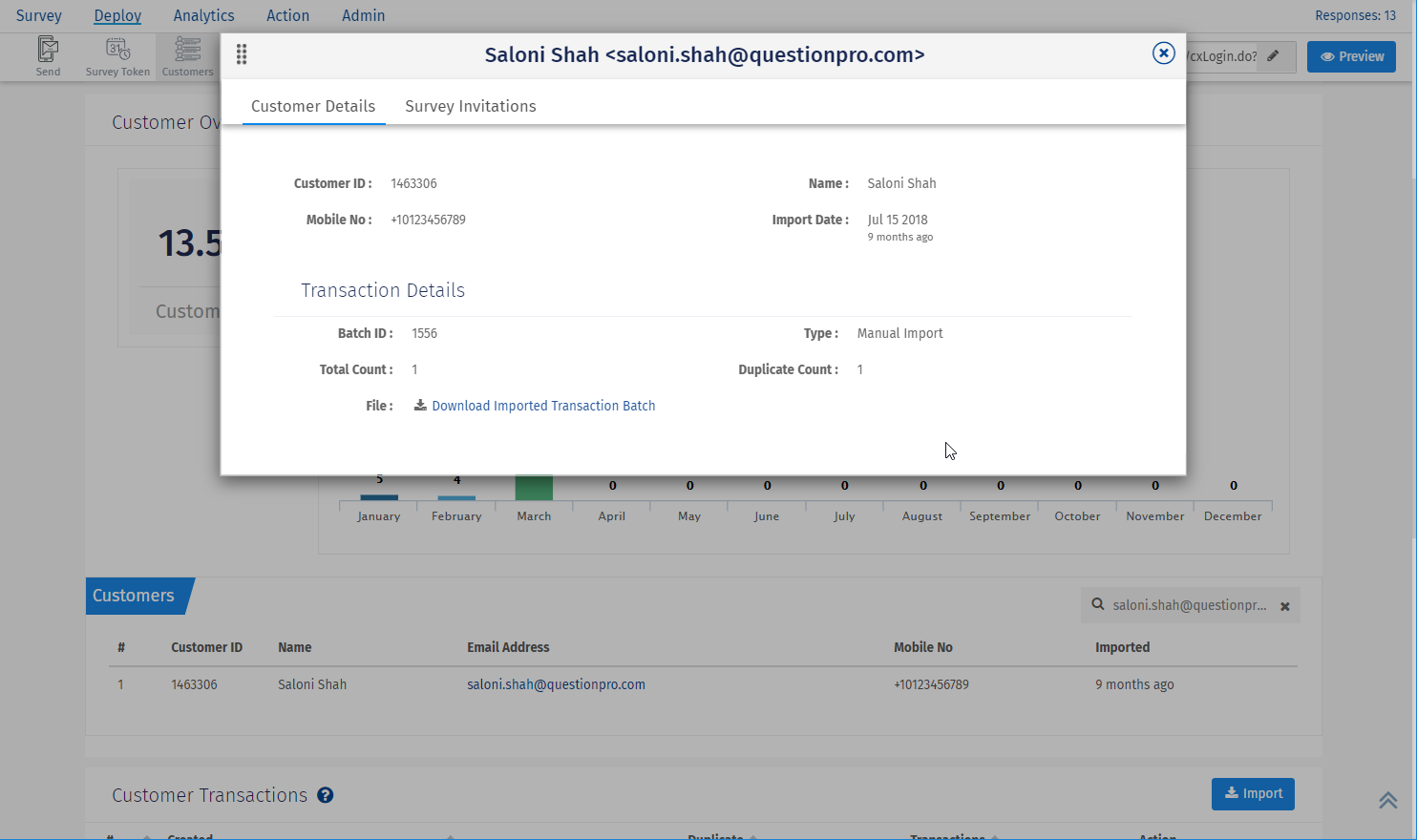
- Created: It shows the date on which transactions were added to the CX system.
- Duplicate: From the number of transactions imported, the count in duplicate column shows how many were duplicate transactions i.e. these customers were already imported in the system.
- Transactions:It shows the count of transactions imported to the system.
- Action: The action column only consists the delete option, in order to delete the imported transaction batch.
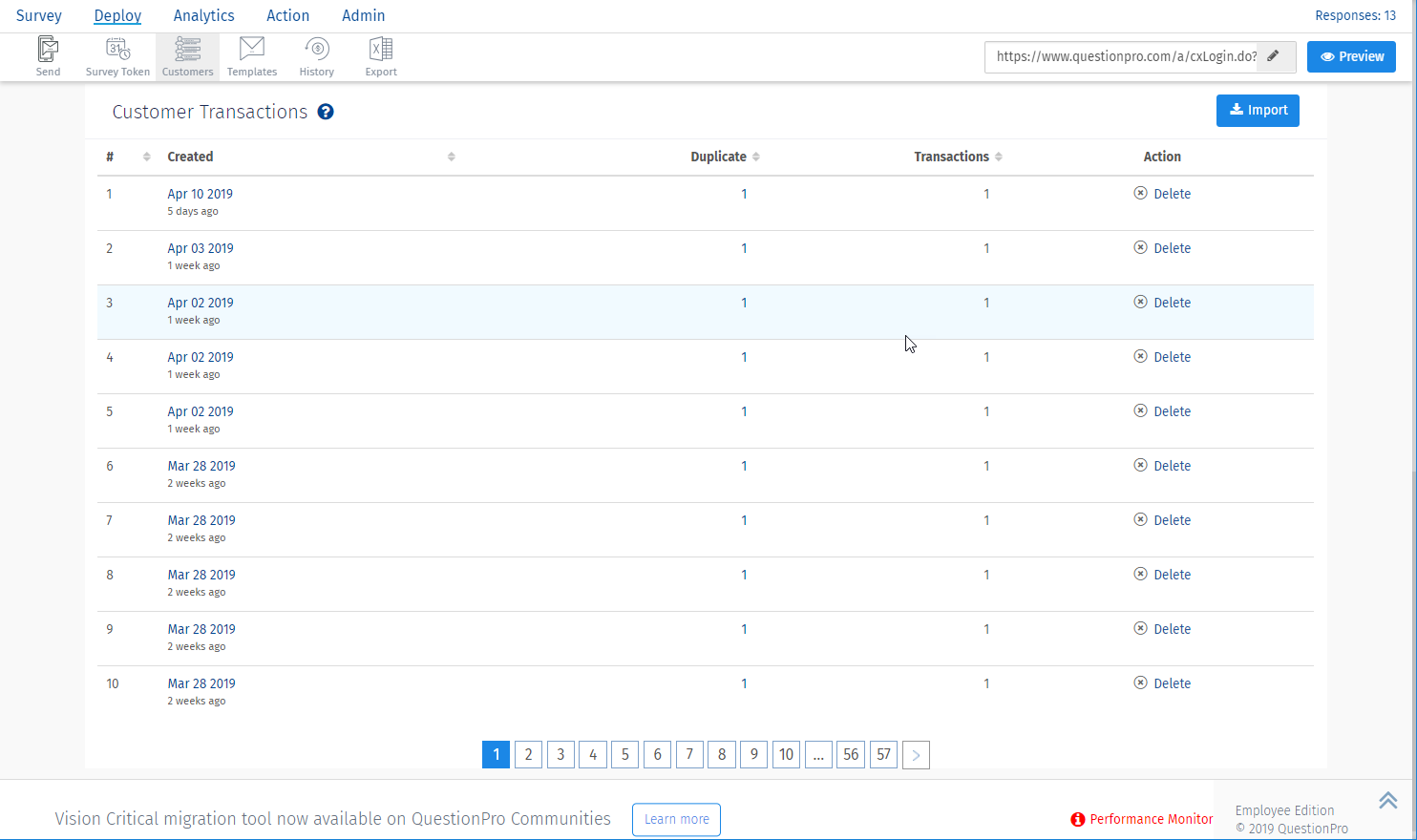
- Login to your QP CX account
- Click on Deploy and go to ‘Customers’
- On Customers page, click the ‘Import’ button in the last section of the page i.e. "Customer Transactions section"
- You can import transactions through manual tabular format or via excel format
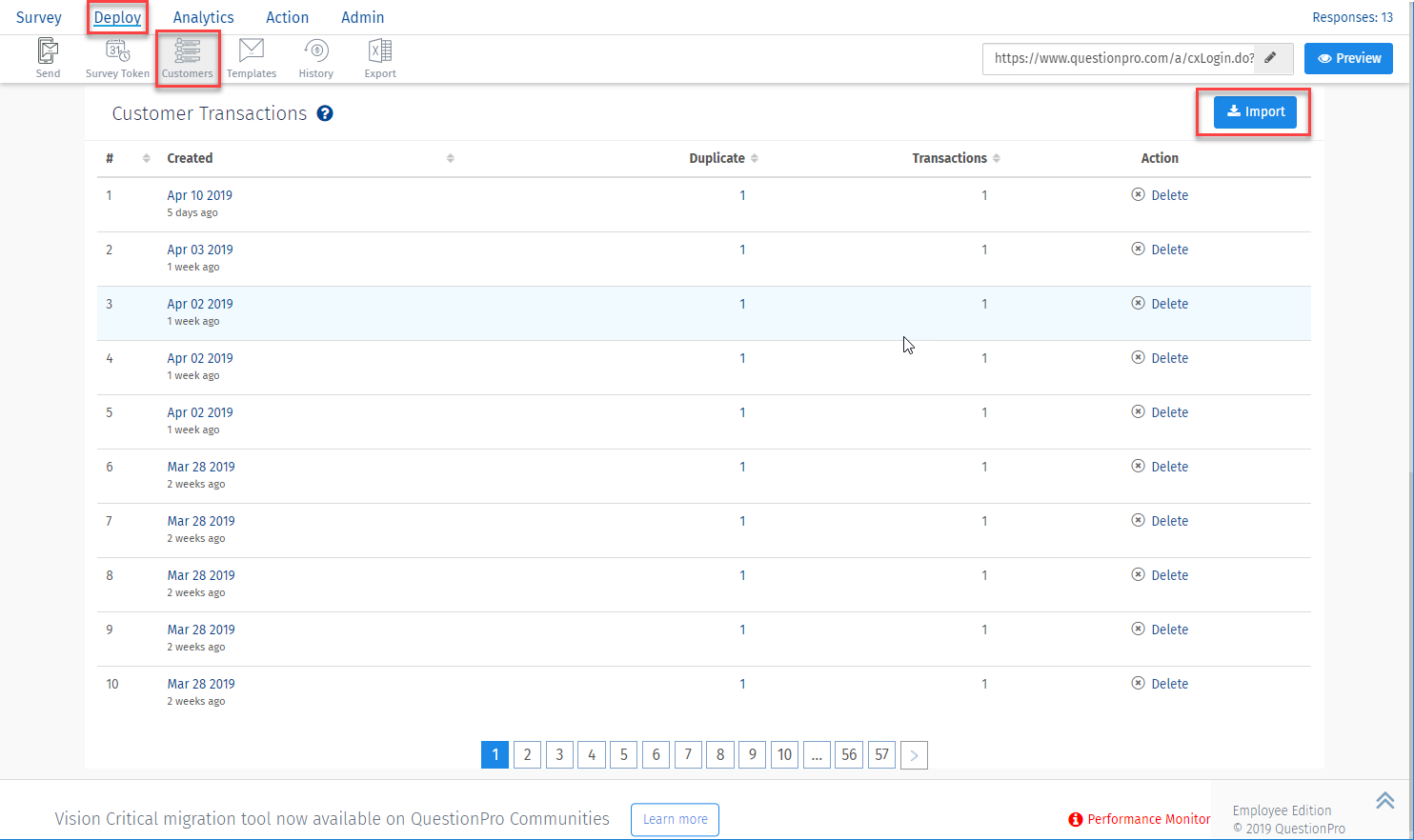
Go to ‘Import contacts’ to learn more about the same.
Yes, if you are using FTP for importing and deploying survey or API, the data gets listed on the Transactions list page.
To view the details of transactions imported, click on the ‘Created’ date. It will open the page with the transaction details.
No, transactions once imported cannot be edited. You will have to delete the entire batch and re-import the transactions again.

