
- Custom Variable Widget
- Priority Matrix
- Heatmap Widget
- Grid Widget
- Weighted mean widget
- Comment List widget
- Widget Filters
- Ranking List Widget
- Distribution Chart
- NPS Widget
- Trend Widget
- Word Cloud Widget
- Cross tab widget
- KPI Comparison Widget
- Bubble chart
- Custom Metric Trend Chart
- Trend Comparison Widget
CX - Look and feel of the Workspace tab
Branding requirements can be aligned with the custom feature which can be saved as a template for future use. This feature is useful since the survey would contirbute to branding aspects of the website. In the Workspace tab, you can set the alignment and appearance of the Workspace tab.
To change the look and feel of the Workspace tab:
Click on Login » CX » (Select the Workspace Intercept Survey)
Click Intercept » Workspace Setting
Under Tab Look and Feel, you can customize the following options:
- Tab Alignment: Display the Workspace tab on the left or right of the webpage.
- Tab Text: Edit the text you want to display on the Workspace tab. There is a 20-character limit for the Workspace tab text.
- Text Color: Change the font color of the text on the tab. This will not affect the color of the text in the survey itself. If you have a specific Hex color code that you want to use, you can type it into the box. Otherwise, select the color you want to use from either the Standard Colors or from the Custom Colors pallette which can be saved for future use
- Background: Change the background color of the tab. This will not affect the background color of the survey itself. If you have a specific Hex color code that you want to use, you can simply type it into the box. Otherwise, select the color you want to use from either the Standard Colors or from the Custom Colors pallette.
Click Save Settings
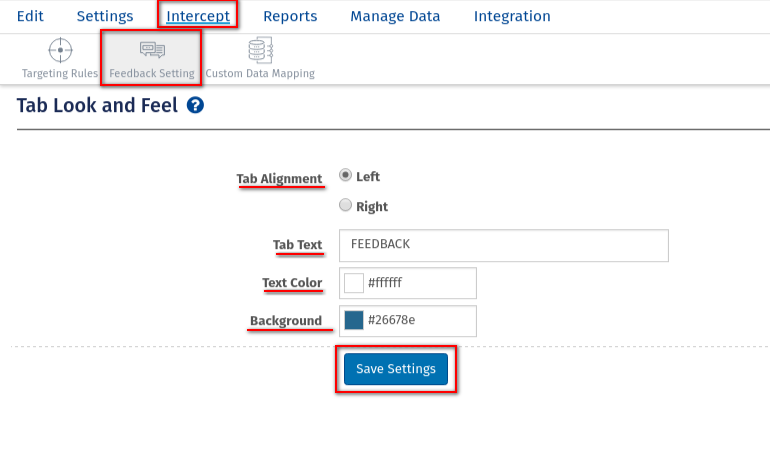
You may also be interested in...
Targeting Rules
CX - Pop-up settings
Create Intercept | New Intercept - How to?
CX- Adding Products
CX- Add Profile
CX- Deploy History

